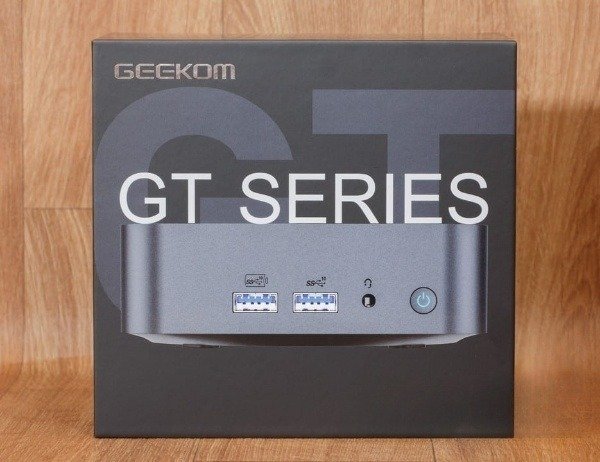The GEEKOM GT13 Pro Mini-PC represents the epitome of technological innovation in compactness and power. Designed to meet the needs of the most demanding users, this mini-PC is equipped with 13th generation Intel® Core™ i9 and i7 , promising exceptional performance in a small format.
Have you ever dreamed of owning a mini-PC capable of competing with the best desktop computers? The GEEKOM GT13 Pro might just be that dream come true. I had the privilege of receiving this gem of technology for an in-depth test, and let me tell you, there's a lot to talk about!
Presentation and Technical Performances of the GT13 Pro
The GEEKOM GT13 Pro is a mini PC that combines power, elegance and versatility. At the heart of this computer are the 13th generation Intel® Core™ i9 and i7 . These chips, designed to deliver exceptional performance, stand out for their ability to handle intensive workloads with remarkable energy efficiency. If you are discovering this product for the first time, let me walk you through the essential details:

Performance
13th generation Intel® Core™ i9-13900 h processor . With its 14 cores (6 P-cores and 8 E-cores), 20 threads, 24 MB of Intel Smart cache and a clock frequency of up to 5.4 GHz, this processor offers exceptional performance.
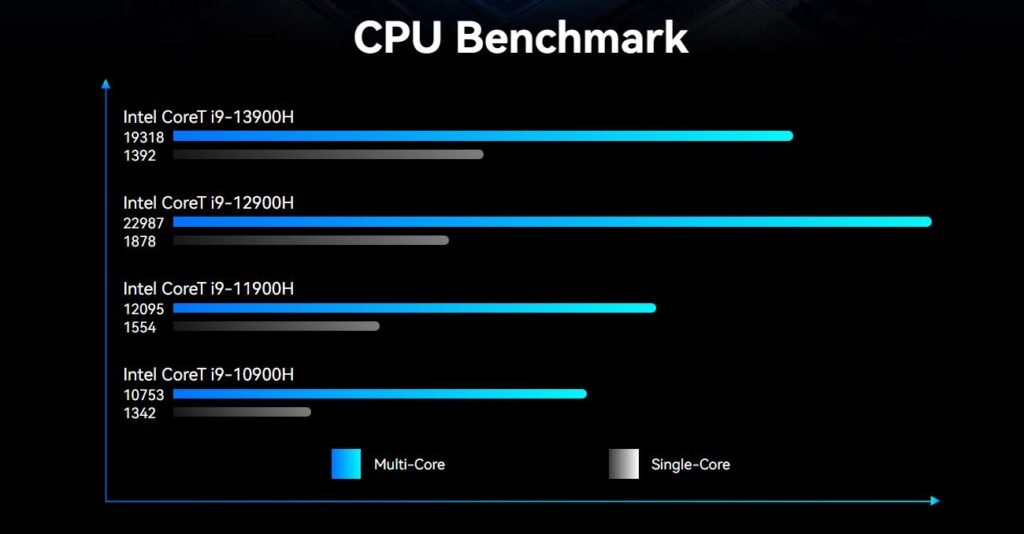
Memory and storage
The GT13 Pro is equipped with multiple memory and storage configurations to meet various needs. The RAM is 32GB DDR4 RAM, with the option to expand up to 64GB, ensuring smooth multitasking performance. On the storage side, the mini-PC offers lightning-fast NVMe SSD solutions, with capacities up to 2TB. My read and write tests showed breakneck speeds, outperforming many competitors on the market.
To increase your storage space, you have the option of adding an additional M.2 2242 SATA III SSD
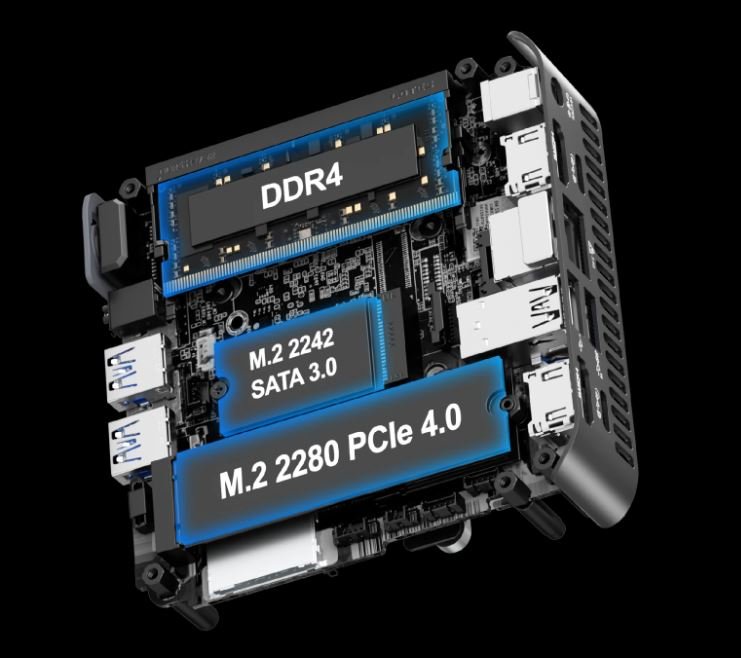
Graphics and Display
The GEEKOM GT13 Pro features an integrated Intel Iris Xe graphics card , capable of surprising performance for a mini-PC. Tests carried out with graphics and 3D modeling software show an ability to handle heavy graphics tasks with appreciable fluidity. Rendering is fast and graphical details are remarkably precise.
If you need more graphics power, the GT13 Pro supports 4K video output on up to four displays and 8K video output in ultra-HD with sharp images and vibrant colors. In terms of gaming, although this is not a dedicated gaming PC, it is capable of running popular titles at medium to high settings without major issues. The audio experience is also high quality, thanks to an integrated sound card that delivers clear and powerful sound.

Connectivity
Like the Geekom XT12 Pro , the G13 Pro doesn't compromise on connectivity. The mini-PC has several ports, including USB 4 Gen 3, HDMI 2.0, and USB 3.2 Gen 2. These ports offer maximum versatility, allowing you to connect various peripherals such as 4K monitors , external hard drives, and USB devices. The compatibility and ergonomics of these ports facilitate practical and efficient use for any type of configuration.
Here is the wide range of ports that the GT 13 Pro has:
- 1 x USB 3.2 Gen 2 Type-A on the back
- 1 x USB 2.0 Type-A on the back
- 1 x USB 3.2 Gen 2 Type-A on the front ( power supply )
- 1 x USB 3.2 Gen 2 Type-A on the front
- 2 x USB 4 Gen3 Type-C
- 1 front 3.5mm stereo headphone jack
- 1 x RJ45 (rear panel)
- 2 x HDMI 2.0 (rear panel)
- 1 x DC input (rear panel)
- 1 x power supply button
- 1 x SD card

Network
The GEEKOM GT13 Pro is equipped with Wi-Fi 6E and Bluetooth 5.2, ensuring fast and stable wireless connectivity. Wi-Fi 6E offers significantly improved connection speeds and better handling of congested networks. Bluetooth 5.2 meanwhile facilitates a more reliable connection with extended range, ideal for wireless devices such as headphones and keyboards.
Operating System and Dimensions
GEEKOM GT13 Pro is equipped with Windows 11 Pro, the latest version of Microsoft's operating system, specially designed to meet the needs of professional and enterprise users.
However, for those who want to use another operating system, the GEEKOM GT13 Pro offers the flexibility to easily install Linux or macOS.
Furthermore, the GT13 Pro mini-PC stands out for its ultra-compact format, measuring only 105.75 × 102.9 × 1.6 mm. With a size comparable to that of a paperback book, it is perfectly suited to cramped working environments and is practical for mobile users.
You now have an overview of the GEEKOM GT13 Pro. Now let's unbox and explore this mini PC, equipped with an Intel Core i9 processor , 32 GB of RAM and a 2 TB SSD. Get ready to discover its impressive performance !
Unboxing and first impressions

As soon as you open the box, the GEEKOM GT13 Pro impresses with its neat presentation. The packaging is sleek and minimalist, with special attention paid to protecting the contents. Inside, I find the mini-PC carefully wrapped, accompanied by its power adapter, an HDMI cable, and a clear and concise user manual. The feeling of unboxing a premium product is immediate.
Under the product packaging, you will discover essential information, presented succinctly. Key specifications, such as model, processor, RAM, and SSD type, are clearly marked. The packaging opens easily thanks to a classic lid.

Design and ergonomics
The design of the GEEKOM GT13 Pro is both modern and discreet. The materials used, mainly brushed aluminum, give an impression of robustness and quality. Its compact dimensions make it easy to integrate into any work or entertainment environment. Rounded corners and a smooth surface add a touch of elegance, while subtly integrated ventilation vents ensure efficient heat dissipation without compromising aesthetics.
GT13 Pro Mini PC: Hardware Exploration
The Mini GT13 Pro comes with everything you need to get started:

- The mini-computer, central element of your new configuration.
- A mains adapter and its cable for the power supply .
- An HDMI cable for connecting to a display.
- An illustrated quick start guide for easy handling.
- VESA mounting kit with hardware for discreet mounting behind a monitor.
Although compact, this mini-PC offers a variety of connection ports, proving that size does not hinder its functionality. A detailed diagram, available on the manufacturer's website, clearly illustrates the intelligent arrangement of the ports.
The Mini GT13 Pro case also incorporates a practical element on the left side, such as a slot to insert an SD card .

The right side of this mini-PC has a multitude of small holes that promote efficient air circulation. This intelligent design helps maintain the internal temperature at an optimal level, contributing to the performance and durability of the system.
The top of the GT13 Pro is marked by a sleek silver finish, with the GEEKOM logo in the center, adding a touch of sophistication. Below, anti-vibration feet , hiding the access screws to the internal components. These feet play a dual role in providing stability to the device and minimizing vibration and noise.

The back of the GEEKOM GT13 Pro offers versatile connectivity and an efficient cooling system.
There are two USB4 ports in USB-C format, supporting Thunderbolt 4 for blazing data transfers up to 40 Gbps and DisplayPort video output for connecting 8K at 30 Hz or 4K at 60 Hz displays. For compatibility even wider, two USB 3.2 Gen 2 ports and two USB 2.0 ports are also present. Finally, multi-screen enthusiasts will be delighted with the two HDMI 2.0 ports, capable of supporting up to four displays for an immersive experience.
In addition to this complete connectivity, the GEEKOM GT13 Pro has a powerful Ice blast 1.5 cooling system to maintain optimal temperatures even during the most intense sessions.
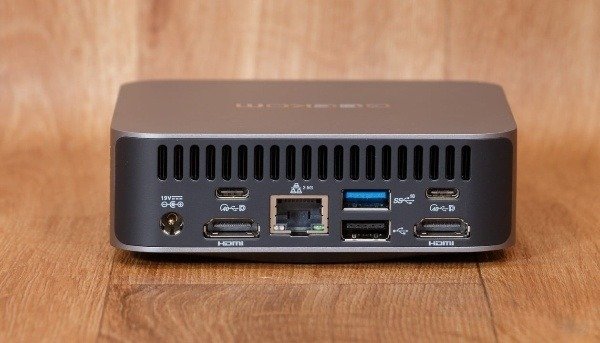
However, accessing the internal components of the Geekom GT13 Pro requires removing these feet, then repositioning them after the procedure. Although this is not the most practical method compared to other mini PCs, it helps maintain a clean design , even on the underside of the device.
Installing Windows 11 Pro, customizing and exploring mini PC features
As soon as I received my Geekom Mini GT13 Pro, I was obviously impatient to put it to the test as was the case with the mini IT13 . The configuration was childishly simple: connecting the screen, keyboard and mouse, connecting to Wi-Fi (Ethernet also available) and creating a Microsoft account . Windows desktop , ready to explore the possibilities of this little computer.
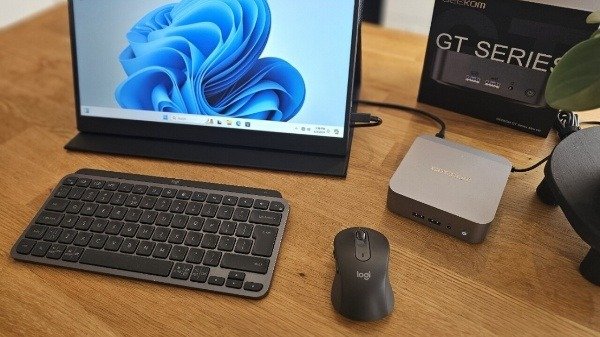
First pleasant surprise: the installation of Windows 11 Pro was free of any unnecessary software. Basically, Geekom gives us a Windows , without unnecessary frills that could slow down the machine. I immediately launched Windows Update to get the latest updates and security patches, just to take full advantage of Microsoft's latest features.
Fluidity and responsiveness at the rendezvous
Whether it was to install applications, browse the web or watch videos, the Mini GT13 Pro responded to all my requests. The fluidity and responsiveness of the computer are remarkable, a real pleasure for a demanding user like me.
A mini PC that packs a punch
Don't be fooled by its compact format: this Mini PC packs a punch ! Its high-performance hardware configuration allows it to manage all daily tasks, even the most demanding, without flinching. Having tested it on a variety of tasks, ranging from web browsing to resource-intensive applications like video editing and 3D modeling. The results are impressive: no perceptible latency, fast response times and exemplary fluidity.
Launch of the benchmark
To evaluate the Mini IT13's performance, I used 3DMark , a benchmarking software known for its rigorous testing. This choice allowed me to obtain detailed and precise data on the hardware capabilities of this mini PC.
As a technology enthusiast, I must say that the results pleasantly surprised me. The Mini IT13 demonstrated impressive power, surpassing my expectations. For those looking for solid performance in a compact form factor, this mini-PC proves to be an excellent candidate.
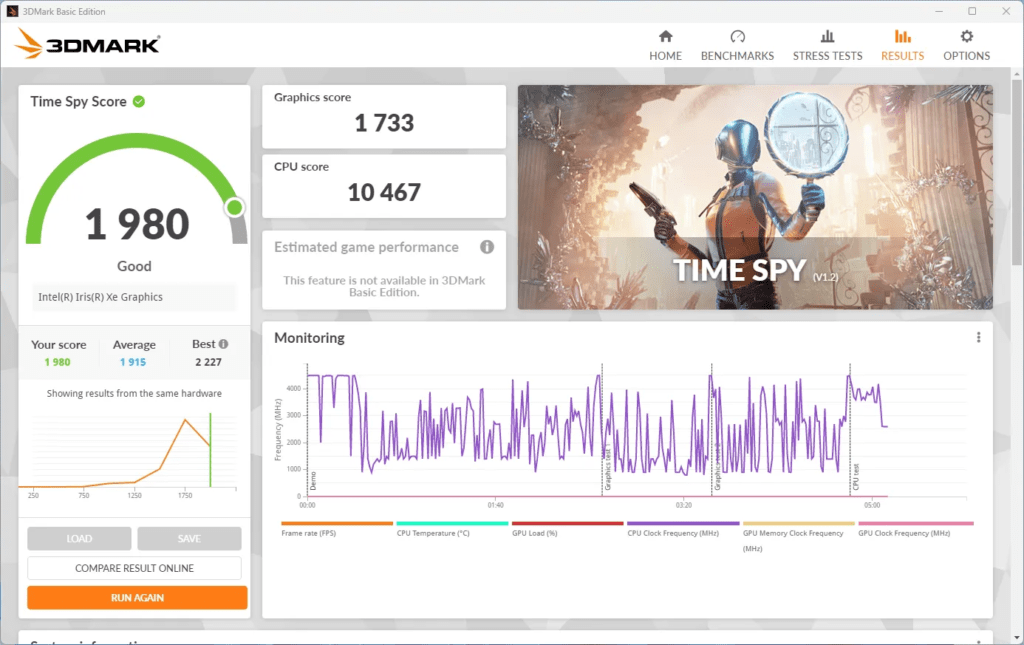
With an overall score of 1980 , the Geekom GT13 Pro ranks above the average of 1915 , indicating solid performance across computing tasks. This result is a good indicator of the mini-PC's ability to handle a variety of workloads.
CPU performance: 10,467
The processor (CPU) of the GT13 Pro achieved an impressive score of 10,467. This figure is a testament to the power and efficiency of the CPU, enabling smooth handling of everyday tasks like word processing, web browsing, and playing high definition videos. For demanding users, this processor offers notable robustness for more intensive applications, such as video editing or software development.
GPU performance: 1,733
The GPU ( Intel(R) Iris(R) Xe Graphics ) posted a score of 1,733 . While this score doesn't rival that of high-end dedicated graphics cards, it's quite respectable for a mini-PC. It allows you to play a wide selection of current video games smoothly, although the most graphically demanding titles may require lower quality settings.
Performance Monitoring

The monitoring graph shows variations in CPU and GPU frequency , as well as temperature and load changes during the test. This data is crucial to understanding how the system handles performance peaks and maintains thermal stability.
- Frame Rate (FPS) : The FPS rate fluctuates depending on system load, which is typical during various performance tests.
- CPU Temperature (°C) : CPU temperature is monitored to prevent overheating and thermal throttling.
- CPU/GPU Frequency (MHz) : CPU and GPU clock frequencies show how components ramp up under load.
Furthermore, the Geekom GT13 Pro , with its scores of 1980, 10,467 for the CPU, and 1,733 for the GPU, demonstrates an effective combination of performance and power efficiency. For those looking for a mini PC that can handle a variety of computing tasks while remaining compact and quiet, this model is a wise choice.
Gaming experience on the Geekom GT13 Pro: Performance and adaptability
I plunged into the hectic universe of Fortnite Battle Royale on the mini-PC, with graphic parameters in "performance" mode and average visual options.

Result ? smooth experience , with a frame rate oscillating between 80 and 150 fps , and peaks at 200 fps in less busy phases. Enough to chain the eliminations without too much cold sweat!
Some jerks: grains of sand in the mechanics
However, I experienced some occasional stuttering , dropping the frame rate to 20 fps . Rest assured, these drops in power were rare and did not last forever.
Verdict: fun for casual gamers
For casual Fortnite players, the Mini-PC proves to be a great ally . It will allow you to fully enjoy the action, without giving you the ultimate professional gaming experience.
What about AAA games?
If you are a fan of AAA games, know that the Mini-PC is capable of running relatively demanding . However, to ensure acceptable fluidity, it is recommended not to exceed a definition of 1080p and to set the graphics to low to medium , depending on the games.
In summary, the Mini-PC is an interesting compromise for occasional gamers and fans of AAA games that do not consume a lot of resources. But if you are looking for ultimate performance, you will have to turn to more powerful machines.
Energy consumption of the Mini-PC: The GT13 Pro an economical and efficient ally
Concerned about the environment and your electricity bill? The Mini-PC proves to be a true champion of energy efficiency, without compromising its performance.
Goodbye to greedy computers that consume even when turned off! The Mini-PC stands out for its consumption in standby mode of a low 3.5 watts , well below the average for this type of device. Imagine the energy savings over a year! That would be amazing, wouldn't it?
4K Video Playback: Guilt-Free High-Definition Enjoyment
Spend hours watching your favorite films and series in 4K without worrying about the impact on your bill. The Mini-PC consumes only 12 watts when playing high definition videos, demonstrating remarkable energy efficiency .
Top performance, controlled consumption
Even when pushed to its limits during intensive tests, the Mini-PC remains a model of sobriety. Its maximum consumption does not exceed 77 watts , far from the 120 watts that its power supply can deliver. A safety margin that guarantees optimized power management , even in the event of intensive use.
An ecological and economical choice
By opting for this Mini-PC, you are doing something for the planet and your wallet. reduced energy consumption allows you to save on your electricity bills, while enjoying a high-performance and versatile device .
Test over several days: Noise and Temperatures
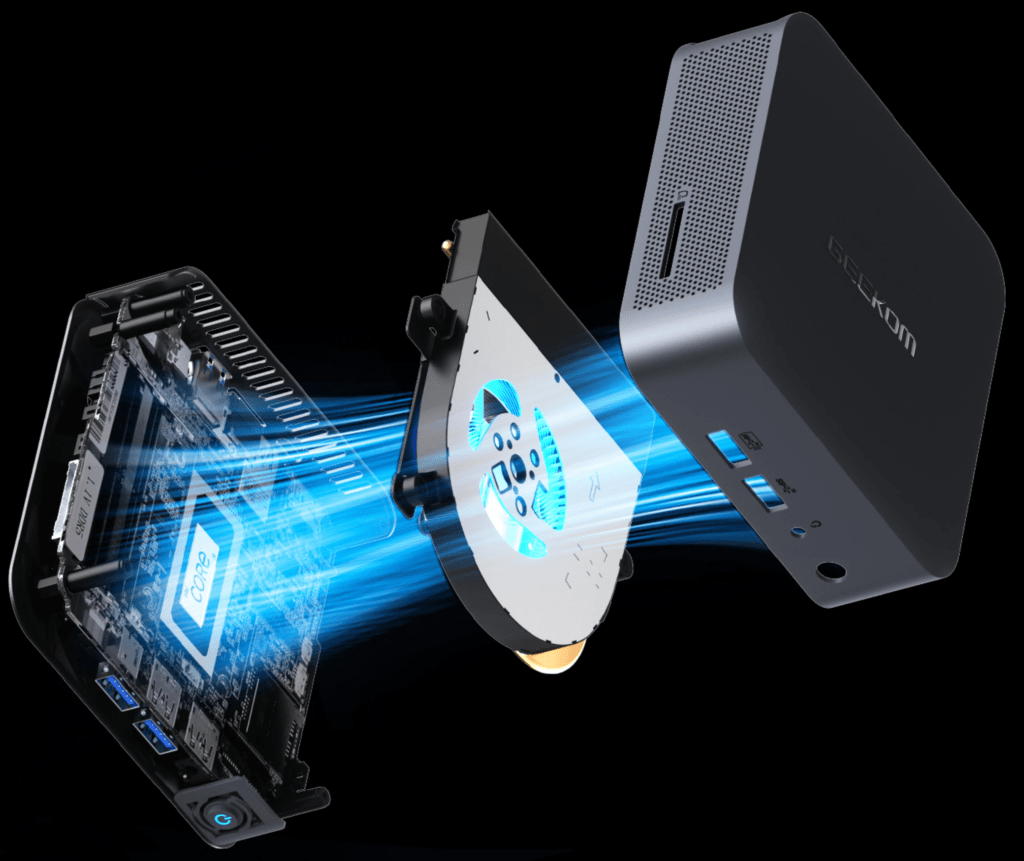
In the world of Mini-PCs, silence is golden. Sound discretion is a crucial criterion, as constant background noise can quickly become irritating. I put the GT13 Pro through its paces to assess its noise and thermal management .
In standby mode or during classic office use (web browsing, word processing, etc.), its silence is absolute , offering you a peaceful working environment.
Even in 4K, it remains discreet
Attention fans of high definition films and series! Even when playing 4K videos, the Mini-PC remains surprisingly quiet . Its breathing is barely audible , letting you fully enjoy your multimedia content without any discomfort.
Under pressure, it blows a little harder
On the other hand, under full load, the ventilation is heard from time to time. During demanding tasks like intensive benchmarks, the noise becomes moderately audible with some sporadic acceleration. This isn't surprising, but it's worth noting if you plan to use the GT13 Pro for very demanding applications. Overall, the noise level of this mini-PC remains inaudible for most common uses.
Temperatures: pay attention to the load
Concerning thermal management, the processor temperature reached 100°C during the most demanding benchmarks, the maximum limit tolerated by this CPU. This triggered thermal throttling, a protection mechanism that temporarily reduces performance to prevent overheating.
It's rare to find a mini-PC that escapes thermal throttling under extreme load, and unfortunately the Geekom GT13 Pro doesn't achieve that either. However, for daily and less intensive use, it remains efficient and reliable.
GEEKOM MINI GT13 PRO TEST
Summary of the test and final opinion
The GEEKOM GT13 Pro Mini-PC is positioned as a versatile and powerful tool, ideal for a wide range of uses, from professional tasks to home entertainment. Its performance, design and connectivity make it a product of choice in the mini-PC market. Despite some minor drawbacks, it remains a highly recommended option for those looking for a compact mini-PC without compromising on power.
The +
- Exceptional performance
- Sleek design
- Extensive connectivity
- Ability to handle intensive tasks
- Smooth user experience
- Memory and storage customization options
THE -
- Potentially high price for some users
- Does not replace a dedicated gaming PC for the most demanding gamers
- Audible ventilation system under extreme loads
Overall rating: 9/10
Take advantage of an exceptional offer with the following exclusive coupons:
- " TTPRGT13 " on the official geekom website
- " TTPRGT13 " on Amazon