Today, there are many ways to print directly from your smartphone. Whether you're using Android or iOS, we'll show you how.
You no longer need a computer to be able to print
Did you know that according to Mikako Kitagawa, a director analyst for Gartner, PC sales fell by 19.5% in the third quarter of 2022 ? This can be explained by the fact that we can do almost everything from our smartphones.
- Have you taken some wonderful photos with your phone and would you like to print them to share with your loved ones?
- You don't have a computer at home?
- Your phone is your primary work tool, and you often take it with you outside. Do you frequently need to print documents or contracts?
So here's some news that will delight you. Editing your memories or documents has never been easier.
With or without Wi-Fi

Regardless of your operating system, you can print your photos or documents directly from your smartphone. This works regardless of your printer model or whether you have a Wi-Fi connection or not.
On your phone, go to the Google Play or App Store and download the app that corresponds to your printer. The manufacturer's manual usually indicates which one. Once downloaded, simply follow the step-by-step instructions.
If you have a printer compatible with AirPrint technology, you can easily connect your iPhone to it. However, the application from which you want to print must also be compatible with this technology.
This article might interest you: Printing via Wi-Fi! How to connect your printer?
But did you know you can also do it without Wi-Fi? Thanks to Bluetooth, you can connect directly to your computer. Remember to enable the function on both your phone and printer.
If you don't have access to Wi-Fi or Bluetooth, no problem! You can do it using your USB cable. Usually connected to your charger, simply plug it directly between your phone and your printer, and you're good to go.
If you're a die-hard Apple enthusiast and a proud Mac owner, this tip is for you. Using iOS, connect your iPhone to your computer via AirDrop. This allows you to transfer your document or photo from one device to the other. Then, simply print it as usual.
With your printer, you can use FranceToner compatible cartridges . And you can finally get your best photos out!
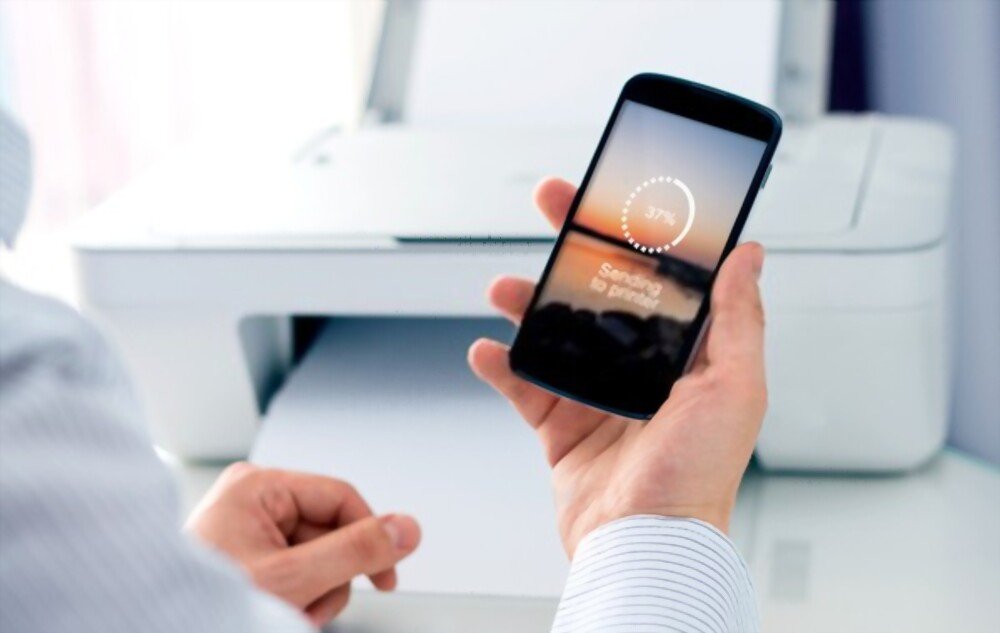
Considerable advantages
As you're beginning to suspect, the advantages of printing from your phone are numerous.
- The first is that you don't have to do it from home. You just need to find a printer to connect to.
- The second advantage is speed of execution. Once your application is downloaded and your Bluetooth, AirPrint, or USB cable is connected, simply request a print job. Digital tasks are increasingly faster these days, allowing you to be more efficient.
- The third advantage is that, obviously, you no longer need a PC. This will lighten your luggage for holidays or your work bag. You also won't need to carry a whole host of cables. Only your charger will be essential.
- Finally, you do not lose any print quality at all.
So why deprive yourself of it?
Your turn!
As we've just seen, printing from your smartphone is now incredibly easy. The only requirement is access to a printer.
You now have all the information you need. Get on your phones!




