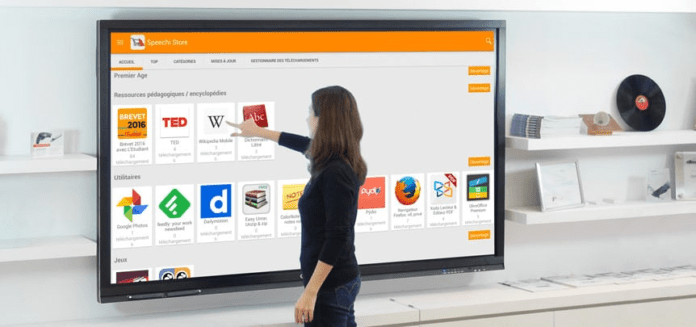Imagine an office without the mountains of post-it notes that pile up, without the whiteboards where dry markers make it difficult to read notes, without the frustrations of non-interactive PowerPoint presentations.
Welcome to the future of productivity, where interactive displays take over. No more need for post-its, because these sophisticated technological tools are revolutionizing the way we collaborate, organize our ideas and present our projects.
What is an interactive screen?

An interactive screen is much more than just a monitor. It is a dynamic tool that combines the functionality of a computer, projector and whiteboard into one intuitive platform.
Thanks to advanced technologies, such as an interactive Android display, it is possible to touch, write, draw and even manipulate digital objects directly from the screen.
The Advantages of an interactive screen
Simplifying Collaboration
Interactive screens make collaboration much easier. For example, the Samsung Flip allows multiple users to interact with the screen simultaneously, each of whom can add their own notes, drawings or annotations in real time.
This interactivity makes meetings more dynamic and engaging, which can lead to faster and more effective decision-making.
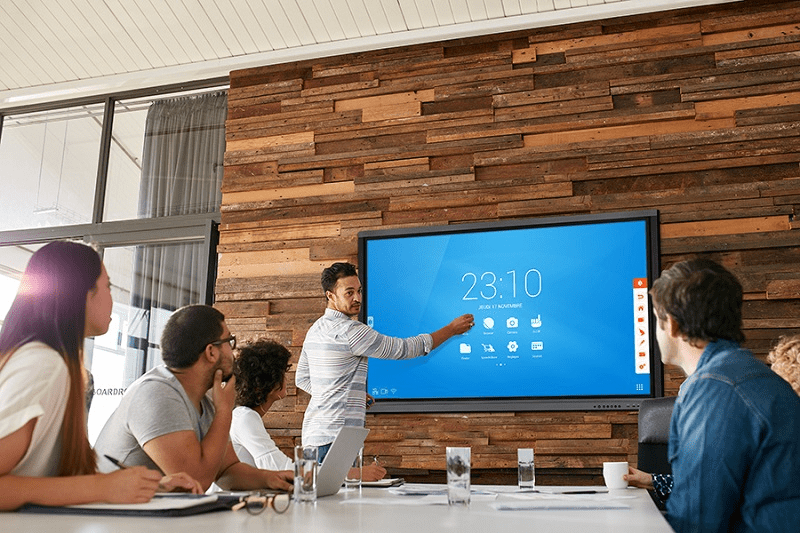
Centralization of Information
No more scattered post-its and lost handwritten notes!
With an interactive display, all information can be centralized and organized digitally. This not only saves paper, but also ensures that all important information is backed up and easily accessible.
The interactive Android display offers built-in cloud storage options, allowing documents and presentations to be accessed from anywhere.
Flexibility and Accessibility
Interactive displays are compatible with a multitude of apps and software, making them incredibly versatile. Whether you need to switch from a PowerPoint presentation to a YouTube video or an Excel spreadsheet, it's all effortless.
Additionally, models like the Samsung Flip allow external devices to be connected via HDMI, USB or Bluetooth, making integration with existing systems quick and easy.
How does the interactive screen improve productivity?

Reduced Preparation Time
One of the main ways interactive displays boost productivity is by reducing preparation time for meetings and presentations. With an interactive Android screen , it is possible to prepare and store all the necessary digital content in advance.
This means you can start your presentation in seconds, without having to search for cables or adapters.
Dynamic Interaction
Interactive displays make presentations and brainstorming sessions much more interactive. Instead of just displaying slides, you can manipulate objects on the screen, add annotations in real time, and even invite participants to interact directly with the content.
This makes sessions more engaging and helps keep your audience's attention.
Cost Savings
Although the initial investment in an interactive display may seem high, the long-term savings are significant. Think about all the money saved on office supplies, like post-its, markers and paper.
Additionally, reducing the need to travel for meetings, thanks to the ability to conduct interactive conferences remotely, can represent a substantial cost savings.
Practical Use Cases
In Education
Interactive displays are becoming more and more popular in classrooms. They allow teachers to create interactive lessons that captivate students and facilitate learning.
For example, a math teacher can use an interactive display to demonstrate complex concepts in real time, making lessons more understandable.
In Business
In the business world, interactive displays are used for meetings, presentations and brainstorming sessions. This screen can transform any office space into an interactive meeting room. Teams can collaborate more effectively, even remotely, using built-in video conferencing tools and screen sharing features.
In Health
Interactive screens also find their place in the health sector. They are used for remote medical consultations, training and even for displaying critical medical data. A surgeon can use an interactive display to view scans and plan procedures with increased precision.
Conclusion
The era of sticky notes and static whiteboards is over. With the emergence of interactive displays, such as the Android interactive display and the Samsung Flip, work productivity is poised for a true revolution.
These tools not only simplify everyday tasks, but also transform the way we collaborate and innovate. Adopting this technology is taking a step towards a more interconnected and efficient future.
Interactive displays aren't just high-tech gadgets. They are the future of productivity, helping you get the most out of every meeting, presentation and collaborative work .
So why bother with post-its when you can dive into interactivity?