Graphics cards ( GPUs ) are essential components of our computers, but they can also generate a lot of heat. High temperature can negatively impact your GPU performance. This is why it is important to choose the right cooler for your graphics card. In this article, we will introduce you to the different types of GPU coolers available on the market and give you tips on making the right choice. Whether you're an avid gamer or a demanding professional, here you'll find all the information you need to keep your GPU cool and optimize its performance.
Types of GPU Coolers
Axial Coolers – The Best Choice for Most Users
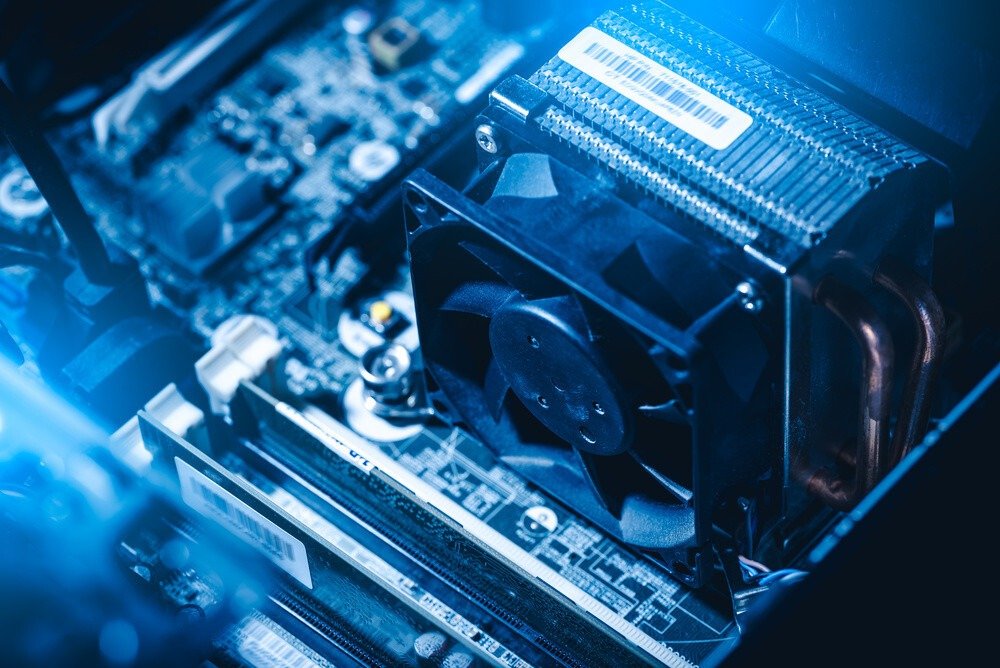
Axial coolers, also called air coolers or open coolers, are most commonly used on graphics cards. They consist of one or more fans that blow air directly onto the GPU-mounted heatsink and surrounding components.
These coolers circulate air inside the case , so it is important to have adequate air circulation for them to work properly. Axial coolers are generally quieter, easier to maintain and less expensive than other types of coolers. They are suitable for most users, as long as your case has sufficient airflow.
Turbine Coolers – Ideal for Compact Cases
Turbine coolers, also called blower coolers , use a shroud that covers the entire graphics card and all its components. A single fan draws air inside the case, then exhausts it through vents on the back of the card. In other words, the air heated by the GPU never enters the case.
These coolers are ideal for compact cases that can only accommodate a single graphics card. They provide consistent cooling performance and eliminate airflow in the case as a major factor. However, they can be noisier than axial coolers and can make maintaining the graphics card more difficult.
Water Block Chillers – The Elite Choice
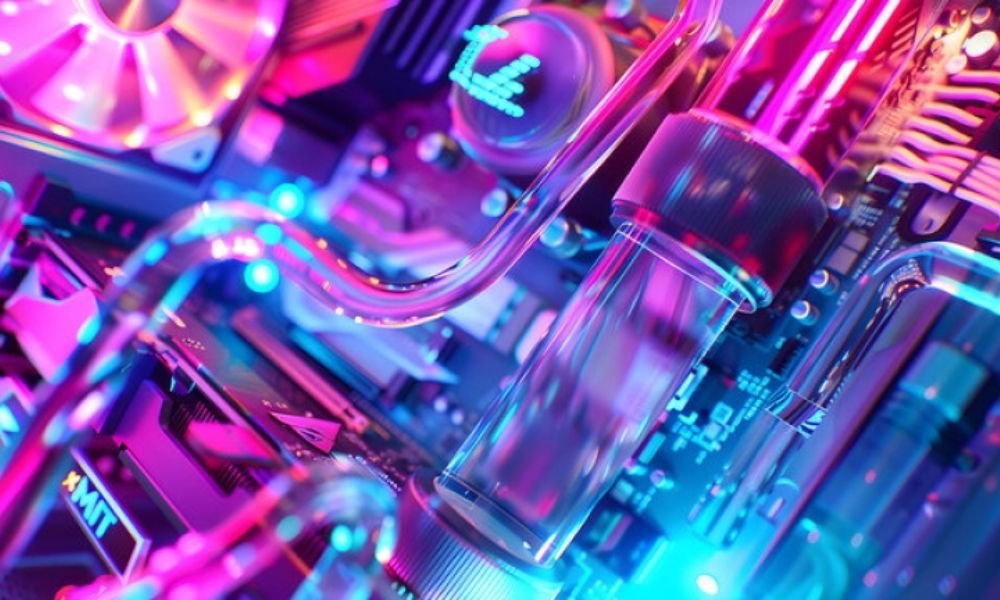
Water block coolers are the ultimate choice for users looking for the best cooling performance. They consist of a machined metal block with water channels that sits over the hot components of your graphics card. A liquid is pumped through the block to cool it.
This type of cooling is part of an open-loop liquid cooling system, where hot liquid is then transferred to a radiator to dissipate heat into the surrounding air. Water block coolers offer exceptional performance, but they are also the most expensive and complex to set up. They require a spacious enclosure to accommodate the radiator and other cooling system .
See also: Is your GPU dying? warning signs to analyze!
Hybrid Coolers – The Best of Both Worlds
Hybrid coolers combine the benefits of air coolers and water coolers. They use both a heatsink with fans and a water block to cool the GPU.
This type of cooler offers higher cooling performance than axial coolers, but is easier to install and maintain than water block coolers. Hybrid coolers are a great choice for users who want to achieve lower operating temperatures without having to invest in a full liquid cooling system.
Passive Coolers – Warm but Quiet

Passive coolers, as the name suggests, do not require a fan to operate. They consist of a passive heat sink that dissipates heat from the GPU through conduction and convection.
These coolers are very quiet, as they produce no fan noise , but they are also less effective at cooling high-end graphics cards . Passive coolers are best suited for users who want quiet operation and aren't doing intensive tasks on their GPU.
How to choose the right GPU cooler?
Now that you know the different types of GPU coolers, here are some factors to consider to make the right choice:
Compatibility : Make sure the cooler is compatible with your graphics card. Check the specifications and dimensions to make sure it fits correctly.
Cooling Performance : If you use your GPU for intensive tasks like gaming or 3D rendering, you'll want to opt for a cooler that offers superior cooling performance.
Noise Level : If noise is an issue for you, look for coolers that are known for being quiet.
Budget : Determine your budget before making your choice. Water block coolers and hybrid coolers are generally more expensive than axial coolers and turbine coolers.
Ease of installation : Some coolers may require technical skills to install correctly. Make sure you choose a cooler that matches your skill level.
Tips for Installing a GPU Cooler

Installing a GPU cooler can be tricky, especially for first-time users. It is important to follow the manufacturer's instructions carefully and take your time. Here are some tips to help you install a GPU cooler:
- Turn off your computer and unplug it from the electrical outlet before you begin.
- Remove the side panel of your computer case to access the GPU.
- Remove the original GPU cooler (if applicable).
- Apply thermal paste to the GPU (if necessary).
- Install the new cooler onto the GPU following the manufacturer's instructions.
- Connect the cooler fans to the motherboard (if applicable).
- Replace the side panel of your computer case and plug your computer into the electrical outlet.
Conclusion
Choosing the right GPU cooler is essential to maintaining optimal operating temperatures and maximizing the performance of your graphics card . By considering the different types of coolers available on the market and the factors to consider when making your choice, you will be able to find the cooler that best suits your needs. Whether you opt for an axial, turbine, water block, hybrid or passive chiller , be sure to research thoroughly and consider your specific needs. With the right cooler, you'll be able to take full advantage of your GPU without worrying about overheating.




