Have you ever considered the possibility that your Android smartphone might be hiding secrets ? In a world where privacy has become a precious commodity, it's not uncommon for apps to be hidden in the recesses of our devices. This article will guide you through the latest and most effective methods for uncovering these invisible applications .
Method 1: Browse application settings
The first step in your quest is to explore your device's app settings. Most Android manufacturers offer a dedicated option for managing hidden apps. To search for hidden apps via the settings, follow these steps:
- your device settings
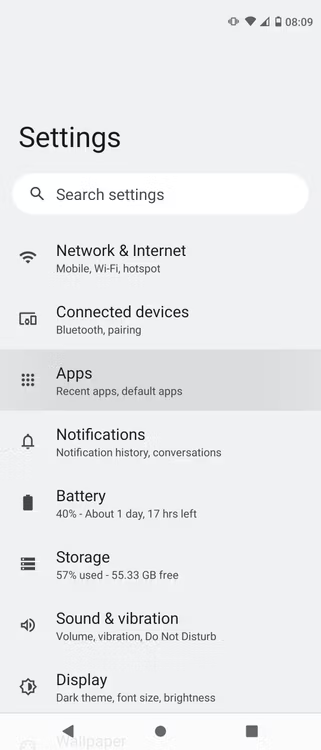
- "Applications" or "Application Management" section .
- Browse the list of installed applications and look for the option "Show hidden applications" or "Hidden applications" .
- Enable this option to reveal hidden applications.
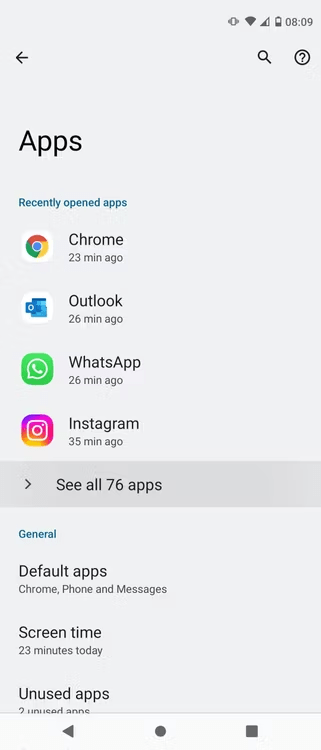
Method 2: Exploiting special access
Some applications, due to their sensitive nature or the need for special permissions, may be hidden by default. To access them, you need to use the special access settings. To do this,
- Access your device settings.
- "Security" or "Privacy" section .
- Select "Application access" or "Application permissions" .
- "Special Access" or "Advanced" option .
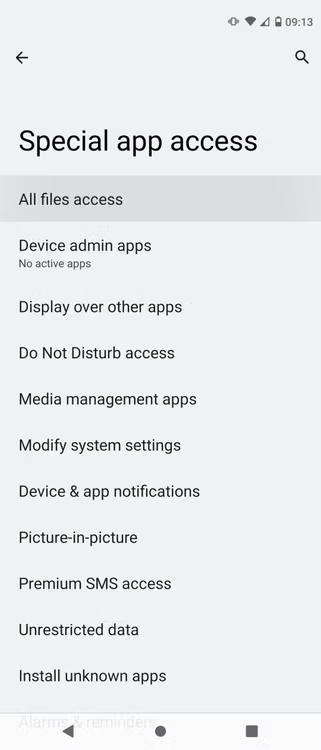
- Explore the different access categories, such as mobile data usage or contact access.
- For each category, identify the hidden applications by checking whether they are checked or not.
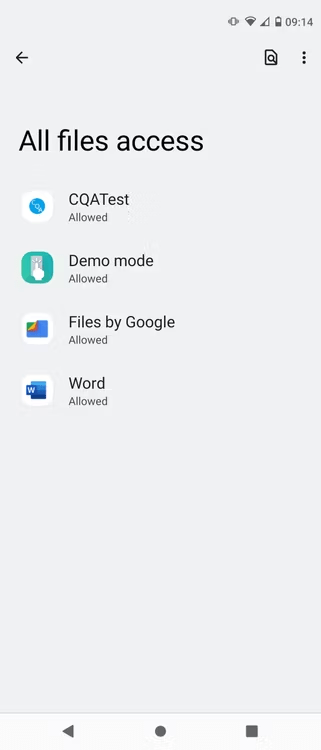
Method 3: Dive into the folders in the application drawer
Some Android launchers allow you to group applications into themed folders. It's possible that hidden applications have slipped into these folders, making them invisible on the main home screen.
- Open your device's application drawer.
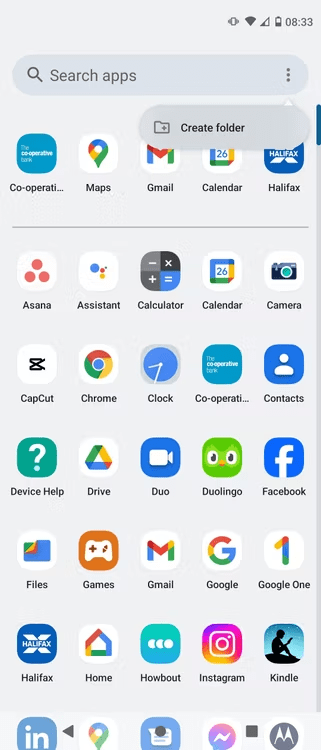
- Browse through the different folders and look for the applications that you cannot find on the home screen.
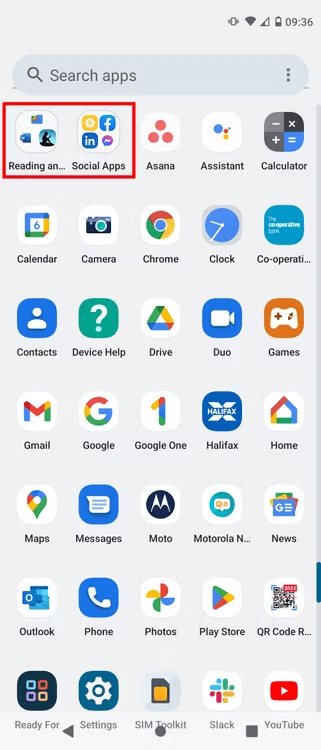
- If you find hidden apps, you can move them to the home screen to make them more accessible.
Method 4: Use a file manager
File managers, such as Google Files or ES File Explorer , offer a more detailed view of your device's file system. This can help you uncover apps hidden in unexpected places. Here's how to find hidden apps on Android
- Install a reliable file manager if you don't already have one.
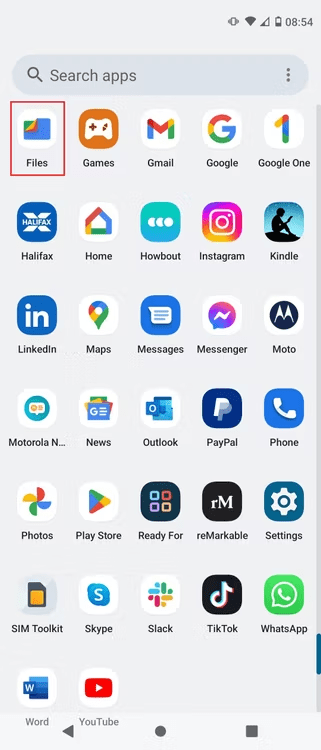
- Access your device's internal storage.
- "data" and "obb" folders .
- Look for files with APK extensions (application installation files) that you do not recognize.
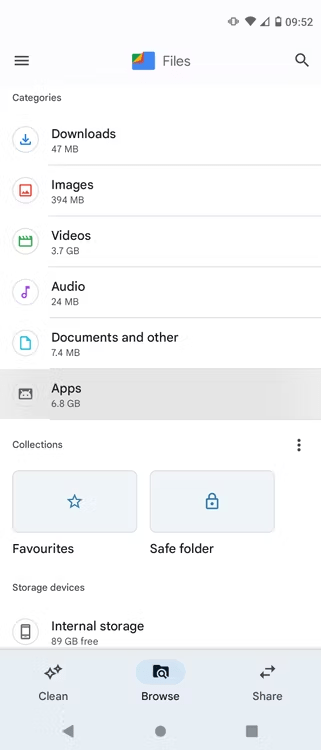
- Be careful when handling these files, as some may contain malware.
See also: How to restore a deleted app on your smartphone?
Method 5: Opt for a new launcher
Some alternative Android launchers, such as Nova Launcher or Lawnchair Launcher , offer advanced application management features, including the ability to search for and display hidden applications.
- Install an alternative launcher from the Google Play Store .

- Access the launcher settings and look for the "Hidden applications" or "Show hidden applications" .
- Enable this option to reveal hidden applications.
Method 6: Leveraging clever applications
Third-party applications, such as Hidden App Finder or App Hider Detector , can help you scan your device and identify hidden applications.
- Install a hidden app detection app from the Google Play Store .
- Launch the application and follow the instructions to scan your device.
- The application will present you with a list of hidden applications that it has detected.
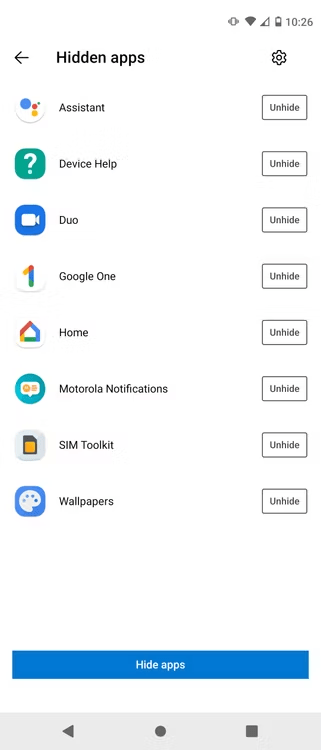
Conclusion
By following these steps and exploring the various techniques described, you should be able to uncover most hidden applications on your Android device . Remember to exercise caution when handling unknown files or using third-party applications.




