Choosing the right case for your PC is an important decision that can affect the performance, usability, and aesthetics of your system. A case that's too small can limit your future upgrade options and restrict airflow, while a case that's too large can take up unnecessary desk space and be more expensive.
In this article, we'll guide you through the steps to choose the right size PC case for your needs. We'll provide simplified technical details, tips for optimizing space, and information on the latest models available on the market.
Determining your motherboard size: the crucial starting point
Choosing a suitable PC case involves understanding the different motherboard sizes available and their compatibility with your configuration.
The three motherboard formats:
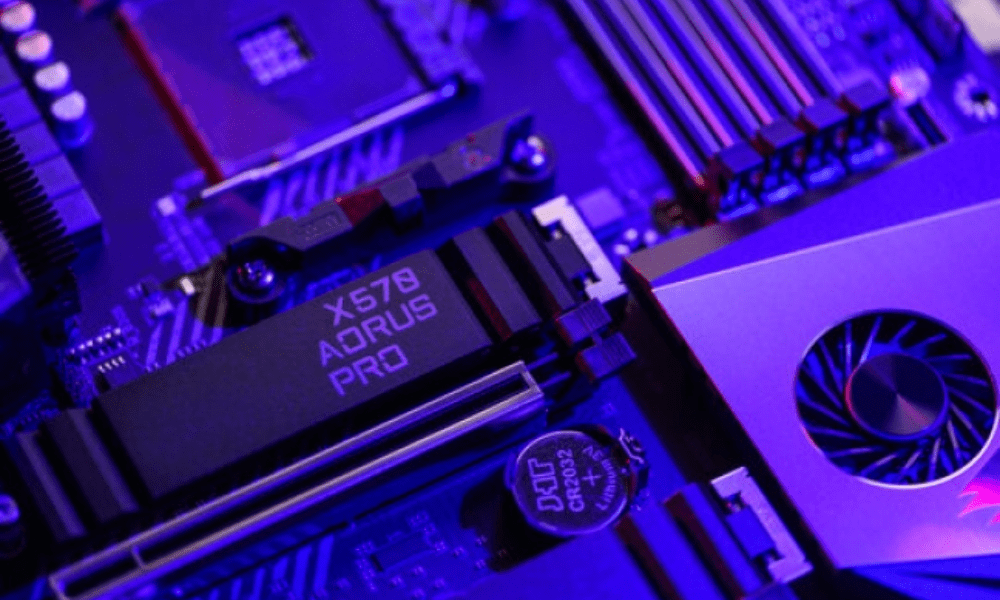
1.1. ATX (Advanced Technology Extended):
- The most common format, offering ample space for components and ports.
- Ideal for standard configurations and users who are considering future upgrades.
- Offers increased flexibility for installing large graphics cards and high-performance cooling systems.
1.2. Micro ATX (µATX):
- A more compact format than ATX, perfect for space-saving configurations.
- Retains the essential features of ATX in a compact space.
- Perfect for mounting in micro-tower or mini-tower cases.
1.3. Mini ITX (Miniature Information Technology eXtended):
- The smallest format, ideal for mini-PCs and HTPC (Home Theater PC) systems.
- Offers a minimalist solution for configurations based on space-saving components.
- Requires careful selection of components to ensure compatibility and performance.
Choose the correct motherboard size
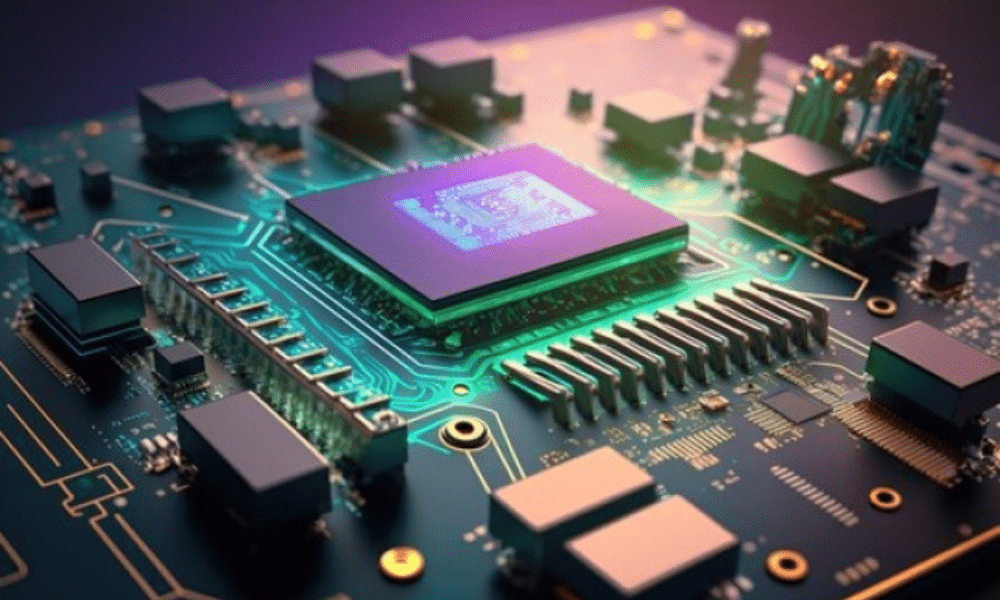
- Consider the size of your current motherboard. If you are upgrading, make sure the new case is compatible with your existing motherboard's form factor.
- Consider your future needs. If you plan to add graphics cards or large components, opt for an ATX or micro ATX form factor for more space.
- Consider the aesthetics. ATX cases are generally larger, while micro ATX and mini ITX offer a more compact design.
Summary table of motherboard formats:
| Format | Dimensions (mm) | Description |
|---|---|---|
| ATX | 305 x 244 | Standard format, ideal for complete configurations. |
| Micro ATX | 244 x 244 | Compact size, perfect for space-saving setups. |
| Mini ITX | 170 x 170 | Minimalist format, ideal for mini-PCs and HTPCs. |
2. Measure your components: a crucial exercise for a harmonious configuration

After determining the size of your motherboard, the next step is to carefully measure your other components to ensure perfect compatibility with the case you will choose.
2.1. The processor:
- Measure the length and width of the processor, taking into account its socket (the area where it connects to the motherboard).
- Make sure the case has enough space around the socket to accommodate the CPU cooler you want to use.
2.2 The graphics card:
- Measure the length and width of the graphics card, taking into account its power supply and video output connectors.
- Check that the case has a PCI Express slot long enough to accommodate the graphics card without being obstructed by other components.
2.3. The CPU cooler:

- Measure the height of the CPU cooler, taking into account its fan and heat sink.
- Ensure that the case has sufficient space between the top of the motherboard and the top panel to accommodate the cooler without obstructing airflow.
2.4. Hard drives and SSDs:
- Measure the dimensions of the hard drives and SSDs you wish to install.
- Check that the case has enough mounting bays to accommodate all your hard drives and SSDs without overcrowding.
2.5. The electrical power supply :
- Measure the dimensions of the electrical power supply (PSU) you wish to use.
- Make sure the case has a dedicated space for the PSU, usually located at the bottom or top of the case.
In summary, taking the time to measure your components allows you to select a PC case that offers adequate space for a harmonious installation and optimal airflow, thus ensuring optimal performance and long-term reliability of your system.
Don't forget to check the specifications of the components you plan to install to get accurate dimensions.
3. Consider cooling: good airflow is essential to keep your system cool
Cooling is another important aspect to consider when choosing case size. Smaller cases offer less space for bulky cooling solutions, which can lead to thermal limitations in certain situations. Actual cooling capacity depends heavily on the design of the components used and the cooling system itself.
Open cooling systems require a case with good airflow, while self-regulating cooling systems, such as fan-cooled graphics cards, are less dependent on case size. Liquid cooling systems offer additional flexibility, as they can channel heat directly to radiators outside the case, allowing for smaller cases.
See also: How to reduce the noise of your PC case fans
Consider aesthetics: Express your personality through your PC

Choosing a PC case isn't just about functionality. It's also an opportunity to express your style and personality by selecting a design that inspires you and blends seamlessly into your environment.
A wide range of styles to explore:
- Minimalist: Clean lines and a simple design for a modern and elegant look, ideal for contemporary interiors.
- Gamer: Aggressive angles and RGB LEDs for a bold, futuristic look, perfect for gamers and computer enthusiasts.
- Industrial: Raw and exposed materials for a vintage and robust look, ideal for lovers of loft or workshop style.
- Modular: Customizable panels and cooling options for a unique configuration that reflects your creativity.
A color palette to suit all tastes:
From classic black to trendy pastel shades, via metallic finishes and original patterns, PC cases come in a multitude of colors to match your decor and express your preferences.
Tips for choosing the right style and color:

- Consider your decor: A minimalist case can fit perfectly into a modern interior, while an industrial case will bring a touch of character to a loft style.
- Express your personality: Opt for a bold and colorful design if you want to assert your unique style, or choose a simple and elegant case for a discreet setup.
- Don't forget the lighting: If you are using RGB LEDs, make sure that the color and intensity match the desired ambiance.
Tips for optimizing space
- If you have limited space, consider a mini-tower or micro-ATX case.
- Choose a case with multiple drive bays for your hard drives and SSDs.
- Opt for a low-profile CPU cooler if you have limited vertical space.
- Take advantage of cable managers to keep your system organized and neat.
Popular PC case models
Here are some popular PC case models available on the market in 2024:
- NZXT H510i: A stylish and affordable ATX case with excellent airflow.
- Fractal Design Meshify C: Another excellent choice for an ATX case, with a minimalist design and a mesh side panel for better airflow.
- Lian Li O11 Dynamic Mini: A compact and stylish mini-ITX case, perfect for small configurations.







