Nvidia has released three critical security updates for GeForce Experience. These updates should be installed immediately, as previous versions contain significant security vulnerabilities, including service malfunctions, unauthorized privilege granting, data leaks, and the execution of malicious code.
Security vulnerabilities in your computer are exploited by viruses and hackers to crash your hardware, execute malicious code, or leak sensitive information. No one is immune to these vulnerabilities, which is why it's essential to update your software regularly and as soon as possible. Three vulnerabilities are patched in the latest GeForce Experience update.
What were the vulnerabilities?
Here are summaries of these GeForce Experience :
- CVE ID – 2020-5977: The vulnerability affected the NVIDIA Web Helper NodeJS web server. It involved the possibility of information leakage, malicious code execution, or service malfunction. This vulnerability has a score of 8.2.
- CVE ID – 2020-5990: The vulnerability affected the ShadowPlay component. It could also leak information, execute various malicious code, gain illegitimate privileges, and cause the entire system to malfunction. The vulnerability score is 7.3.
- CVE ID – 2020-5978: The vulnerability related to a folder created by nvcontainer.exe with the LOCAL_SYSTEM user could cause service malfunctions or grant unauthorized privileges. This security issue has a security rating of 3.2.
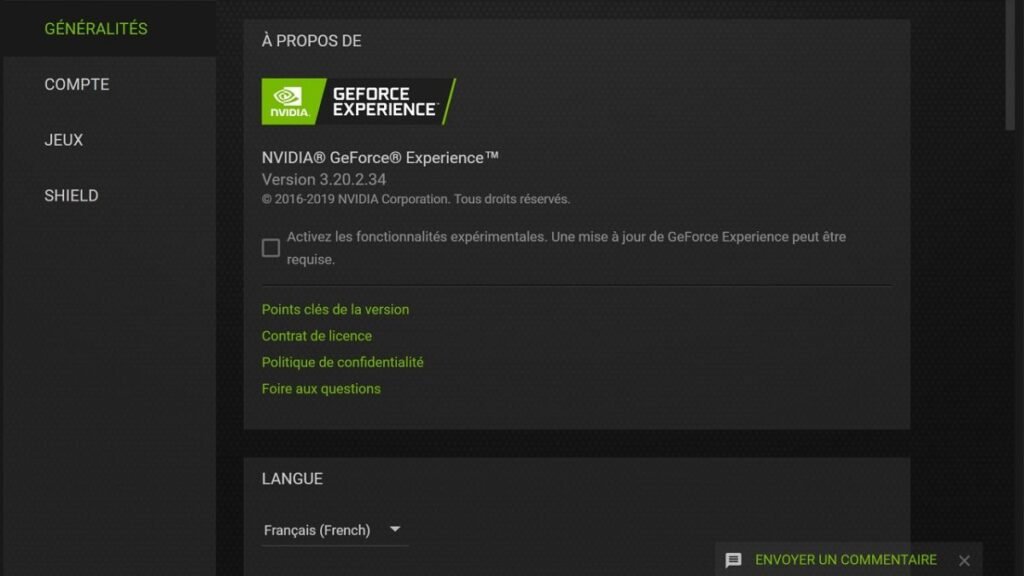
Based on the vulnerability ratings, the first two flaws are quite dangerous. Indeed, these two flaws allow the execution of malicious code, which explains their relatively high ratings. Privilege escalation (execution as PC administrator) and service malfunction are relatively minor issues. Given the vulnerabilities mentioned, especially the first two, it is strongly recommended to quickly update GeForce Experience to the latest version, V 3.20.5.70 .
How does the update process work?
To update GeForce Experience, simply open it. The update will then occur automatically if you are connected to the internet. You can launch it from the Start menu or right-click the Nvidia icon in the system tray near the clock. Unlike a graphics card driver update, the GeForce Experience update can run seamlessly and can even be performed while a game is running. Alternatively, you can directly install the latest version of GeForce Experience software, available on the Nvidia website.
It is always recommended to update your software regularly. It's also essential to keep your antivirus software and operating system up to date. Viruses can exploit various security vulnerabilities to damage your hardware or steal sensitive information stored on it.




