In the digital age, email addresses have become the key to our personal and professional lives. But this precious asset can also be the target of fraudulent use, without our knowledge. Identity theft, subscription to unwanted services, or even the theft of sensitive data—the consequences of a compromised email address can be serious.
How can you tell if your email address is being misused?
1. Watch for and identify any suspicious signs
- Unusual emails: Messages from unknown senders, notifications from services you do not use, or sudden password changes on your online accounts are potential signs of fraudulent use of your email address.
- Suspicious activity on your accounts : Unusual connections to your bank or social media accounts, purchases not made by you, or changes to your personal information are all signs that may indicate an intrusion.
2. Check your email address on "data breach" websites.
Many websites list email addresses compromised in cyberattacks. By entering your address, you can find out if it has been exposed and if it is likely to be used for malicious purposes.
Here are some reference sites to check if your email address has been compromised:
Have I Been Pwned (HIBP)

This site is one of the most popular and comprehensive. It indexes billions of email addresses compromised in known data breaches. In addition to informing you if your address has been exposed, HIBP tells you which websites and types of data were compromised. You can also sign up for email notifications to be alerted if your email address is compromised in a future data breach.
Firefox Monitor
This service offered by Mozilla allows you to check if your email address has been compromised in known data breaches . You can also sign up for email notifications to be alerted if your email address is compromised in a future data breach.
DeHashed
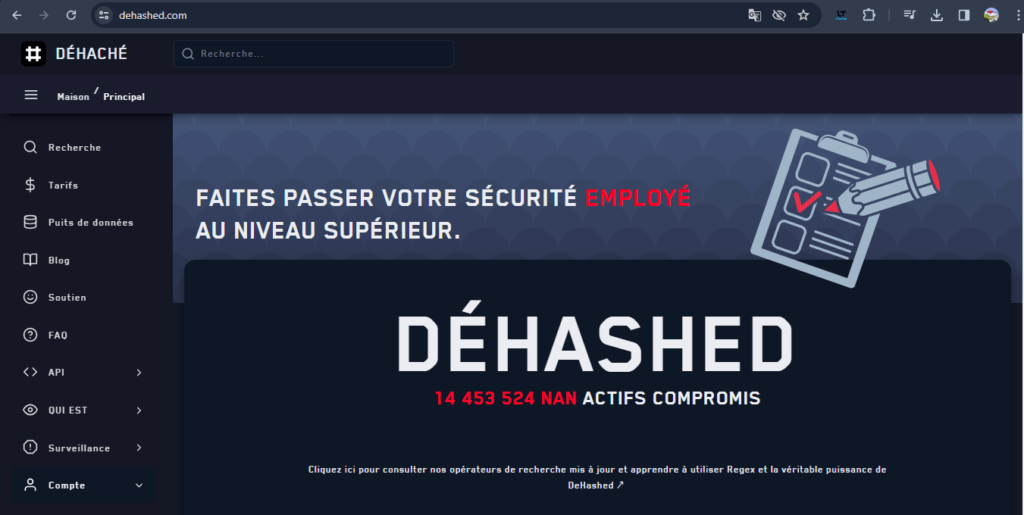
This website offers a search engine for data breaches. You can search by email address, username, or password to see if that information has been compromised.
Cybernews
This website offers a free database of data breaches. You can search by email address, username, or password to see if that information has been compromised. Cybernews also provides articles and tips on computer security.
3. Use security tools to protect yourself
Some paid antivirus and security software offer features for monitoring email addresses and alerting users in case of suspicious activity.
What should you do if your email address is being misused?

1. Change your passwords immediately
Start by changing the passwords for all your online accounts , prioritizing strong and unique passwords for each one.
2. Contact the relevant services
If you notice any suspicious activity on a particular account, contact the customer service of the platform in question immediately to report the problem and take the necessary steps.
3. File a complaint
In the event of theft of sensitive data or identity theft, it is important to file a complaint with the competent authorities.
4. Protect yourself against future identity theft

- Use two-factor authentication (2FA).
- Be careful with suspicious links and attachments.
- Never share your personal information with strangers.
Conclusion
By remaining vigilant and adopting the right practices, you can minimize the risk of your email address being spoofed and protect your personal data from remote hacking . Don't hesitate to consult the resources available online to learn more and protect yourself against digital threats.




