A German computer scientist has just found a bug in the HDMI 2.1 . This bug is found in the chipset of devices that have this interface.
What is the HDMI 2.1 standard?
HDMI connectors are increasingly used because they can transmit video data at very high resolution. As its name suggests, it is a High Definition Multimedia Interface. With the HDMI 2.1 standard, video and audio streams can go at a speed of 48 Gbps while connections using the previous 2.0 standard only supported a maximum speed of 18 Gbps. With this 2.1 standard, the resolution can go up to 4K with a refresh rate of 120 frames per second or to 8K for 60 frames per second. The maximum resolution supported for HDMI 2.0 is 4K at 60 Hz.
What is this bug for HDMI 2.1?
This bug concerns certain devices supporting the HDMI 2.1 standard. Xbox Series X consoles and some devices with an Nvidia graphics card. The bug lies in the way that some manufacturers implement the HDMI 2.1 standard. It particularly affects Audio Video chipsets supplied by Panasonic . Different manufacturers use these chipsets in their interfaces, to name only Yamaha, Marantz and Denon. This bug can occur if you use 4K resolution at 120 Hz or 8k at 60 Hz with active HDR.
Good to know: If you are looking for a screen with 120 Hz resolution to play the console, we invite you to see our article on the best 4K 120 Hz screens for PS5 !
Panasonic is currently looking into this. Yahama is on it too and claims that its teams are exploring all the possibilities of the HDMI 2.1 standard and the different gaming systems. Yahama has promised to subsequently give advice and updates to its customers who use its AV receptors.
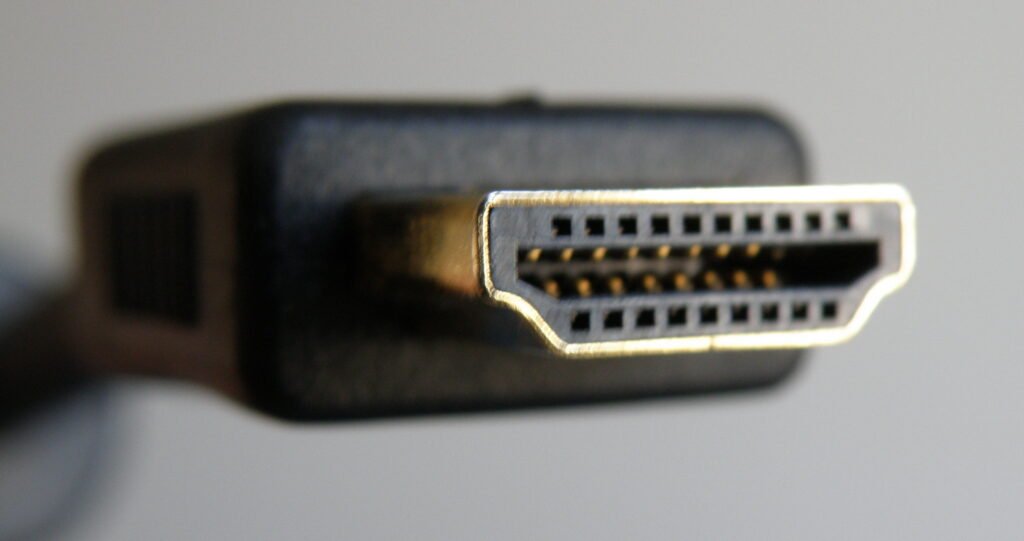
Are there any short term solutions?
Sound United has informed its customers that game consoles equipped with Denon or Marantz AVRs using 4K resolution with a frequency of 120 Hz may have audio/video transmission problems. This issue is caused by an incompatibility of devices and the HDMI 2.1 chipset. Sound United claims that the problem is not present if you do not set the frequency used to 120 Hz for a 4K output format. Sound United offers temporary solutions while waiting to provide a more permanent solution. The first solution is to use the display's ARC/eARC functionality to send audio through the HDMI interface. In this case, the CEC/ARC option must be enabled in addition to the AVR's HDMI control at the display level.
The second solution is to use a frequency of 60 Hz for the 4K and not the 120 Hz frequency. The default value of this image refresh rate is 60 Hz for the 4K resolution. So, if the user hasn't changed the default settings, they shouldn't face any issues.
The implementation of new standards in devices and connections can sometimes cause bugs. New fixes and updates will be provided by manufacturers to eliminate them.




