Do you need to write a capital letter on your computer, whether on Windows or Mac ? You don't know how to get this special character that is not present on your keyboard? Don't panic, there are several methods to achieve this, whether in Word , Google Docs or any other word processing software. In this article, we will explain how to make a capital letter on Windows or Mac, using keyboard shortcuts, character tables or browser extensions. Follow the leader !
What is a capital letter and why use it?

A capital é is a letter E with an acute accent . This is a special character that does not exist in the basic Latin alphabet, but is used in some languages such as French, Spanish or Portuguese. In French, it is necessary to accentuate capital letters, because they have orthographic value and can change the meaning of a word or sentence. For example, there is a difference between “ State ” and “ State ”, or between “ School ” and “ School ”.
If you want to know how to do capital letters with accent on keyboard , you need to know some tricks. For example, to make a capital E on your computer, you can't just press the E key while holding down the Shift key, because that will just make a regular E. So you have to use another method to get this special character.
How to make a capital letter on Windows ?

On Windows, there are several methods for capitalizing, depending on whether or not you have a separate numeric keypad to the right of your keyboard.
With a numeric keypad
If you have a number keyboard, you can use the Alt and type a combination of numbers to get the capital letter é. Here is the procedure to follow :
- Press and hold the Alt

- Press the numbers 0 2 0 1 or 1 4 4 on the numeric keypad
- Release the Alt
- The capital letter appears on the screen
Without numeric keypad
If you don't have a numeric keypad, you can use one of the following methods:
Use Character Map : This is a tool that displays all the special characters available on Windows . To access it, click the Start , search for Run then type charmap in the bar that appears.

You can then find the capital letter in the list and copy and paste it into your document.
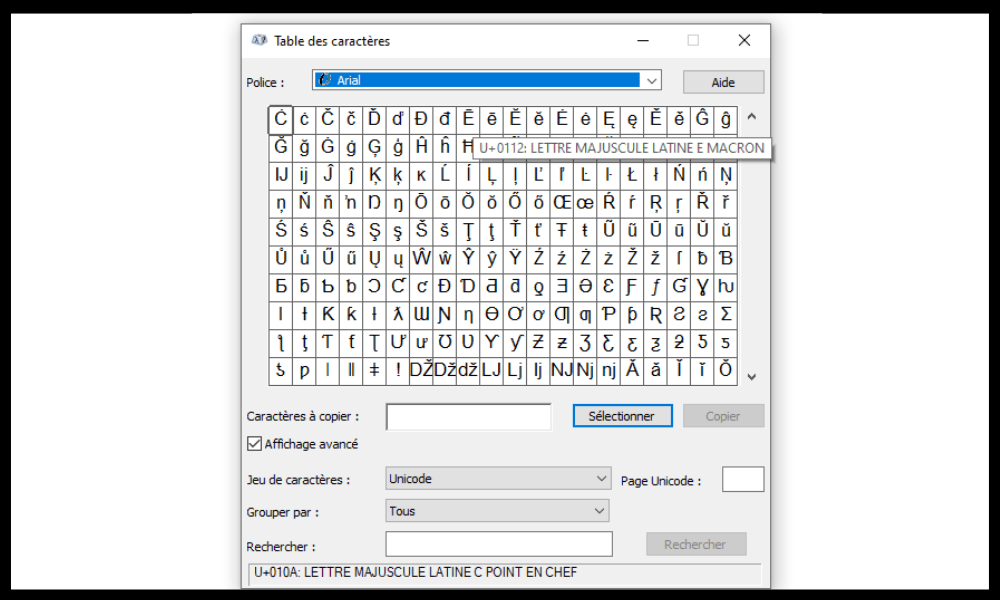
- Use two combinations : press Ctrl + 4 , release them, and then press Shift + E. This method does not always work depending on the software used.
- Install a French keyboard with accented capital letters : you can download a program that will allow you to have a virtual keyboard with keys for accented capital letters. For example, you can use the one proposed by Christophe Bertrand . Just install it as a program and then change keyboard in language settings. The capital letter é can then be typed by combining the Alt + Shift + E or by pressing the 2 – é in caps lock mode.
How to make a capital letter on Mac?
On Mac, it's easier to capitalize because you just use and hold E Here is the procedure to follow :
- Press and hold Shift
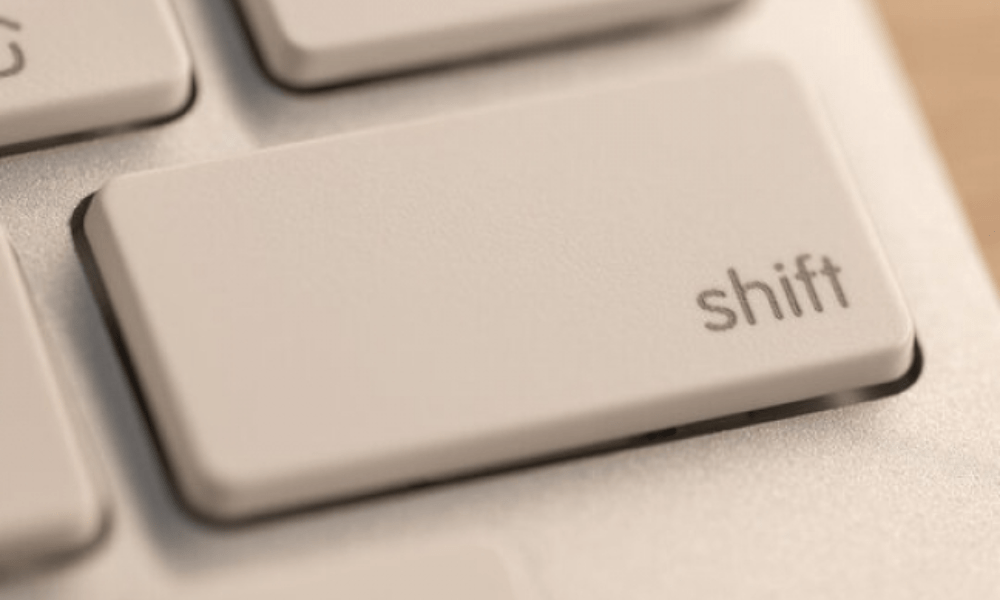
- Press and hold E
- A window appears above the letter with several emphasis options
- While holding the previous keys, press the number 1 or click the capital letter in the window
- The capital letter appears on the screen
You can also enable the Caps Lock key, then press the E and follow the same method.
How to make a capital letter in Word or Google Docs?
If you use word processing software like Word or Google Docs, you can also make a capital letter using the insert symbols menu. Here is the procedure to follow :
- Click on the Insert of your software
- Click the Symbol on the right of the screen (represented by the Omega Ω symbol)
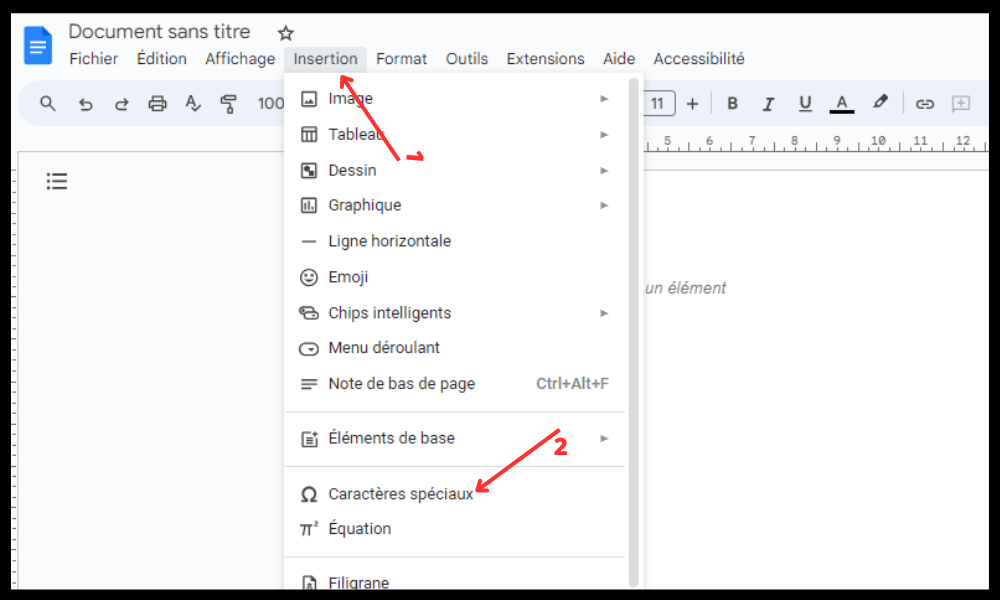
- Select a font that displays the capital letter (for example Arial)
- Find the capital é in the list of characters and click on it. In the right section you have the option to draw the specific character you are looking for. Google Docs will then provide you with a list of suggestions. It's up to you to choose what you need!
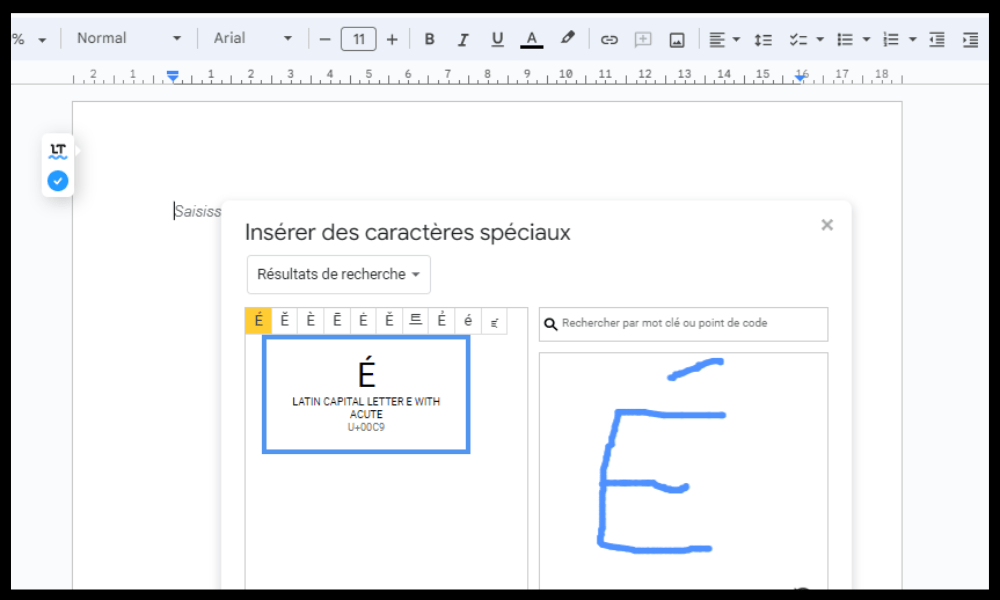
- The capital letter é is inserted in your document
How to make a capital letter from your Chrome or Firefox browser?
If you use your browser to write text online, you can also capitalize using an extension that will give you easy access to special characters. Special characters – Click and Paste application which will allow you to copy and paste French accented letters and other common symbols.
Just select them in the extension, then paste them into the online application of your choice ( Ctrl + V ).
FAQs
Here are some frequently asked questions about the capital letter:
How to capitalize E with a QWERTY keyboard?
If you have a QWERTY keyboard , you can use the same method as for an AZERTY keyboard with a numeric keypad , that is, press Alt + 0201 or Alt + 144 . Otherwise, you can change your keyboard layout to French in the language settings, or use a character map, browser extension, or virtual keyboard.
How to capitalize E on iPhone or Android?
On iPhone or Android, simply press and hold the E key on the virtual keyboard , then choose the capital letter é from the options offered.
Why is my capital letter not displayed correctly?
If your capital letter is not displayed correctly , it may be because you are using a font that does not support it, or because the software or website you are using does not recognize this character special. You can try changing the font, software or website , or copying and pasting the capital letter from another source.
What is the difference between É and Ê?

É and Ê are two different letters that have different pronunciations . closed [e] sound , as in “ été ” or “ café ”. Ê is pronounced like the [ɛ] sound , as in “ head ” or “ party ”.
What are the spelling rules for words starting with É?
Words starting with É generally follow the same spelling rules as words starting with E. For example, we write “ a student ” in the singular and “ students ” in the plural, with a final S. There are a few exceptions, such as “ a state ” in the singular and “ states ” in the plural, with a circumflex accent on the A.
Conclusion
You now know how to capitalize on Windows or Mac , whether in Word , Google Docs or any other word processing software. You also learned why it is important to accentuate capital letters in French, and what the differences are between É and Ê . We hope that this article was useful to you and that you no longer have problems writing a capital letter on your computer.
And if your keyboard ever gets stuck in capitals, don't panic! There are simple solutions to unlock a keyboard stuck in capitals. For example, you can press the Caps Lock or Caps Lock key, or use the key combination Ctrl + Alt + Shift . You will find more details on these tips in our dedicated article: how to unlock a keyboard stuck in capitals .
If you have any questions or comments, do not hesitate to leave them to us in comments. Thanks for reading us!




