The graphics card has always played a major role in computer configurations, although its usefulness is not widely known outside of gaming.
Whether it's for PC gaming, video editing , or other hobbies, getting a better quality graphics card can prove essential !
Its main role is very simple: it ensures the display and quality of graphics on a computer . Its ability to produce good images depends heavily on the characteristics of your monitor (components, refresh rate, memory). Generally, it is integrated directly into the motherboard, which makes it difficult for beginners to find and replace.
My computer doesn't have a graphics card: what should I do?
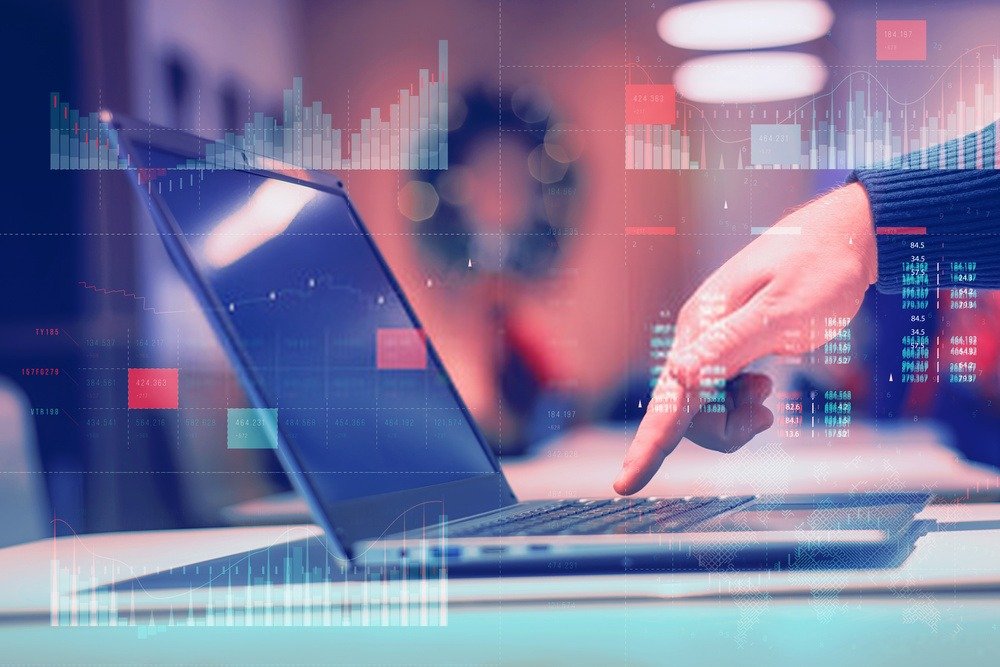
Unfortunately, if your computer doesn't have an integrated graphics card, you won't be able to do anything (too bad for those of you who were planning on playing some crazy games). Don't worry, there are several solutions available, and we're going to tell you about them 😊
Buying an external USB graphics card:
A recent arrival on the market, the external graphics card is one of the best options for computers that don't have one, but also for configurations with basic components. Its sudden appearance on the market is mainly linked to the boom in remote working.
Many people have realized that neglecting graphics performance is a serious mistake! Want to set up a multi-monitor setup with your laptop using two or three additional monitors? An external USB graphics card is the perfect solution! What's more frustrating than an outdated computer?
If you wish to buy one, there are affordable and quality peripherals available; here are 3 models that we recommend without hesitation for multi-screen setups.
What's the best way to play on PC?
Yes, you guessed it, a simple external USB card won't be enough to run the most demanding games! You'll need a beast of a machine to achieve that feat! But all is not lost. If you have a laptop that can't run your favorite game, you can still connect your computer to an external graphics card using an eGPU enclosure !
This enclosure, which you connect to your laptop, will allow you to use the best graphics cards currently available! Here are the models we recommend:
The graphics chipset:
This term may seem a bit vague, and some people don't necessarily understand what it means. A chipset is a set of chips that act as a graphics card within a motherboard. Its role is to ensure the transmission of data between the processor and the motherboard.
If your system doesn't have a processor or graphics card, you can easily get one to kill two birds with one stone. The best chipsets on the market are made by Intel.
The internal graphics card:
Its role within your setup is to transform numerical data into graphical data; in other words, it is this element that allows you to obtain the images you see on the screen.
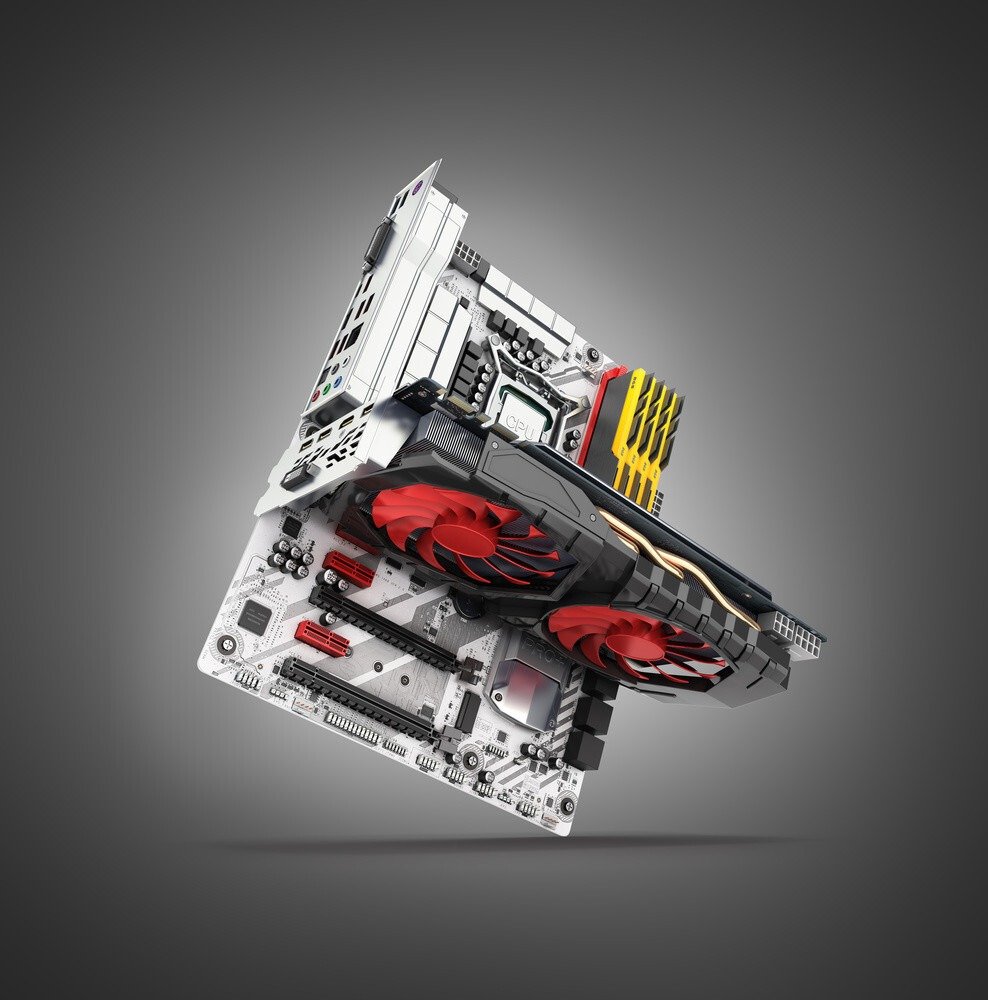
Unlike an external graphics card, this one is located inside your desktop or laptop computer. Therefore, it can be difficult to access if you're not computer savvy.
Being the most common form factor, many components are available on the market. Nvidia and ATI are the brands offering the best alternatives, but there are other, lesser-known options. It's perfectly suited to high-level gamers who want exceptional performance.
Why use an external graphics card?
At first glance, not using an internal graphics card in your setup might seem strange and incomprehensible to beginners. However, if an external card exists, there's a good reason. In fact, there are several reasons.
Fear of risk:

As we have seen, incorporating a component into your tower or laptop when you are a beginner or when you have little confidence in your abilities can quickly become complicated.
That's why an external graphics card is perfect for you; simply plug it into one of the available external ports and you're good to go.
Have a graphics card available anywhere:
Here's the best reason to buy an external component: no matter where and when you go, you'll have the key element at your disposal to play games or use software requiring heavy graphics easily and quickly.
In addition to being easy to carry, the external graphics card is compatible with all current configurations. Whether you have an entry-level laptop or a high-performance one, you can integrate it to boost its capabilities.
The time saved:
How is that possible? When your old card finally gives up the ghost, you'll still have to dismantle your entire setup to access it and install the new one you just bought…
By opting for an external graphics card, you can leave your old one in place even if it's no longer working and use it directly. And there you have it! Time saved to play the best games of your life online with your friends 😊





