The Ryzen 5 5600X is one of the most powerful processors in AMD's Zen 3 lineup . With its 6 cores, 12 threads, and a maximum clock speed of 4.6 GHz, it offers excellent value for money for gamers and content creators. But to fully utilize its capabilities, it needs to be paired with a suitable and compatible motherboard. What are the key criteria for selecting a motherboard for the Ryzen 5 5600X ? What are the best motherboards for the Ryzen 5 5600X available on the market in 2023? That's what we'll explore in this article.
The 8 best motherboards for Ryzen 5 5600X in 2023

Here is our selection of the 8 best motherboards for Ryzen 5 5600X available on the market in 2023 , ranked in descending order of price:
ASUS ROG Crosshair VIII Dark Hero
This is the top-of-the-line motherboard in our selection, designed for demanding users who want the best for their Ryzen 5 5600X. It features an X570 chipset, a 16-phase VRM, eight DDR4 memory slots, three PCIe x16 slots, eight SATA ports, two M.2 slots, twelve USB ports ( including four USB 3.2 Gen 2 and two USB-C) , a 2.5 Gb/s Ethernet port, an HDMI port, a DisplayPort, and SupremeFX sound. It also boasts an elegant design with customizable RGB lighting and fanless passive cooling. Its price is approximately €450.
Gigabyte X570 Aorus Master
This is another high-end motherboard , offering similar performance and features to the ASUS ROG Crosshair VIII Dark Hero. It also features an X570 chipset, a 16-phase VRM, eight DDR4 memory slots, three PCIe x16 slots, six SATA ports, three M.2 slots, twelve USB ports (including four USB 3.2 Gen 2 and two USB-C), a 2.5 Gb/s Ethernet port, an HDMI port, and an ESS Sabre sound card. It stands out with its advanced cooling system , featuring an integrated fan and heatsinks on key components. Its price is approximately €400.
MSI MAG X570 Tomahawk WiFi

This is a mid-range motherboard that offers excellent value for money with the Ryzen 5 5600X. It features an X570 chipset, a 14-phase VRM, four DDR4 memory slots, two PCIe x16 slots, six SATA ports, two M.2 slots, eight USB ports (including three USB 3.2 Gen 2 and one USB-C), a 2.5 Gb/s Ethernet port, an HDMI port , and a Realtek ALC1200 sound card. It also integrates Wi-Fi 6 and Bluetooth 5.1 for optimal wireless connectivity. Its price is approximately €250.
ASUS TUF Gaming B550-Plus
This is a mid-range motherboard that offers good compatibility with the Ryzen 5 5600X. It features a B550 chipset, a 12-phase VRM, four DDR4 memory slots , two PCIe x16 slots, six SATA ports, two M.2 slots, eight USB ports (including two USB 3.2 Gen 2 and one USB-C), a 2.5 Gb/s Ethernet port, an HDMI port, and a Realtek ALC S1200A sound card. It is characterized by its robustness and reliability, with TUF (The Ultimate Force) certified components and protections against overvoltage, short circuits, and electromagnetic interference. Its price is approximately €200.
Gigabyte B550 Aorus Elite V2
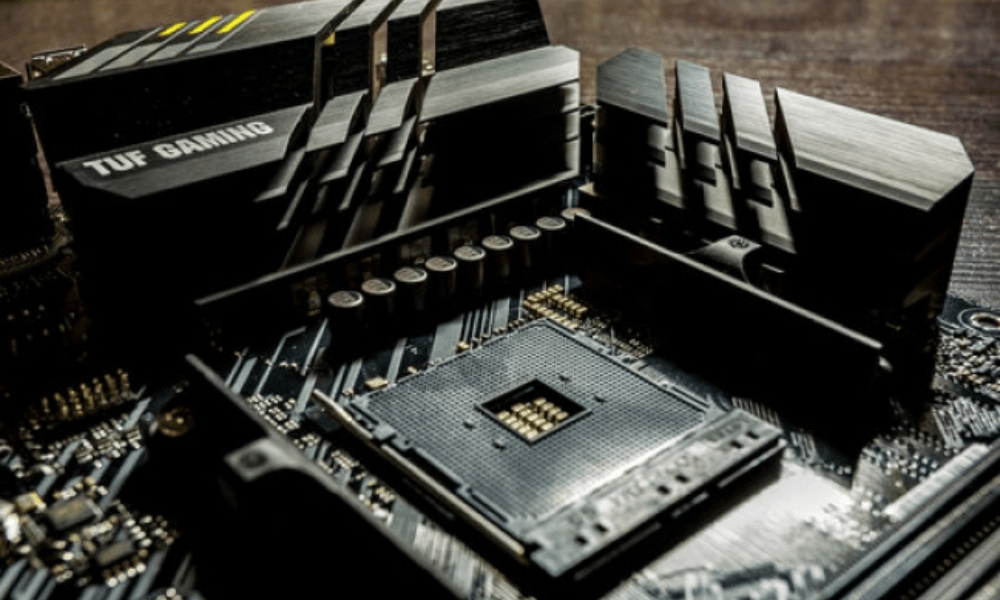
This is another mid-range motherboard that offers good build quality and interesting features for the Ryzen 5 5600X. It also features a B550 chipset, a 12-phase VRM, four DDR4 memory slots, two PCIe x16 slots, six SATA ports, two M.2 slots, eight USB ports (including two USB 3.2 Gen 2 and one USB-C), a 2.5 Ethernet port , an HDMI port, and a Realtek ALC1200 sound card. It stands out with its elegant design, customizable RGB lighting, and efficient cooling thanks to heatsinks on the VRM and M.2 slots. Its price is around €180.
MSI B550-A Pro
This is an entry-level motherboard that offers a good balance between performance and price for the Ryzen 5 5600X. It also features a B550 chipset, a 10-phase VRM, four DDR4 memory slots, two PCIe x16 slots, six SATA ports, two M.2 slots, eight USB ports (including two USB 3.2 Gen 2 and one USB-C), a 2.5 Gb/s Ethernet port, an HDMI port, and a Realtek ALC892 sound card. It is characterized by its simplicity and understated design, with a clean black and gray aesthetic. Its price is approximately €150 .
ASRock B550M Pro4

This is a micro ATX motherboard , offering a good option for compact PCs with the Ryzen 5 5600X. It also features a B550 chipset, a 10-phase VRM, four DDR4 memory slots, two PCIe x16 slots, six SATA ports, two M.2 slots, eight USB ports (including two USB 3.2 Gen 2 and one USB-C), a 1 Gb/s Ethernet port, an HDMI port, a DisplayPort, and a Realtek ALC1200 sound card . It stands out for its small size and affordable price of around €120.
Key criteria for selecting a motherboard for Ryzen 5 5600X
A motherboard is an essential component of a PC, as it provides the connection between the processor, memory, storage, graphics card, and other components. Many motherboard models exist, with varying features and prices. To choose the best motherboard for a Ryzen 5 5600X , several key criteria must be considered, such as:
The chipset
This is the integrated circuit that manages communication between the processor and other components. It determines the motherboard's features and performance, such as the number of USB, SATA, and PCIe ports. For the Ryzen 5 5600X, you need to choose a chipset from AMD's 500 series , such as the X570 or B550 , which are compatible with the AM4 socket and support the PCIe 4.0 standard , enabling faster data transfers.
The VRM

This is the voltage regulator module that powers the processor. It consists of several phases, which are electronic circuits that convert direct current (DC) to alternating current (AC). A high-quality VRM ensures a stable and efficient power supply processor , which is important to prevent overheating and performance drops. For the Ryzen 5 5600X , you should choose a motherboard with a VRM that has at least 10 phases, with high-quality components such as MOSFETs and solid capacitors.
Memory
This refers to the amount and type of RAM that the motherboard can support. RAM is used by the processor to temporarily store the data needed for calculations. The faster and larger the RAM, the more efficiently the processor can process information. For the Ryzen 5 5600X, you should choose a motherboard with at least four DDR4 memory slots, which can support up to 128 GB of RAM at a maximum frequency of 5100 MHz .
The connectivity

This refers to the number and type of ports and slots available on the motherboard. They allow you to connect the various peripherals and PC components , such as storage, graphics cards, keyboards, mice, etc. The more ports there are, the more possibilities there are for expanding and customizing the PC. For the Ryzen 5 5600X, you should choose a motherboard with at least two PCIe x16 slots (to install one or two graphics cards), four SATA ports (to connect hard drives or SSDs), two M.2 slots (to install NVMe SSDs), six USB ports (including at least two USB 3.1 or USB-C ports), one Ethernet port (for connecting to the internet) , one HDMI port and one DisplayPort (for connecting a monitor), and audio ports (for connecting speakers or headphones).
FAQ
Here are some frequently asked questions about motherboards for Ryzen 5 5600X :
What is the difference between the X570 chipset and the B550 chipset?
Both the X570 and B550 chipsets Ryzen 5 5600X and support the PCIe 4.0 standard . The main difference is that the X570 chipset offers more PCIe 4.0 lanes than the B550 chipset, allowing for the connection of more high-speed peripherals, such as NVMe SSDs or graphics cards. The X570 chipset is therefore better suited to users who want to maximize their PC's performance, while the B550 chipset is better suited to users who want a good balance between performance and price.
How important is memory frequency for the Ryzen 5 5600X?
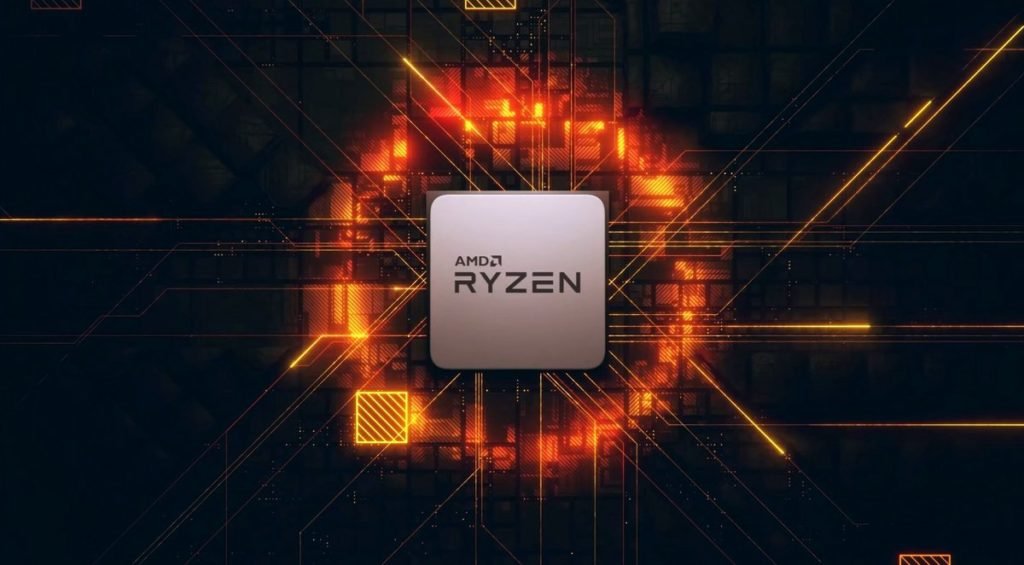
frequency is one of the factors influencing the performance of the Ryzen 5 5600X, as it determines the speed at which the processor can access data stored in RAM . The higher the memory frequency, the more efficiently the processor can process information. According to tests conducted by AMD, the optimal frequency for the Ryzen 5 5600X is 3733 MHz , which corresponds to the maximum frequency of the memory controller integrated into the processor. Beyond this frequency, performance gains are minimal or nonexistent.
What is the purpose of Wi-Fi and Bluetooth on a motherboard?
Wi -Fi and Bluetooth are wireless technologies that allow you to connect your PC to the internet or to other devices, such as a smartphone, tablet, printer, headphones, etc. Wi-Fi allows you to access the internet without needing an Ethernet cable, while Bluetooth allows you to exchange data or control peripherals without needing a USB cable. Wi-Fi and Bluetooth are therefore useful for reducing cable clutter and increasing the mobility and flexibility of your PC.
How do I update the BIOS of a Ryzen 5 5600X motherboard?
The BIOS ( Basic Input Output System ) is software integrated into the motherboard that manages PC settings at startup. Sometimes, the BIOS needs to be updated to ensure compatibility or improve your PC's performance. To update the BIOS on a Ryzen 5 5600X motherboard, follow these steps:
- Download the latest BIOS version from your motherboard manufacturer's official website.
- Copy the BIOS file to a USB flash drive formatted in FAT32.
- Plug the USB key into a USB port on your PC.
- Restart your PC and access the BIOS menu by pressing the key indicated on the screen (usually F2, F10 or Delete).
Select the BIOS update option (usually Q-Flash, EZ Flash, or MFlash). – Follow the on-screen instructions to select the BIOS file on the USB drive and start the update. – Wait for the update to complete and for your PC to restart automatically. – Verify that the BIOS version is up to date in the BIOS menu or in the operating system.
What is the warranty for a motherboard for Ryzen 5 5600X?
The warranty for a Ryzen 5 5600X motherboard depends on the manufacturer and model. Generally, the warranty is three years from the date of purchase, but this can vary depending on the manufacturer's terms and exclusions. To find out the exact warranty for your motherboard, you can consult the manufacturer's official website or the user manual that came with it. If you experience any problems with your motherboard, you can contact the manufacturer's customer support or the retailer from whom you purchased it.
Conclusion
The Ryzen 5 5600X is a powerful and versatile processor that can adapt to different uses and budgets. To pair it with a suitable and compatible motherboard, several key criteria must be considered, such as the chipset, VRM, memory, connectivity, etc. We have presented the 8 best motherboards for the Ryzen 5 5600X available on the market in 2023, based on these criteria and your budget. We hope this article has been helpful and that you have found the ideal motherboard for your Ryzen 5 5600X. But that's not all! To fully benefit from your processor's performance, you also need to ensure good cooling. That's why we advise you to choose a high-quality CPU cooler that will effectively dissipate the heat generated by your Ryzen 5 5600X . In this article, we present the best CPU fans for your processor that you can find in 2023, taking into account various factors such as noise, compatibility, design, etc.




