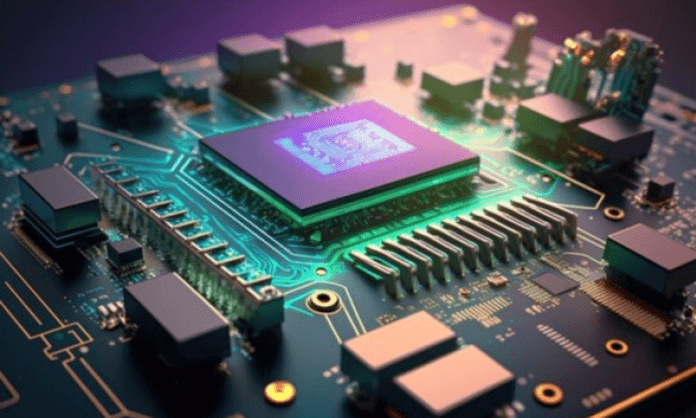The Ryzen 7 5800x is a powerful and versatile processor, suitable for both gaming and professional applications. It belongs to the AMD Ryzen 5000 series , based on the Zen 3 , which offers significant improvements in speed, efficiency, and compatibility compared to previous generations. To fully utilize the Ryzen 7 5800x's potential , it needs to be paired with a suitable motherboard that provides a power supply , efficient cooling, and advanced features. But how do you choose the best motherboard for the Ryzen 7 5800x in 2023? What criteria should you consider? Which models are the most recommended? In this article, we'll guide you through your choice and present the 8 best motherboards for the Ryzen 7 5800x in 2023 .
What are the 8 best motherboards for Ryzen 7 5800x in 2023?
Among the many motherboards compatible with the Ryzen 7 5800x , we have selected the 8 best based on the criteria mentioned below. Here is our ranking:
1. ASUS ROG Crosshair VIII Dark Hero
The ASUS ROG Crosshair VIII Dark Hero is an ATX motherboard with the X570 chipset. It's a high-end motherboard designed for demanding gamers and overclockers. It offers:
- An elegant and understated design, with customizable RGB lighting .
- Optimal cooling, with a passive heat sink on the chipset, an active fan on the VRM, and several connectors for pumps and radiators.
- Easy and efficient overclocking, with an advanced BIOS, a 16-phase VRM, and a Clear CMOS button.
- A complete range of connectivity options , including 3 PCIe 4.0 x16 slots (2 of which are reinforced), 2 PCIe 4.0 x1 slots, 8 SATA 6 Gb/s ports, 2 M.2 PCIe 4.0 x4 ports (with heat sink), 8 USB 3.2 Gen 2 ports (including 1 Type-C), 4 USB 3.2 Gen 1 ports, 4 USB 2.0 ports, an S/PDIF optical audio port, a 2.5 Gb/s Ethernet port, a 1 Gb/s Ethernet port, and a Wi-Fi 6 antenna.
- Advanced features include SupremeFX S1220A (a high-quality audio codec), Sonic Studio III (audio tuning software), GameFirst V (network optimization software), and ROG Armoury Crate (control and customization software).
The ASUS ROG Crosshair VIII Dark Hero is an ideal motherboard for the Ryzen 7 5800x if you're looking for the best in terms of performance, cooling, and features. Its only drawback is its high price, which makes it inaccessible to those on a tight budget.
2. MSI MAG B550 Tomahawk

The MSI MAG B550 Tomahawk is an ATX motherboard featuring the B550 chipset. It's a mid-range motherboard designed for gamers and general users. It offers:
- A robust and modern design, with customizable RGB lighting.
- Efficient cooling, with heat sinks on the chipset, VRM and M.2 ports, and multiple connectors for fans and pumps.
- Simple and stable overclocking , with an intuitive BIOS, a 10-phase VRM, and a Flash BIOS button.
- A variety of connectivity options, including 2 PCIe 4.0 x16 slots (1 of which is reinforced), 2 PCIe 3.0 x1 slots, 6 SATA 6 Gb/s ports, 2 M.2 PCIe 4.0 x4 ports (with heat sink), 2 USB 3.2 Gen 2 ports (1 of which is Type-C), 4 USB 3.2 Gen 1 ports, 6 USB 2.0 ports, an S/PDIF optical audio port, a 2.5 Gb/s Ethernet port, and a Wi-Fi 6 antenna.
- Practical features include Audio Boost (a good quality audio codec), Core Boost (a processor optimization technology), Mystic Light (lighting control software), and Dragon Center (system management software).
The MSI MAG B550 Tomahawk is an ideal motherboard for the Ryzen 7 5800x if you're looking for good value for money, solid performance, and useful features. Its only drawback is the lack of SLI or CrossFire support, which limits the possibilities for installing multiple graphics cards.
3. Gigabyte X570 Aorus Elite
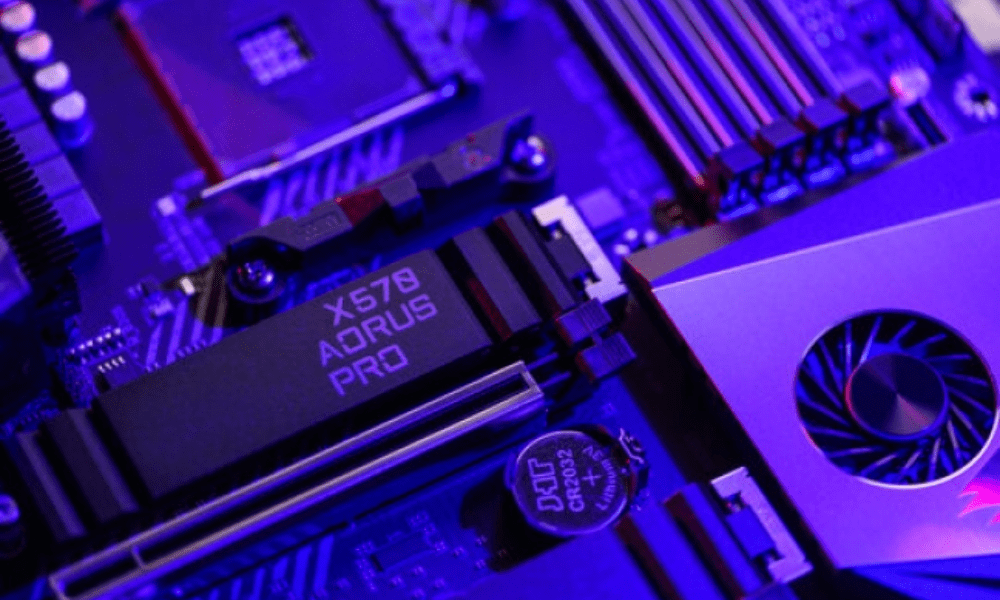
The Gigabyte X570 Aorus Elite is an ATX motherboard featuring the X570 chipset . It's a mid-range motherboard designed for gamers and advanced users. It offers:
- A simple and elegant design, with customizable RGB lighting.
- High-performance cooling, with a passive heat sink on the chipset, an active fan on the VRM, and several connectors for fans and pumps.
- Efficient and safe overclocking, with a complete BIOS , a 12-phase VRM, and protections against overvoltage and short circuits.
- A generous range of connectivity options, including 2 PCIe 4.0 x16 slots (1 of which is reinforced), 3 PCIe 4.0 x1 slots, 6 SATA 6 Gb/s ports, 2 M.2 PCIe 4.0 x4 ports (with heat sink), 4 USB 3.2 Gen 2 ports (1 of which is Type-C), 4 USB 3.2 Gen 1 ports, 4 USB 2.0 ports, an S/PDIF optical audio port, a 1 Gb/s Ethernet port, and a Wi-Fi 6 antenna.
- Interesting features include ALC1200 (a superior audio codec), Smart Fan 5 (cooling control software), RGB Fusion 2.0 (lighting control software), and Q-Flash Plus (a button that allows updating the BIOS without a processor).
The Gigabyte X570 Aorus Elite is an ideal motherboard for the Ryzen 7 5800x if you're looking for a complete and reliable motherboard with high performance and desirable features. Its only drawback is its relatively high price, which makes it less competitive than other models.
4. ASRock B450M Steel Legend
The ASRock B450M Steel Legend is a Micro-ATX motherboard featuring the B450 chipset. It's a mid-range motherboard designed for gamers and general users. It offers:
- An attractive and colourful design , with customizable RGB lighting.
- Adequate cooling, with heat sinks on the chipset and VRM, and several connectors for fans and pumps.
- Stable overclocking is possible, with a simple BIOS, a 6-phase VRM, and a Clear CMOS button.
- Sufficient connectivity, with 2 PCIe 3.0 x16 slots (1 of which is reinforced), 1 PCIe 2.0 x1 slot, 4 SATA 6 Gb/s ports, 2 M.2 PCIe 3.0 x4 ports (1 of which has a heat sink), 2 USB 3.1 Gen 2 ports (1 of which is Type-C), 4 USB 3.1 Gen 1 ports, 2 USB 2.0 ports, an S/PDIF optical audio port, a 1 Gb/s Ethernet port, and a Wi-Fi 5 antenna.
- Basic features include ALC892 (a medium-quality audio codec), Polychrome RGB (lighting control software), and ASRock Live Update (driver update software).
The ASRock B450M Steel Legend is an ideal motherboard for the Ryzen 7 5800x if you're looking for a compact and affordable motherboard with decent performance and basic features. Its only drawbacks are that it requires a BIOS update to be compatible with the Ryzen 7 5800x and it doesn't support PCIe 4.0.
5. ASUS TUF Gaming X570-Plus
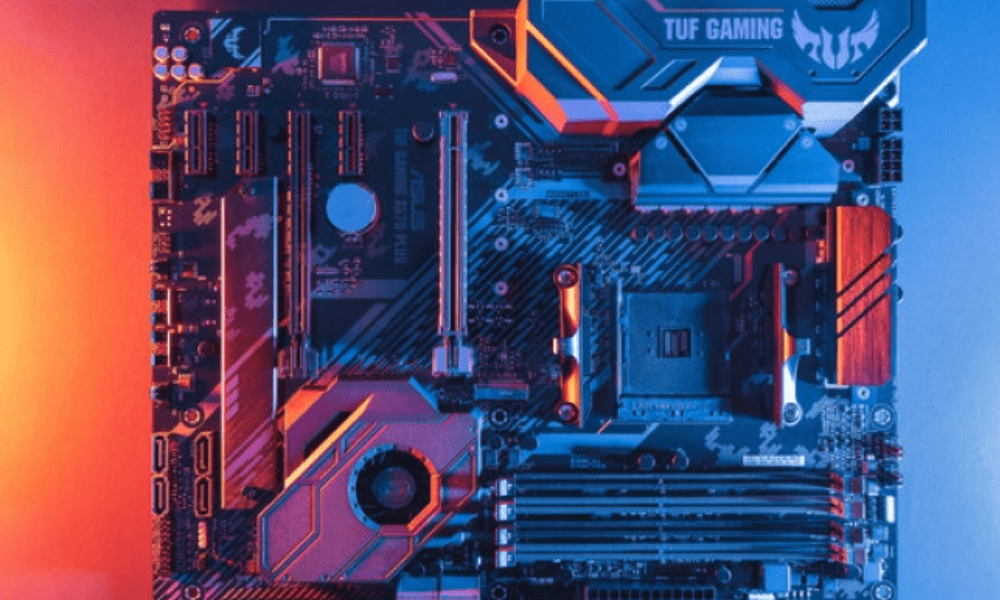
The ASUS TUF Gaming X570-Plus is an ATX motherboard featuring the X570 chipset. It's a mid-range motherboard designed for gamers and advanced users. It offers:
- A robust, military-style design with customizable RGB lighting.
- High-performance cooling, with a passive heat sink on the chipset, an active fan on the VRM, and several connectors for fans and pumps.
- Efficient and safe overclocking, with a full BIOS, a 12-phase VRM, and protections against overvoltage and short circuits.
- A generous range of connectivity options, including 2 PCIe 4.0 x16 slots (1 reinforced), 2 PCIe 4.0 x1 slots, 8 SATA 6 Gb/s ports, 2 M.2 PCIe 4.0 x4 ports (1 with heat sink), 4 USB 3.2 Gen 2 ports (1 Type-C), 4 USB 3.2 Gen 1 ports, 4 USB 2.0 ports, an S/PDIF optical audio port, a 1 Gb/s Ethernet port, and a Wi-Fi 5 antenna.
- Interesting features include Realtek S1200A (a superior audio codec), TUF Gaming Audio (audio tuning software), TUF Protection (a set of protections against overvoltage, short circuits, etc.), and TUF Aura Sync ( lighting control software ).
The ASUS TUF Gaming X570-Plus is an ideal motherboard for the Ryzen 7 5800x if you're looking for a robust and reliable motherboard with high performance and desirable features. Its only drawback is its relatively high price , which makes it less competitive than other models.
6. MSI B450 Gaming Plus Max
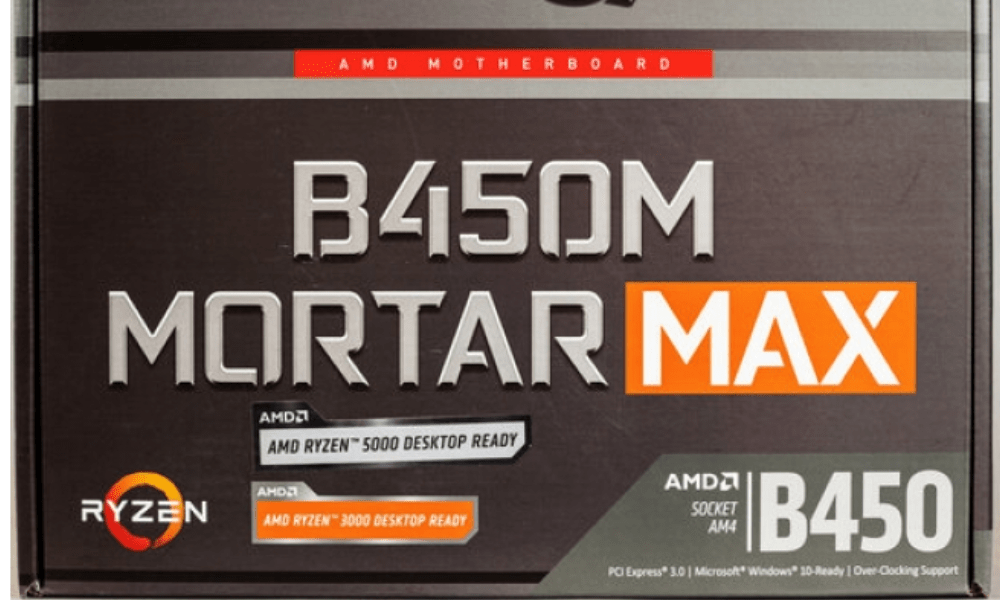
The MSI B450 Gaming Plus Max is an ATX motherboard featuring the B450 chipset. It's a mid-range motherboard designed for gamers and general users. It offers:
- A simple and elegant design, with customizable RGB lighting.
- Adequate cooling, with heat sinks on the chipset and VRM, and several connectors for fans and pumps .
- Stable overclocking is possible, with a simple BIOS, a 4-phase VRM, and a Flash BIOS button.
- Sufficient connectivity, with 1 PCIe 3.0 x16 slot (reinforced), 4 PCIe 2.0 x1 slots, 6 SATA 6 Gb/s ports, 1 M.2 PCIe 3.0 x4 port (with heat sink), 2 USB 3.2 Gen 2 ports (including 1 Type-C), 4 USB 3.2 Gen 1 ports, 6 USB 2.0 ports, an S/PDIF optical audio port, and a 1 Gb/s Ethernet port.
- Basic features include Audio Boost (a good quality audio codec), Core Boost (a processor optimization technology), and Mystic Light ( lighting control software ).
The MSI B450 Gaming Plus Max is an ideal motherboard for the Ryzen 7 5800x if you're looking for a compact and affordable motherboard with decent performance and basic features. Its only drawbacks are that it requires a BIOS update to be compatible with the Ryzen 7 5800x and it doesn't support PCIe 4.0.
7. Gigabyte B550 Aorus Pro
The Gigabyte B550 Aorus Pro is an ATX motherboard featuring the B550 chipset. It's a mid-range motherboard designed for gamers and advanced users. It offers:
- A sleek and modern design, with customizable RGB lighting.
- High-performance cooling, with heat sinks on the chipset, VRM and M.2 ports, and several connectors for fans and pumps.
- Efficient and safe overclocking, with a complete BIOS , a 12-phase VRM, and protections against overvoltage and short circuits.
- A generous range of connectivity options, including 2 PCIe 4.0 x16 slots (1 reinforced), 2 PCIe 3.0 x1 slots, 6 SATA 6 Gb/s ports, 2 M.2 PCIe 4.0 x4 ports (1 with heatsink), 4 USB 3.2 Gen 2 ports (1 Type-C), 4 USB 3.2 Gen 1 ports, 4 USB 2.0 ports, an S/PDIF optical audio port, a 2.5 Gb/s Ethernet port, and a Wi-Fi 6 antenna.
- Interesting features include Realtek ALC1220-VB (a superior audio codec), Smart Fan 5 (cooling control software), RGB Fusion 2.0 (lighting control software), and Q-Flash Plus (a button that allows updating the BIOS without a processor).
The Gigabyte B550 Aorus Pro is an ideal motherboard for the Ryzen 7 5800x if you're looking for a complete and reliable motherboard with high performance and desirable features. Its only drawback is its relatively high price, which makes it less competitive than other models.
8. ASRock X470 Taichi
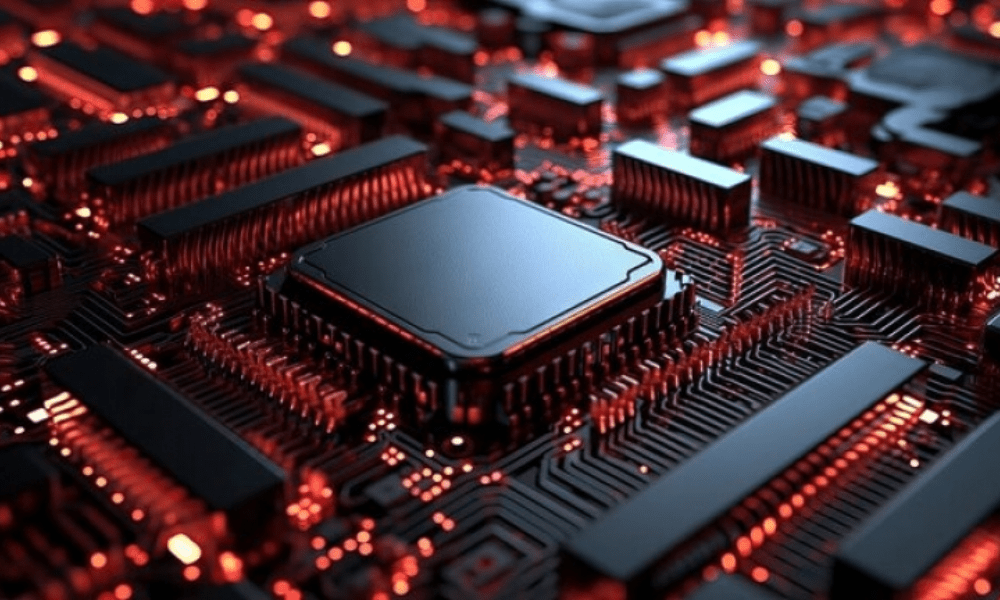
The ASRock X470 Taichi is an ATX motherboard with the X470 chipset. It is a mid-range motherboard designed for gamers and advanced users.
It offers:
- An original and sophisticated design, with customizable RGB lighting.
- High-performance cooling, with heat sinks on the chipset, VRM and M.2 ports, and several connectors for fans and pumps.
- Efficient and safe overclocking, with a BIOS , a 12-phase VRM, and protections against overvoltage and short circuits.
- A generous range of connectivity options, including 3 PCIe 3.0 x16 slots (2 of which are reinforced), 2 PCIe 2.0 x1 slots, 8 SATA 6 Gb/s ports, 2 M.2 PCIe 3.0 x4 ports (1 with heat sink), 4 USB 3.1 Gen 2 ports (1 Type-C), 4 USB 3.1 Gen 1 ports, 4 USB 2.0 ports, an S/PDIF optical audio port, a 1 Gb/s Ethernet port, and a Wi-Fi 5 antenna.
- Interesting features include Realtek ALC1220 (a superior audio codec), Purity Sound 4 (audio tuning software), Polychrome RGB (lighting control software), and ASRock Live Update (driver update software).
The ASRock X470 Taichi is an ideal motherboard for the Ryzen 7 5800x if you're looking for a unique and sophisticated motherboard with high performance and desirable features. Its only drawback is that it requires a BIOS update to be compatible with the Ryzen 7 5800x and it doesn't support PCIe 4.0.
What criteria should be considered when choosing a motherboard for Ryzen 7 5800x?
Choosing a motherboard for a Ryzen 7 5800x depends on several factors, such as:
The format
Motherboards come in , which determine their size, the number of slots and ports, and their compatibility with PC cases. The main form factors are ATX, Micro-ATX, and Mini-ITX. ATX is the most common and feature-rich, but it requires a fairly large case. Micro-ATX is more compact and less expensive , but it offers fewer expansion options. Mini-ITX is the smallest and best suited for compact PCs, but it is also the most limited in terms of features.
The chipset

This component manages communication between the processor , memory, peripherals, and other motherboard components. Several chipsets are compatible with the Ryzen 7 5800X, differing in performance, features, and price. The main chipsets are: X570, B550, B450, X470, and A520. The X570 chipset is the most high-end and feature-rich, but it is also the most expensive and power-hungry. The B550 chipset offers a good balance between performance and price, providing PCIe 4.0 support and advanced features. The B450 chipset is a popular and budget-friendly option, offering good compatibility with the Ryzen 7 5800X, but requires a BIOS update and does not support PCIe 4.0. The X470 chipset is similar to the B450, but it offers some additional features like SLI and CrossFire. The A520 chipset is the most basic and least expensive, but it doesn't support overclocking and offers limited functionality.
Memory
This refers to the amount and type of RAM that the motherboard can support. RAM is essential for the proper functioning of the processor and applications. Therefore, you must choose a motherboard that offers enough memory slots (usually between 2 and 4), supports the maximum processor frequency ( generally between 3200 MHz and 4000 MHz ), and allows the use of Dual Channel technology (which doubles the memory bandwidth by using two identical modules).
The connectors

These are the ports and slots available on the motherboard , which allow you to connect the various components and peripherals of your PC. Therefore, you need to choose a motherboard that offers enough connectivity for your needs, including: PCIe slots (for installing one or more graphics cards , sound cards, network cards, etc.), SATA ports (for connecting hard drives, SSDs, optical drives, etc.), USB ports (for connecting keyboards, mice, headsets, USB flash drives, etc.), audio ports (for connecting speakers, microphones, etc.), and network ports (for connecting to the internet or a local network).
Cooling
This refers to the motherboard's ability to dissipate the heat produced by the processor and other components. Cooling is crucial to prevent overheating, which can lead to decreased performance or even irreversible damage. Therefore, it's essential to choose a motherboard that offers good cooling, including: heat sinks (which absorb heat and transfer it to the surrounding air), fans (which blow cool air onto the components), and connectors for pumps and radiators (which allow for the installation of a liquid cooling system ).
Overclocking
This refers to the ability to increase the processor and/or memory frequency beyond their nominal values to improve PC performance. Overclocking is a risky practice that can damage components or make the system unstable. Therefore, it's essential to choose a motherboard that not only supports overclocking but also offers protection and adjustment features, such as: an BIOS (Basic Input Output System) that allows modification of processor and memory settings, a robust VRM ( Voltage Regulator Module ) that provides a power supply to the processor, and a debug LED (which indicates potential errors during PC startup).
FAQ
Here are some frequently asked questions about motherboards for Ryzen, specifically motherboards for Ryzen 7 5800x:
What is the difference between the X570 chipset and the B550 chipset?
The X570 chipset is the top-of-the-line chipset compatible with the Ryzen 7 5800x . It offers PCIe 4.0 support on all slots and ports, enabling faster transfer speeds for graphics cards , SSDs, and peripherals. It also offers more features and connectivity options than the B550 chipset. However, it is also more expensive, consumes more power, and is noisier than the B550 chipset.
The X570 chipset is the top-of-the-line chipset compatible with the Ryzen 7 5800x . It offers PCIe 4.0 support on all slots and ports, enabling faster transfer speeds for graphics cards , SSDs, and peripherals. It also offers more features and connectivity options than the B550 chipset. However, it is also more expensive, consumes more power, and is noisier than the B550 chipset.
The B550 chipset is the latest chipset compatible with the Ryzen 7 5800x . It offers PCIe 4.0 support only on the primary slot and M.2 ports, which limits expansion options. However, it delivers solid performance and advanced features at a more affordable price than the X570 chipset. It is also more energy-efficient and quieter than the X570 chipset.
How important is memory frequency for the Ryzen 7 5800x?

Memory frequency is an important factor for the Ryzen 7 5800X, as it directly impacts processor speed. The Ryzen 7 5800X uses a technology called Infinity Fabric , which synchronizes the processor frequency with the memory frequency. The higher the memory frequency, the faster the processor can communicate with other PC components . Therefore, it is recommended to use memory with a frequency of at least 3200 MHz for the Ryzen 7 5800X, and ideally between 3600 MHz and 4000 MHz for optimal performance .
What are the advantages and disadvantages of liquid cooling for the Ryzen 7 5800x?
Liquid cooling is a cooling method that uses a liquid (usually water) to carry the heat produced by the processor to a radiator, which dissipates it into the surrounding air. Liquid cooling has several advantages over air cooling, including:
- It offers better thermal efficiency , which helps to keep the processor at a lower temperature and prevents overheating.
- It allows for more advanced overclocking , which makes it possible to increase the processor's performance beyond its nominal limits.
- It reduces noise because it does not use a fan on the processor, but only on the radiator.
- It improves the aesthetics , as it gives the PC a cleaner and more modern look.
Liquid cooling also has some disadvantages compared to air cooling, including:
- It costs more because it requires the purchase of a complete liquid cooling kit , which includes a pump, radiator, hoses and connectors.
- It requires more space, as the radiator needs to be installed in a suitable location in the PC case , which may limit expansion possibilities.
- It presents a risk of leakage, which can damage other PC components if improperly installed or worn.
What are the advantages and disadvantages of SLI or CrossFire for the Ryzen 7 5800x?
SLI (Scalable Link Interface) and CrossFire are technologies that allow the use of multiple graphics cards in parallel on the same PC to improve graphics performance. SLI is a proprietary technology from Nvidia, while CrossFire is a proprietary technology from AMD. These technologies offer several advantages over using a single graphics card, including:
- They offer better image quality because they allow for higher resolutions, more advanced graphic effects, and a smoother refresh rate.
- They offer better compatibility, as they allow you to run games or applications that require more graphics power than a single graphics card can provide.
SLI and CrossFire also have some disadvantages compared to using a single graphics card, including:
- They cost more because they require the purchase of several identical graphics cards compatible motherboard and power supply
- They consume more energy because they put more strain on the PC's electrical system, which can lead to overheating or instability.
- They present a risk of micro-stuttering, which are temporary drops in image fluidity due to poor synchronization between graphics cards.
- They depend on developer support, who must optimize their games or applications to take advantage of SLI or CrossFire , which is not always the case.
What software is useful for managing your Ryzen 7 5800x motherboard?

There are several useful software programs for managing your Ryzen 7 5800x motherboard, allowing you to control, adjust, and customize various aspects of the system. Here are a few examples:
There are several useful software programs for managing your Ryzen 7 5800x motherboard, allowing you to control, adjust, and customize various aspects of the system. Here are a few examples:
- CPU-Z : software that displays detailed information about the processor, memory, motherboard, and graphics card.
- HWMonitor : software that monitors the temperatures, voltages, frequencies and fan speeds of PC components.
- MSI Afterburner : software that allows you to overclock and monitor the graphics card, as well as modify its RGB lighting.
- AIDA64 : software that performs PC performance and stability tests, as well as diagnostics and reports.
- CCleaner : software that cleans the registry and unnecessary files of the PC, in order to optimize its operation and security.
Conclusion
The Ryzen 7 5800x is a powerful and versatile processor that requires a suitable motherboard to unleash its full potential. Choosing a motherboard for the Ryzen 7 5800x depends on several criteria, such as form factor, chipset, memory, connectivity, cooling, and overclocking capabilities. Many motherboard models are compatible with the Ryzen 7 5800x , differing in performance, features, and price. We've selected the 8 best motherboards for the Ryzen 7 5800x in 2023 , based on our tests and reviews. We hope this article helps you make your choice and get the most out of your processor !