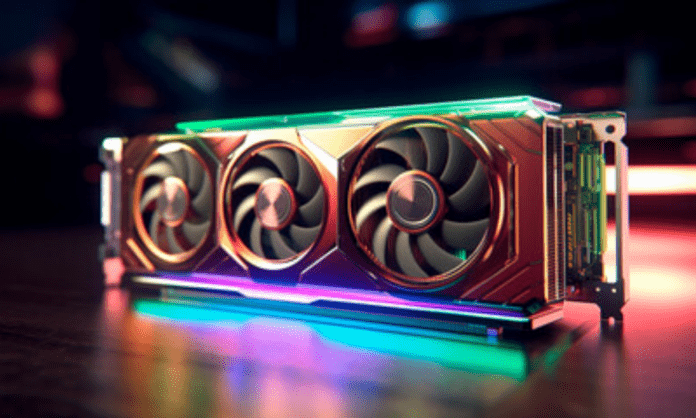Are you looking for a new graphics card to boost your PC's performance, but you don't want to spend a fortune? Wondering what are the best graphics cards under $300 ?
You are in the right place ! In this article, we will present to you the characteristics, advantages and disadvantages of the best graphics cards under €300 available on the market.
Graphics card comparisons for less than €300
Now that you know the advantages and disadvantages of a graphics card under $300, you are probably wondering what are the best graphics cards under $300 in 2023.
To help you make your choice, we have selected for you 7 models of graphics cards for less than €300 which stand out for their performance, their functionalities and their user reviews.
1. The best graphics card for small budgets: ZOTAC GeForce GTX 1660
The ZOTAC GeForce GTX 1660 is a graphics card that offers you excellent value for money if you have a small budget . It is based on Nvidia's Turing architecture , but without ray tracing or DLSS. It has 6 GB GDDR5 memory , a base frequency of 1530 MHz and a boost frequency of 1785 MHz .

| ZOTAC GeForce GTX 1660 | |
|---|---|
| Architecture | Nvidia Turing |
| Ray tracing | No |
| DLSS | No |
| Memory | 6 GB GDDR5 |
| Base frequency | 1530 MHz |
| Boosted frequency | 1785 MHz |
| Consumption | 120W |
| power supply connector | 8 pin |
| Ports | 3 DisplayPort 1.4, 1 HDMI 2.0b |
| Dimensions | 173 x 111 x 35mm |
| Weight | 525g |
| Full HD performance | Very good |
| FPS or IPS | Between 75 and 144 depending on the games |
| Temperature | Max. 67°C |
| Price | Around €250 |
The verdict: who and what is the ZOTAC GeForce GTX 1660 suitable for?
The ZOTAC GeForce GTX 1660 is an ideal graphics card for occasional or moderate gamers who have a small budget and who want to play in Full HD with a good level of detail and good fluidity. It is also suitable for users who have a compact PC or a mini PC and who are looking for a high-performance and discreet graphics card.
It is not suitable for users who want to play at very high resolution, take advantage of ray tracing or VR.
2. Our Second Affordable GPU Pick: XFX Radeon RX 6500 XT
The XFX Radeon RX 6500 XT is a graphics card that offers you a good alternative to the ZOTAC GeForce GTX 1660 if you prefer AMD cards. It is based on AMD's RDNA 2 architecture , which supports ray tracing and FidelityFX Super Resolution (FSR), which is AMD's answer to Nvidia's DLSS.
It has 4 GB of GDDR6 memory , a base frequency of 1717 MHz and a boost frequency of 2285 MHz . It consumes 110 W and requires a 6-pin power power supply . It has 3 DisplayPort 1.4 ports and one HDMI 2.1 port. It measures 210 x 120 x 40 mm and weighs 650 g.

| XFX Radeon RX 6500 XT | |
|---|---|
| Architecture | AMD RDNA 2 |
| Ray tracing | Yes |
| FSR | Yes |
| Memory | 4 GB GDDR6 |
| Base frequency | 1717 MHz |
| Boosted frequency | 2285 MHz |
| Consumption | 110W |
| power supply connector | 6 pin |
| Ports | 3 DisplayPort 1.4, 1 HDMI 2.1 |
| Dimensions | 210 x 120 x 40mm |
| Weight | 650g |
| Full HD performance | Good |
| FPS or IPS | Between 60 and 120 depending on the games |
| Temperature | Max. 69°C |
| Price | Around €250 |
The verdict: who and what is the XFX Radeon RX 6500 XT suitable for?
The XFX Radeon RX 6500 XT is an ideal graphics card or moderate gamers who prefer AMD cards and who want to benefit from ray tracing and FSR in compatible games. It is also suitable for users who have a FreeSync screen and are looking for a graphics card compatible with this technology.
It is not suitable for users who want to play at very high resolution, have a lot of memory or easily find this graphics card on the market.
3. Very good price/performance ratio: XFX Speedster SWFT105 Radeon RX 6400
The XFX Speedster SWFT105 Radeon RX 6400 is a graphics card that offers you a very good price/performance ratio if you are looking for a newer and more powerful AMD card than the XFX Radeon RX 6500 XT . It is based on AMD's RDNA 2 architecture , which supports ray tracing and FSR .
It has 8 GB of GDDR6 memory , a base frequency of 1825 MHz and a boost frequency of 2400 MHz . It consumes 150 W and requires an - pin power supply . It has 3 DisplayPort 1.4 ports and one HDMI 2.1 port. It measures 240 x 130 x 50 mm and weighs 800 g.

| XFX Speedster SWFT105 Radeon RX 6400 | |
|---|---|
| Architecture | AMD RDNA 2 |
| Ray tracing | Yes |
| FSR | Yes |
| Memory | 8 GB GDDR6 |
| Base frequency | 1825 MHz |
| Boosted frequency | 2400 MHz |
| Consumption | 150W |
| power supply connector | 8 pin |
| Ports | 3 DisplayPort 1.4, 1 HDMI 2.1 |
| Dimensions | 240 x 130 x 50mm |
| Weight | 800g |
| QHD performance | Very good |
| FPS or IPS | Between 60 and 120 depending on the games |
| Temperature | Max. 75°C |
| Price | Around €300 |
The verdict: who and what is the XFX Speedster SWFT105 Radeon RX 6400 suitable for?
The XFX Speedster SWFT105 Radeon RX 6400 is an ideal graphics card for moderate or demanding gamers looking for a newer and more powerful AMD card than the XFX Radeon RX 6500 XT. It is also suitable for users who want to play in QHD , take advantage of ray tracing and FSR , or have a FreeSync screen .
It is not suitable for users who want to play at very high resolution, have low consumption or easily find this graphics card on the market.
4. The best GPU under 200 euros: ASUS GeForce GTX 1050 Ti
The ASUS GeForce GTX 1050 Ti is a graphics card that offers you the best quality/price ratio if you are looking for an Nvidia card for less than 200 euros . It is based on Nvidia's Pascal architecture , which is older than the Turing architecture, but still offers good performance .
It has 4 GB of GDDR5 memory , a base frequency of 1290 MHz and a boost frequency of 1392 MHz . It consumes 75 W power supply connector . It has a DVI-D port, an HDMI 2.0 port and a DisplayPort 1.4 port. It measures 211 x 115 x 38 mm and weighs 445 g.
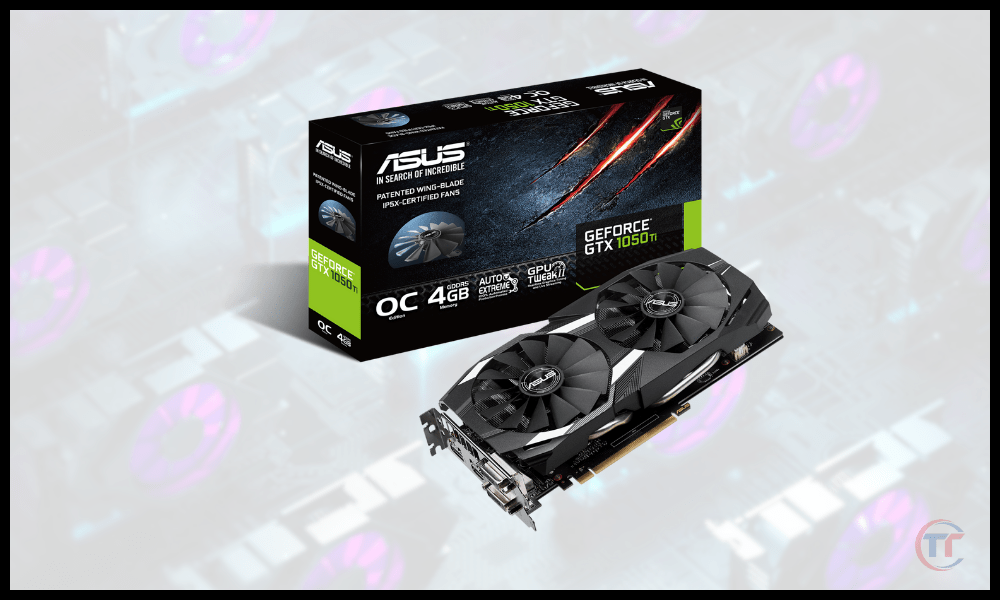
| ASUS GeForce GTX 1050 Ti | |
|---|---|
| Architecture | Pascal from Nvidia |
| Ray tracing | No |
| DLSS | Yes |
| Memory | 4 GB GDDR5 |
| Base frequency | 1290 MHz |
| Boosted frequency | 1392 MHz |
| Consumption | 75W |
| power supply connector | None |
| Ports | 1 DVI-D, 1 HDMI 2.0, 1 DisplayPort 1.4 |
| Dimensions | 211 x 115 x 38mm |
| Weight | 445g |
| Full HD performance | Modest |
| FPS or IPS | Between 47 and 81 depending on the games |
| Temperature | Max. 65°C |
| Price | Around €180 |
The verdict: who and what is the ASUS GeForce GTX 1050 Ti suitable for?
The ASUS GeForce GTX 1050 Ti is an ideal graphics card for occasional or moderate gamers looking for an Nvidia card for less than 200 euros . It is also suitable for users who have a PC that is not very powerful or consumes little energy and are looking for a graphics card that is easy to install and power.
It is not suitable for users who want to play at very high resolution, take advantage of ray tracing or VR.
5. The cheapest GeForce RTX: Nvidia GeForce RTX 3050
The Nvidia GeForce RTX 3050 is a graphics card that offers you the possibility of taking advantage of Nvidia's RTX range , which is the most efficient and the most recent on the market, for an affordable price . It is based on Nvidia's Ampere architecture , which supports ray tracing , DLSS and other advanced technologies.
It has 4 GB of GDDR6 memory , a base frequency of 1500 MHz and a boost frequency of 1740 MHz . It consumes 100 W and requires a 6-pin power power supply . It has an HDMI 2.1 port and 3 DisplayPort 1.4a ports. It measures 241 x 112 x 39 mm and weighs 669 g.

| Nvidia GeForce RTX 3050 | |
|---|---|
| Architecture | Nvidia Ampere |
| Ray tracing | Yes |
| DLSS | Yes |
| Memory | 4 GB GDDR6 |
| Base frequency | 1500 MHz |
| Boosted frequency | 1740 MHz |
| Consumption | 100W |
| power supply connector | 6 pin |
| Ports | 1 HDMI 2.1, 3 DisplayPort 1.4a |
| Dimensions | 241 x 112 x 39mm |
| Weight | 669g |
| Full HD performance | Modest |
| FPS or IPS | Between 49 and 88 depending on the games |
| Temperature | Max. 70°C |
| Price | Around €250 |
The verdict: who and what is the Nvidia GeForce RTX 3050 suitable for?
The Nvidia GeForce RTX 3050 is an ideal graphics card for occasional or moderate gamers who are looking for an Nvidia card for less than 300 euros and who want to benefit from ray tracing and DLSS in compatible games. It is also suitable for users who want to benefit from Nvidia technologies and are looking for an affordable RTX graphics card .
It is not suitable for users who want to play at very high resolution, have a lot of memory or easily find this graphics card on the market.
6. The best around €220: AMD Radeon RX 6600
The AMD Radeon RX 6600 is a graphics card that offers you top performance for a price of around €220. It is based on AMD's RDNA 2 architecture , which supports ray tracing and FSR . It has 8 GB of GDDR6 memory , a base frequency of 1968 MHz and a boost frequency of 2491 MHz .
It consumes 132 W and requires an - pin power supply . It has an HDMI 2.1 port and 3 DisplayPort 1.4a ports. It measures 240 x 120 x 40 mm and weighs 700 g.

| AMD Radeon RX 6600 | |
|---|---|
| Architecture | AMD RDNA 2 |
| Ray tracing | Yes |
| FSR | Yes |
| Memory | 8 GB GDDR6 |
| Base frequency | 1968 MHz |
| Boosted frequency | 2491 MHz |
| Consumption | 132W |
| power supply connector | 8 pin |
| Ports | 1 HDMI 2.1, 3 DisplayPort 1.4a |
| Dimensions | 240 x 120 x 40mm |
| Weight | 700g |
| QHD performance | Very good |
| FPS or IPS | Between 65 and 140 depending on the games |
| Temperature | Max. 72°C |
| Price | Around €220 |
The verdict: who and what is the AMD Radeon RX 6600 suitable for?
The AMD Radeon RX 6600 is an ideal graphics card for demanding gamers looking for a high-performance and affordable AMD card. It is also suitable for users who want to play in QHD, take advantage of ray tracing and FSR , or have a FreeSync screen.
It is not suitable for users who want to play at very high resolution, have low consumption or easily find this graphics card on the market.
7. The most recent graphics card for less than €300: Nvidia GeForce RTX 4060
The Nvidia GeForce RTX 4060 is a graphics card that offers you the possibility of taking advantage of Nvidia's RTX range, which is the most efficient and the most recent on the market , for a price around €300. It is based on Nvidia's Ampere architecture , which supports ray tracing, DLSS and other advanced technologies.
It has 6 GB of GDDR6 memory , a base frequency of 1620 MHz and a boost frequency of 1845 MHz . It consumes 120 W and requires an - pin power supply . It has an HDMI 2.1 port and 3 DisplayPort 1.4a ports. It measures 241 x 112 x 39 mm and weighs 669 g.

| Nvidia GeForce RTX 4060 | |
|---|---|
| Architecture | Nvidia Ampere |
| Ray tracing | Yes |
| DLSS | Yes |
| Memory | 6 GB GDDR6 |
| Base frequency | 1620 MHz |
| Boosted frequency | 1845 MHz |
| Consumption | 120W |
| power supply connector | 8 pin |
| Ports | 1 HDMI 2.1, 3 DisplayPort 1.4a |
| Dimensions | 241 x 112 x 39mm |
| Weight | 669g |
| Full HD performance | Correct |
| FPS or IPS | Between 55 and 95 depending on the games |
| Temperature | Max. 74°C |
| Price | Around €300 |
The verdict: who and what is the Nvidia GeForce RTX 4060 suitable for?
The Nvidia GeForce RTX 4060 is an ideal graphics card for occasional or moderate gamers who are looking for an Nvidia card for less than 300 euros and who want to benefit from ray tracing and DLSS in compatible games. It is also suitable for users who want to benefit from Nvidia technologies and who are looking for a recent and accessible RTX graphics card .
It is not suitable for users who want to play at very high resolution, have a lot of memory or easily find this graphics card on the market.
What are the criteria to take into account?
To choose a graphics card suited to your needs and your budget, you must take into account several criteria, such as:
- Performance : it is measured in terms of frequency, memory, bandwidth, number of cores or CUDA cores (for Nvidia cards) or Stream Processors (for AMD cards). The higher these values are, the more quickly and efficiently the graphics card is able to process graphics data.
- Compatibility : it depends on the type of PCI Express port available on your motherboard, the type of power supply required for your graphics card, the type of screen you are using (resolution, refresh rate, connectivity) and the type of case you have (size, ventilation).
- Consumption : it is measured in watts (W) and indicates the amount of energy that your graphics card consumes. The higher it is, the hotter your graphics card is and the more powerful it requires a power supply .
- Cooling : it is done either by air (with one or more fans) or by water (with a watercooling system). It helps evacuate the heat produced by your graphics card and prevent overheating or throttling (drop in performance to limit the temperature).
- Noise : it is linked to cooling and is measured in decibels (dB). The lower it is, the quieter your graphics card is.
- The price : it varies depending on the brand, model, performance and features of your graphics card. You need to find the best quality/price ratio according to your needs and your budget.
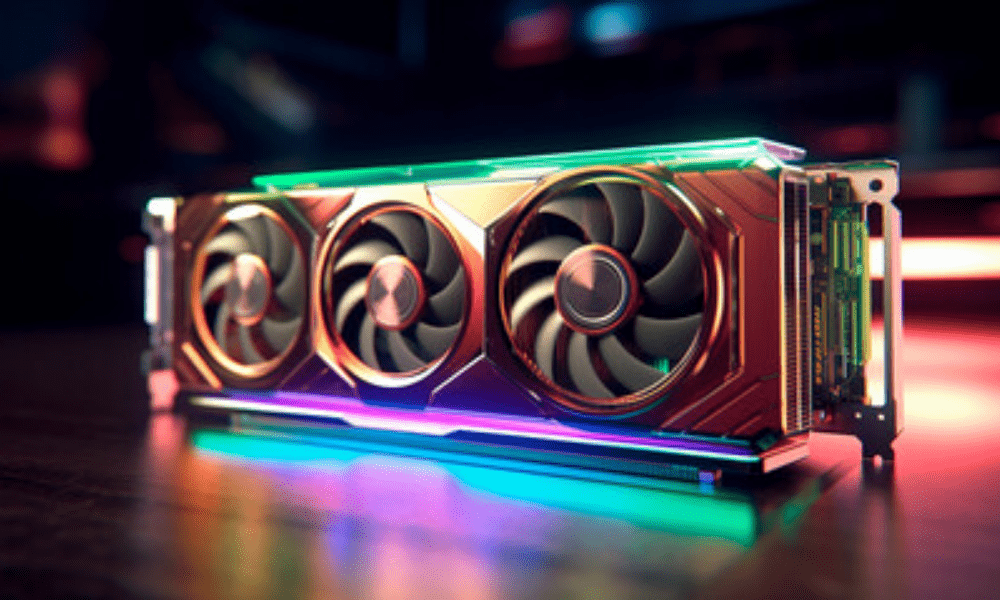
Why choose a graphics card for less than €300?
You may be wondering why choose a graphics card for less than €300 , when there are more efficient and newer models on the market. What are the advantages and disadvantages of such a price range? Which user profiles are affected by a graphics card for less than €300?
Here are some answers.
The advantages of a graphics card for less than €300
- Value for money : a graphics card for less than €300 will allow you to have satisfactory performance for a reasonable price . You will be able to enjoy good image quality , good fluidity and good immersion in most games and applications, without breaking the bank.
- Versatility : a graphics card for less than €300 will allow you to cope with different types of uses, whether for gaming , watching videos video editing or 3D modeling . You will also be able to use GPUs to improve video acquisition and processing , which will allow you to improve quality and speed. You will be able to adapt the graphics settings according to your needs and desires, without sacrificing too much quality or performance.
- Scalability : a graphics card for less than €300 will allow you to benefit from the latest technologies and the latest driver and software updates. You will thus be able to benefit from the improvements made by manufacturers and developers, and extend the life of your graphics card.
The disadvantages of a graphics card for less than €300
- Limits in terms of resolution : a graphics card costing less than €300 will not allow you to play in very high resolution , such as 4K or 8K. You will have to settle for a more modest resolution , such as Full HD or QHD, or even compromise on graphics quality to maintain a good refresh rate.
- The limits in terms of ray tracing : A graphics card for less than €300 will not allow you to take full advantage of ray tracing, unless you have an Nvidia card compatible with DLSS (Deep Learning Super Sampling), which is a optimization technique that uses artificial intelligence to improve image quality without significantly impacting performance.
- Limitations in terms of VR : A graphics card for less than €300 will not allow you to fully enjoy VR, unless you have a headset compatible with Oculus Link, which is a feature that allows you to connect your Oculus Quest headset to your PC via a USB-C cable and thus enjoy PC VR games.
This article might interest you : PC for gamers: SSD or eGPU for more performance?
FAQs
What is the difference between Nvidia and AMD?
Nvidia and AMD are the two main manufacturers of graphics cards and graphics processors . They stand out for their technologies, performance and prices.

- Nvidia is known for its high-end graphics cards , which offer advanced features like ray tracing or DLSS , but which are also more expensive and more power-hungry.
- AMD is known for its more affordable graphics cards , which offer good value for money , but which are also less efficient and less compatible with certain games or applications.
What is VR and which headsets are compatible with graphics cards for less than €300?
VR (Virtual Reality) or virtual reality is a technology that allows you to immerse yourself in a virtual environment using a headset and controllers . It offers a fun and immersive experience, but it also requires significant graphics power .

Among the headsets compatible with graphics cards for less than €300, we can cite the Oculus Quest 2 , which is a standalone headset that can connect to your PC via a USB-C cable and thus enjoy PC VR games, or the HTC Vive Cosmos , which is a wired headset that requires a base station to operate.