The RTX 2070 graphics card was first released by Nvidia on August 27, 2018, with an MSRP of $499. Micro-Star International (MSI), a Taiwanese company and Nvidia partner known for its high-quality graphics cards, also released its own card, the MSI RTX 2070 Gaming Z, at the same time. In this article, we'll break down its specifications and give you our opinion on this card. It's available online, notably on Amazon, for around $990.
Introducing the MSI RTX 2070 Gaming Z graphics card
The MSI RTX 2070 graphics card comes in different versions from MSI: Armor, Aero, Ventus, Duke, and Gaming. We'll be testing the Gaming Z version.

This is a Turing-based graphics card designed for gamers. It features a sleek black and gray color scheme, giving it a modern and understated look. This card boasts 8GB of GDDR6 memory running at 14GHz . With its 256-bit memory bus, the memory offers a bandwidth of 448Gbps . This graphics card connects to the PC motherboard via its PCIe 3.0 x16 interface. An power supply is required for connection. The MSI RTX 2070 Gaming Z has a TDP of 175 watts . The card measures 307mm in length and weighs 1.485kg. It occupies two slots. It performs quite well, as it is 59.40% of the RTX 3090. This graphics card has 5 outputs including: 1 HDMI 2.0b, 1 DVI, 2 DisplayPort 1.4 and 1 USB-C.

Regarding the cooling system, MSI uses two Torx 3.0 fans with double-row ball bearings. The blades are designed to ensure consistent and efficient airflow. The heatsink features an aerodynamic design to quickly absorb heat and keep the card's temperature below the critical threshold. MSI utilizes Zero Frozr for cooling. This system has been proven over several years, ensuring performance and efficiency. The 7th generation of MSI Twin Frozr technology allows for reduced noise and lower operating temperatures. The fans automatically shut off when the GPU temperature drops below 60°C. The chip is in contact with a nickel-plated copper plate soldered to six heat pipes containing gas. This ensures even heat distribution across the two aluminum heatsinks for optimal dissipation. Premium thermal paste is used for enhanced performance.

You can also customize the RGB LED lighting system using MSI's Mystic Light . There are two LED strips arranged around the fans and a third on the edge. With this software, you can also control all your LED-lit peripherals: keyboard, mouse, speakers, headset, etc. Other peripherals from other partners are also compatible (Razer, G.Skill, Corsair, SteelSeries, Cooler Master, Thermaltake, etc.).
Dragon Center software to optimize your system and graphics settings. It features eight main functions: System Tuner, System Monitor, LED Wizard, Voice Wizard, Mobile Center, Shift, and Tools & Help. With these, you can directly customize fan speeds, apply unique LED lighting effects, easily overclock your system, activate gaming mode, and much more.

With the Turing architecture and the all-new RTX platform, you'll experience a performance leap of up to 6 times compared to previous-generation cards. You can take advantage of Ray Tracing and DLSS . Ray tracing delivers hyper-realistic and fully immersive effects. This system uses a new physical calculation method to track light's path through the scene via the RT cores. Light travels from the lens to each object in the scene and then to the various light sources. This new process allows for effects more realistic than ever before.

MSI RTX 2070 Gaming Z Graphics Card Performance
This card features 2304 CUDA cores . For comparison, the GA102 GPU in the RTX 3090 has 10752 CUDA cores. The MSI RTX 2070 Gaming Z's GPU operates at 1.410 GHz. When overclocked, the 10.8 billion transistors on the chip can reach 1.62 GHz . The GPU was manufactured using a 12-nanometer . For comparison, the Apple M1 was manufactured using a 5-nanometer process. The MSI RTX 2070 Gaming Z has a texture speed of 233.3. It supports, among other technologies, DirectX 12 Ultimate , OpenGL 4.6 , OpenCL 1.2 , Vulkan 1.2 , and CUDA 7.5 .

Benchmarking of the MSI RTX 2070 Gaming Z graphics card
Tested on Fortnite, the MSI RTX 2070 Gaming Z graphics card displays the following performance: in 720p resolution, we measured a frame rate of 255 FPS, in 1080p, the average frame rate obtained is 185 FPS and in QHD/1440p, we obtained a frame rate of 13 FPS.

In terms of overall performance, the RTX 2070 card outperforms the GeForce GTX 1080 (91.90%), the Radeon RX Vega 64 (90.20%), and the Radeon RX 5700 (90.10%). However, it performs less well than the Radeon RX 5700 XT (106.77%), the Radeon RX 5700 XT 50th Anniversary Edition (105.89%), and the GeForce RTX 2060 Super (101.68%).

Tested on 3GDMark, the RTX 2070 card obtained a score of 16,117. It is therefore more powerful than the following cards: GeForce RTX 2060 (G3D Mark score 13,995), GeForce GTX 1070 (G3D Mark score 13,329), Radeon RX 580 (G3D Mark score 8,766), Radeon RX 470 (G3D Mark score 7,945), Radeon HD 7970 / R9 280X (G3D Mark score 5,257), Radeon HD 7950 / R9 280 (G3D Mark score 4,775), Radeon R9 270 / R7 370 (G3D Mark score 4,269). However, it is slower than the following two cards: GeForce RTX 2070 SUPER (G3D Mark score 18093) and the Radeon RX 5700 XT (G3D Mark score 16745).

And in 3DMark, the RTX 2070 card scores 9107. It performs better than the AMD Radeon VII (score 8864) and the NVIDIA GeForce RTX 2060 SUPER (score 8793). However, it is faster than the AMD Radeon RX 5700 XT 50th Anniversary (score 9674) and the AMD Radeon RX 5700 XT (score 9541).
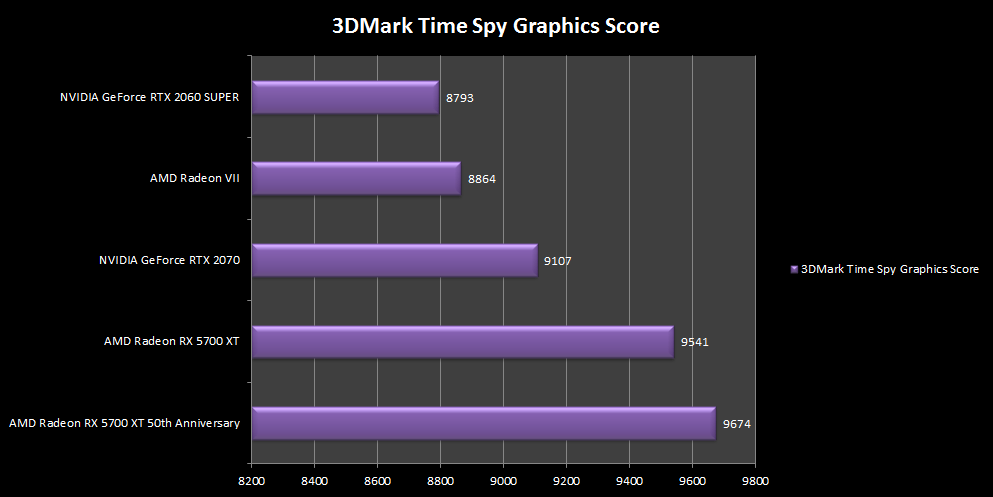
Zero Frozr cooling system ensures operation without overheating or excessive noise. As for the LED lighting system, it can be controlled via Mystic Light. This card is available online for approximately $990.





