You have a PS4 and you are passionate about video games. You love spending hours playing your favorite games, whether solo or online with your friends. But now, for some time now, you have been encountering a very frustrating problem: your PS4 is turning off by itself , for no apparent reason. What to do in this case? What are the possible causes of this malfunction? How to prevent and repair it? This is what we will see in this article.
What are the possible causes of a ps4 that turns off by itself?

There are several possible causes that can explain why your ps4 turns off by itself. Here are the most common:
- Overheating
- The power supply problem
- The software problem
- The hardware problem
You might like this article: The Best DNS for PS4 that are quickest to configure!
How to solve the problem of a ps4 that turns off by itself?
Depending on the cause of the problem, there are different solutions to solve the problem of a ps4 that turns off by itself. Here are the main ones:
- If the problem is due to overheating: the first thing to do is to check that your ps4 is well ventilated and that it is not exposed to a direct heat source.
Then you can clean the dust that accumulates on the air vents and fan with a soft cloth or vacuum cleaner. If the problem persists, you can change the thermal paste that is between the processor and the heatsink, or replace the fan or cooling system if they are defective.
If the problem persists, you can change the thermal paste that is between the processor and the heatsink, or replace the fan or cooling system if they are defective. - If the problem is due to the power supply : the first thing to do is to check that your power power supply is properly connected and that it is not damaged.
Then you can test another wall outlet or use a surge protector to protect your PS4 from power fluctuations. If the problem persists, you can replace the console's internal power supply - If the problem is caused by the software: the first thing to do is to restart your ps4 in safe mode and choose the “Rebuild database” option. This helps repair any errors or corruptions in the system or hard drive. Then, you can check that your ps4 is up to date and that your applications are installed. If the problem persists, you can restore your ps4 to factory defaults or initialize your ps4 by erasing all data. Please note, this last option deletes all your files and settings, so remember to make a backup first.
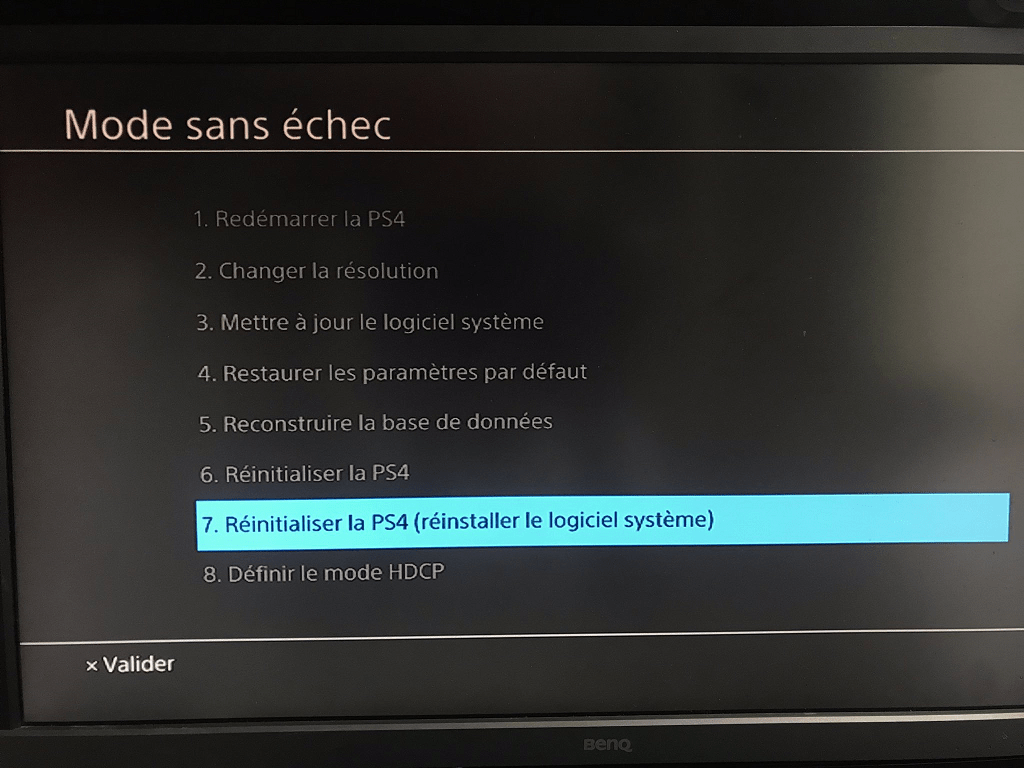
- If the problem is due to the hardware: the first thing to do is to check that your ps4 has not suffered any physical damage, such as a shock or a fall. Then you can carefully open your ps4 and check that the internal components are securely connected and show no signs of damage. If the problem persists, you can contact Sony customer service or a professional repairer to have your ps4 diagnosed and repaired.
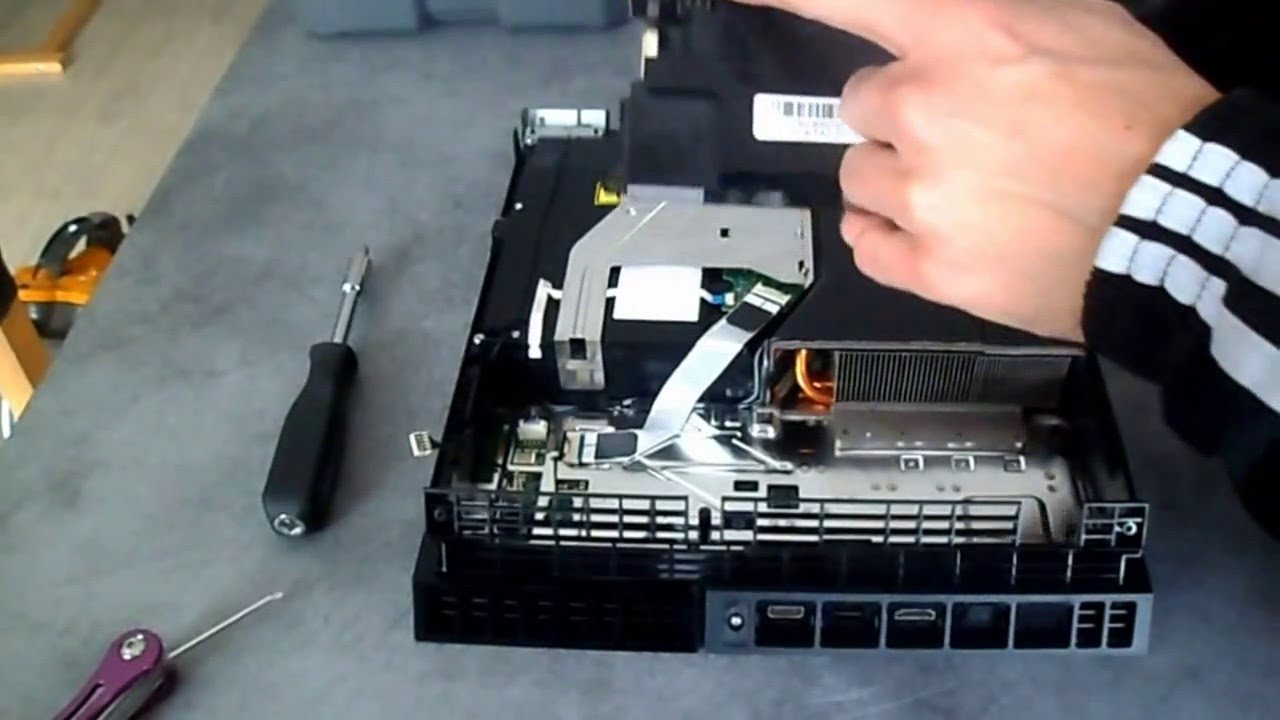
Also read: PS4 vs PS4 Pro: which one to choose in your living room?
How to prevent the problem of a ps4 that turns off by itself?
To prevent your ps4 from turning off by itself, there are a few simple steps to take:
- Be sure to ventilate your PS4 well: place it in a ventilated place, far from heat sources and objects that can obstruct the ventilation grilles. Also avoid placing it on a soft surface such as a rug or cushion, which can prevent air circulation.
- Clean your PS4 regularly: dust the ventilation grilles and fan with a soft cloth or vacuum cleaner. Change the thermal paste if it is dry or cracked. Replace the fan or cooling system if they are noisy or inefficient.

- Protect your ps4 from power surges: use a surge protector to plug in your ps4 and avoid unexpected power cuts. Unplug your PS4 if you are not using it for a long time or if there is a thunderstorm.
- Update your PS4: Regularly check that your PS4 has the latest version of system software and that your applications are installed correctly. This helps prevent bugs and software errors.
- Save your data: remember to copy your files and your settings on an external support, such as a USB key or a hard drive. This will allow you to recover them in the event of a problem.
Good to know : If you have a PlayStation 5 and are experiencing the same problem, we invite you to read our article: PS5 that turns off by itself ! What to do ?
FAQs
Here are some common questions you may ask yourself about the problem of a ps4 that turns off by itself:
How do I know if my ps4 is turning off due to overheating?
If your PS4 shuts down due to overheating, you may notice some warning signs, such as abnormal fan noise, excessive heat to the touch, or a warning message on the screen. If you notice these signs, turn off your PS4 immediately and let it cool down for at least 30 minutes before turning it back on.
How do I know if my ps4 is turning off because of the power supply block?
If your PS4 turns off due to the power supply , you may notice that the blue or white light that indicates the console is on flashes briefly before turning off completely. You may also hear a click or beep sound as the console turns off. If you notice these signs, check that your power supply cable is securely connected and not damaged. If the problem persists, you can test another wall outlet or replace the console's internal power supply .
How do I know if my ps4 is turning off due to a software problem?
If your ps4 shuts down due to a software issue, you may notice that the console freezes or displays a black or blue screen before shutting down. You may also experience performance issues, such as slowdowns or bugs. If you notice these signs, restart your ps4 in safe mode and choose the “Rebuild Database” option. If the problem persists, you can restore your ps4 to factory defaults or initialize your ps4 by erasing all data.
How do I know if my ps4 is turning off due to a hardware problem?
If your ps4 turns off due to a hardware problem, you may notice that the console does not turn on at all or that it randomly turns off without any warning signs. You may also notice that some internal components are damaged, such as the hard drive or optical drive. If you notice these signs, contact Sony customer service or a professional repairer to have your PS4 diagnosed and repaired.
Conclusion
A ps4 turning off by itself is a very annoying problem that can ruin your gaming experience. Fortunately, there are solutions to fix this problem depending on its cause. We hope that this article was useful to you and that you were able to rediscover the pleasure of playing with your ps4. Please feel free to leave us a comment if you have any questions or suggestions.

![[GetPaidStock.com]-645d0d51cd574](https://tt-hardware.com/wp-content/uploads/2023/05/GetPaidStock.com-645d0d51cd574-696x441.jpg)


