On every computer, there is a motherboard on which a network card is located. Except that it may happen that a pre-installed network card may offer a low quality connection.
In order to benefit from a better wireless connection, without having to bother with wires, the ideal is to get a more efficient wifi card . Opting for a high-quality wifi card will allow you to benefit from a smooth connection and take advantage of your online games, content streaming and seamless navigation.
Between the varieties of dimensions and shapes present on the Amazon online store, choosing the best wifi card can be difficult, unless you are a fan of new technologies.
In this mainly inclined Wifi card file, we have made a selection of the 6 best wifi cards in 2020 . Afterwards, we invite you to discover the world of wifi cards. How to choose a wifi card ? Why choose a wifi card? Wifi card or USB key ? How does a wifi card work? Continue reading this guide and wifi card comparison and choose what best suits your PC, but also your budget.
Comparison of the best wifi cards in 2020: top 6
Every aspect of our lives depends on a smooth and fast internet connection. And to have it, you need to make sure you have the best equipment possible. The wifi card is on everyone's lips, but which one to choose? That said, even though the market is crowded with many models, not all are equal. Here is our comparison of the best wifi cards on Amazon.
1. TP-LINK TL-WN881ND: excellent value for money

Features and Reviews
You do not benefit from a high-speed connection and you have no desire to drill into the walls of your house to pass an optical wire, choose this wifi card. The TP-LINK TL-WN881ND promises a speed of 300 Mbps, making it a perfect wifi card for online video games, streaming or even Internet calls. It benefits from MIMO technology to improve signal reception by adding several other antennas. It helps provide fairly significant signal integration as well as coverage over a large area, which gives this wifi card a certain efficiency and stability. The adapter is PCI Express 2.0 type. With this, you will be able to ensure that your desktop has a wireless network and take advantage of a high-speed internet connection. The card complies with the IEEE 802.11n standard.
Easy handling
Equipped with a CD-ROM, the TP-LINK TL-WN881ND wifi card is undeniably easy to use. A CD included in the package helps you install it easily. In addition to its hassle-free configuration, the wifi card, equipped with WPSTM, is intended to be secure (WPS for Wifi Protected Setup). If the software is easy to install, so are the wireless connection, security systems and wireless networks.
Undeniable security and stability
With its WPA/WPA2 encryption, the TP-LINK TL-WN881ND wifi card offers an extremely secure wireless connection. Thanks to such security, the WEP system is now forgotten. Indeed, its level of protection is much more minimal than that offered by the WPA/WPA2 system. This encryption was developed through the expertise of the Wifi Alliance group which is inevitably committed to securing wireless networks.
Regarding the stability of the TP-LINK TL-WN881ND wifi card, our opinion is quite positive. This card incorporates Clear Channel Assessment (CCA) technology. It thus reduces the risk of channel conflicts, since it selects channels with indescribable clarity. Because it also benefits from the advantages offered by channel bundling, it will improve the efficiency of the wireless network.
2. ASUS PCE-AC55BT: the highest-speed wifi connection
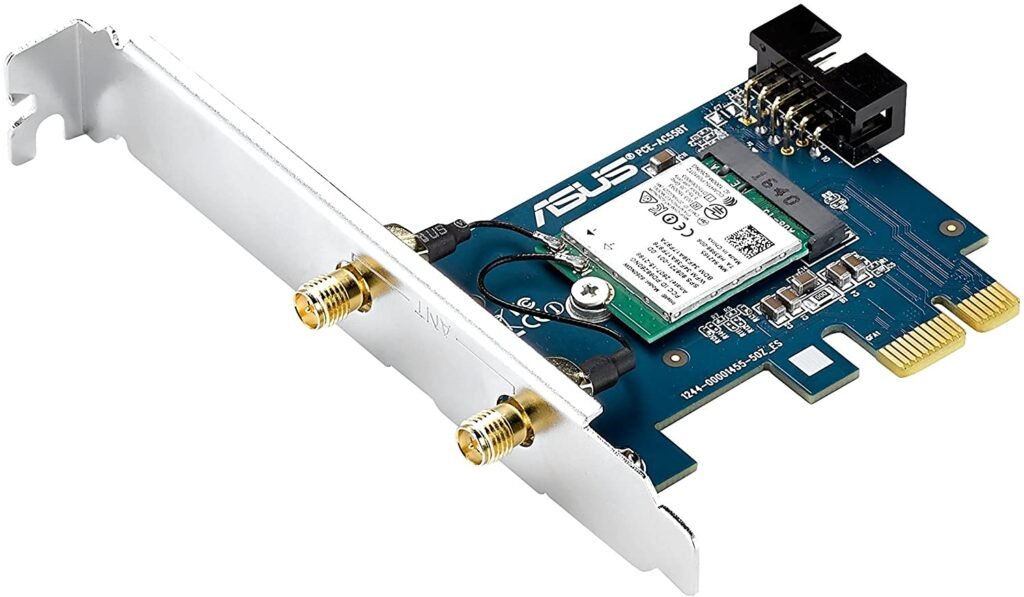
Features and Reviews
This card is perfectly suitable for people who do not want to compromise on connection speed. The Asus PCE-AC55BT PCI Express card offers perfect compatibility with all the fastest WiFi standards on the market, such as the 802.11ac dual band standard. The Wireless N connection is deployed in 2.4 GHz at 300 GHz, but also in 5 GHz at 867 Mbps. Thus, many players will be satisfied, even with a fiber connection. For wireless AC connection, it can go up to 5GHz Gigabit speed at 1200Mbps. At this level, the Asus PCE-AC55BT wifi card and the router should work well together. The good news is that regardless of the level of compatibility between the card and the router, the PCE-AC55BT will work.
Extended wifi coverage
Branded Asus, this wifi card, like traditional network cards, promises a high-speed connection. Its diverse and supported functionalities provide a stable and fast connection. Streaming, downloading, the Volp benefits from its powerful antenna and high bandwidth speed for more extensive wifi coverage.
Getting started is undeniably easy thanks to a super intuitive user interface.
Other features
The PCE-AC55BT Wifi card integrates a dual-band Express 802.11 PCI adapter. It guarantees a throughput of up to 867 Mb/s, with a speed three times faster than that of the 802.11n standard.
Compatible with the latest releases of Bluetooth Low Energy (BLE) products, the 2-mode Bluetooth 4.0 option is also incorporated. In addition, there is a Wireless Display Widi system, allowing settings to be made from a PC or television screen.
3. ASUS PCE-AC56 WiFi card: high-power design for long wifi range

Features and Reviews
The Asus PCE-AC56 WiFi card is, by far, the eldest of the AC55BT WiFi card. Compatible with an innovative 802.11 Ac chipset, it allows you to achieve a speed of 864 Mbps, which will allow you to enjoy streaming without difficulty. Unlike the wifi adapter previously mentioned, the card integrates useful functionalities to improve the stability of speeds and connections. The Air Radar option is, for example, an excellent ally for optimizing the wireless connection. Its power also varies depending on whether the router is positioned in this or that way. Stability is also improved by the use of a high-performance radiator.
Design and design
This Asus PCE-AC56 Wifi card is very elegant thanks to its aluminum radiator which ensures heat management, which provides an extremely stable connection. Indeed, the energy of the chipset is eradicated due to the integrated heat sink. What you need to know is that the performance level is stable at low temperatures. Thus, the Asus PCE-AC56 Wifi card will remain effective, even in hot weather.
The PCI express interface of this Wifi card ensures that it will be able to connect to any type of motherboard. Your desktop computer will be compatible with a speed of up to 1.3 Gbps. Don't panic about clutter. There won't be any cables everywhere since the adapter plugs into the motherboard directly.
4. TP-Link TL-WDN4800 Card: Blazing Fast via 450 Mbps Wireless N Speed

Features and Reviews
TP-Link places this wifi card in the category of the most efficient wifi cards. With 450 Mbps, the manufacturer did not hesitate to set the bar very high. It rises, in particular, a notch above its younger sister WN881ND thanks to its Dual-Band system (dual-band compatibility) as well as its PCI-Express function for unparalleled speed. However, if the WN881ND card manages to do its job at just 15 euros, the TP-Link TL-WDN4800 card offers much more at 45 euros. One of the reasons: it is equipped with a third additional antenna to optimize its stability and efficiency.
Dual band compatibility
With its Dual Band function, TP-Link TL-WDN4800 Wifi card can support two types of channels. These include 2.4 Ghz and 5GHz. This feature makes it perfectly comfortable for streaming online content, downloading torrents and HD video.
Ensuring a better multimedia experience, it offers one of the fastest wireless speeds on the market, reaching 450 Mbps. Besides this, there are 3 antennas whose purpose is to achieve signal efficiency.
Other features
Via the TL-WDN4800, you will be able to take advantage of a very high-speed internet connection. For this, you simply need to connect this to your desktop PC. The dual band PCI Express adapter is compatible with the IEEE 802.11a/b/g/n function.
As a result, it can support 2.4GHz and 5GHz channels to provide wireless speeds of up to 450 MbPs, making it the best compromise for people looking for a robust, stable and efficient WiFi network. . With such a characteristic, the wifi card will be able to support applications that require high bandwidth such as high definition video streaming or online games.
5. Hommie P02W-EU Wifi Card with Bluetooth 4.2 5GHz: for smooth speed and stable wireless signal

Features and Reviews
Designed in dual band with an extra-wide range, this wifi card, marked Hommie, will be useful to you if you are a fan of 4K video. And if this is the case, then you can also use it to browse the web with complete peace of mind. This network card includes a dual band 802.11 AC adapter, you will be able to choose between the 2.4 GHz and 5 GHz network to benefit from a high-speed wireless connection. In terms of stability, the Hommie P02Z-EU has nothing to envy of other models of its generation. Our opinion at this level is quite positive. There are in fact 2 Wifi antennas which ensure the stability of the connection. It is true that the TP-Link TL-WDN4800 card offers 3 antennas for more stability, but no need to condemn the Hommie Po2W-EU for its fairly stable connection level with the Intel chip found there for a stable connection and very fast.
Easy handling
Whether you are a beginner or an expert in the field, installing your wifi card on your PC will be done in no time. Its handling is quite simple. With an easy-to-understand configuration, the package is offered with a CD-Rom to facilitate Wi-Fi installation.
First, consider installing the PCI-E wireless adapter on the computer. When this is done, proceed with the installation of the software with the free CD. Afterwards, find the networks and try to connect to complete the installation process. A suitable screwdriver will allow you to assemble and disassemble it.
Other options
Connection stability is unparalleled with the CPE-E interface of the Hommie wifi card. To limit lost connection problems, this Wifi card is deployed with PCI-E / x1 / x4 / x8 / x16 slots. You can then insert the card into a computer to benefit from a wireless wifi signal to use on your phones and tablets.
6. Ziyiuod ZYT-7265 Wifi Card

Features and Reviews
The Ziyiuod ZYT – 7265 Wifi card benefits from Bluetooth 4.2 technology. With this technology, your low-power devices will behave like hubs and peripherals. It will also allow you to connect to the headset, mouse or even the keyboard. Furthermore, via the AP option, there is the possibility of creating a wireless connection so that your mobile phones and tablets can have access to wifi. The Wifi card supports Windows 10 / 8.1, 32 and 62 bits without forgetting Linux 4.2 + operating systems.
Undeniable speed
Because this Ziyiuod ZYT-7265 adapter is equipped with a 5GHz band, it will be able to provide significant speed at a speed of 867 Mbps. This feature makes it an ideal device for enjoying a unique experience on streaming, downloading torrents and gaming. There is also a 2.4GHz band which can reach speeds of 300 Mbps.
Other features
This card is a great compromise to improve your downloading and online streaming experience. It allows you to view videos in 4K without any interruption. What we appreciated most in this review of the Ziyiuod ZYT-7265 wifi card is its ease of installation. Simply plug it into your PC's PCI-E to upgrade your connection to the best possible level.
Buying guide: the essentials on wifi cards
The Wifi card is now part of our daily lives. Whether for professional or personal use, the wifi card is inevitably the star guest in many businesses and homes. We need it to stream, browse online, download multimedia content, among other things.

However, choosing a wifi card whose characteristics leave something to be desired can be fatal for you. On the other hand, if you know how to choose a quality wifi card, you will be safe from connection problems and you will say goodbye to the risk of outages while you browse the Internet. User reviews about online wifi cards are quite positive. They are particularly happy to use them without having to bother with cables or without having to change the appearance of their house to run the fiber.
In this guide, we help you see things more clearly. From the following lines, you will now know what to expect from a wifi card and especially the methods for choosing a wifi card suited to your needs. But before getting there, we explain what wifi is.
What is wifi?
Wi-Fi stands for Wireless-Fidelity. This is a technology that helps provide connection to many devices simultaneously without the need to use wires and cables. Wifi has a fairly simple operating principle.
It relies on radio waves and provides a high-speed connection between your computers and your internet box. Generally speaking, WiFi complies with the IEEE 802.11 label.
This standard brings together the standards requested for all wireless networks. These networks have benefited from a certain improvement over the years. And each responds to its own flow rate.
We note, for example, that the 802.11b standard supports a speed varying between 11 Mbit/s and 22 Mbit/s. However, the 802.11g standard is known to support a throughput of 54 Mbps. The latest label is 802.11ac which can reach a speed of 1300 Mbit/s.
What you need to know is that wifi has many advantages. Mobility is the primary advantage of this technology. Thanks to wifi, you will be able to browse the Internet as you wish as long as you are in a covered area.
You don't need to bother with network cables. Once connected, the wifi is deployed in a well-defined area. If you are in a covered area, you can browse with peace of mind and carry out any operation requiring an internet connection.
The Wifi card: Késako? What is his role?
The Wifi card has several names. It is also known as a wireless Internet card or local card or LAN card. Computers sold on the market very often display a weak connection. To optimize their connection level, we equip them with a WiFi card or WiFi adapter. This helps improve the performance of your wireless connection. With a wifi card, your computer's audio system will be improved, while guaranteeing a level of rapid downloading of 4K videos and images from connected devices.
It is important to note that wifi cards come in several variations. Depending on the installation media, you will find wifi cards on the market dedicated to desktop computers, laptops or even PDAs. Note that in some computers, you will find network cards previously installed. But, what you need to know is that purchasing a new card will allow you to enjoy a fast and wide connection.
How it works ?

As we specified above, wifi cards are often predisposed in computers. Known for their ease of installation, wifi cards only need to be inserted into a slot located on computer peripherals. If you want to understand how wifi card works, you should already be interested in how wifi works. Fortunately, we talked about it above.
In fact, the wifi card does not provide any data via the DSL ticket, a telephone line or even a high-speed cable. On the contrary, the wifi card is based on the transmission of data by radio card. Whether it is the wifi card or simply the wireless router, the device requests an access point which receives the data acting as a signal. The information received is subsequently translated into radio waves. Subsequently, the wifi card broadcasts radio waves over a specific surface, thus facilitating accessibility to the wifi signal.
The different types of wifi card
On the market you will find a wide variety of wifi cards. Among the main models available, there are wifi cards for desktop computers, laptops and PDAs. The question about the main models of wifi cards will not arise if you have already visited a high-tech store.
We categorize Wifi cards based on what is mentioned on the label. There are PCI signed wifi cards. The card uses the PCI (Peripheral Component Interconnect) language to ensure its connection with the computer's processor via the bus.
PCI adapters come in many shapes and sizes. You will find on the market the mini PCI compatible with a laptop PC and the PCI wireless adapter compatible with the desktop PC. If the bus is installed inside the device, the card will also need to be installed there.
There are cards with other imprints such as the ExpressCard or PC card. These are specifically indicated for laptops. They are inserted on the side unlike PCI wifi cards which are integrated into the central unit. If it finds a better place on the side of the laptop, it is in particular because of their slim shape and their light weight.
Note that a USB wifi key can also act as a wireless adapter. Boasting the shape of a classic USB key, it attaches to the computer's USB port to provide increased Internet accessibility. What's more, Wifi cards for PDAs also exist on the market.
How to choose the right wifi card?
The first mistake to avoid when choosing a wifi card is to do so in a hurry. To avoid making mistakes, don't buy the first card that catches your eye in the store.
What are your real needs? Do you have a laptop or desktop computer? Do you necessarily have to choose the most expensive card to guarantee that it will offer a better level of connection?
Here are, among other things, the questions you need to answer when choosing your wifi card. However, here are all the elements to consider when you want to buy a wifi card.
Connection speed
Taking into account the connection speed, you must also ensure that your wifi card is compatible with your modem or router. By doing so, there is a good chance that you will have a decent wireless connection. If you have, for example, a high connection speed, it is best to get an adapter with a lower speed. It is very often recommended to opt for a wifi card with a higher speed than that of the adapter.
The standard of your wifi card
In the field of wifi cards, there are several standards. The most popular is 802.11b/g/n/ac. However, the choice will not be made in haste. The choice of standard for your future wifi card will depend on the one integrated into your PC. By considering this aspect, you will be protected from gaps in efficiency and performance. Deciphering the annotations present on Wifi cards is very simple.
Indeed, you will sometimes hear about Mbps or Gbps rather than MB/s or GB/s. Know once and for all that 1MB/s = 8Mbps and 1Gbps = 125MB/s. In the wifi register, there are several types of frequency, and among the best known, we note 2.4GHZ and 5GHz (the first frequency promises better range, while the second offers quite interesting bandwidth.
The presence of MIMO technology
Thanks to such technology, the wifi card can allow other antennas to be connected simultaneously. This makes it possible to improve data exchange. Some cards can support up to 4 antennas.
And when you have a flow of 150 Mb/s as well as an antenna, MOMO technology is able to provide a flow of 600 Mbs if you opt for a 4×4 or a 3×3. Let's admit, however, that 2x2 MIMO technology is the most popular.
The format of your wifi card
As we said above, there are several types of wifi cards. To choose the one that suits you best, you must opt for one that is compatible with your PC as well as your operating system. Some wifi cards will require drivers to be configured. Check this before making the purchase.
As a reminder, there are two models of wifi cards: those designed for desktop computers (PCI) and those designed for laptops (PC-Card or Mini Card).
Double or Single Band
If you have read our review of the TP-Link TL-WDN4800 Wifi card, you will understand that such a question no longer arises. The wifi card with a dual-band system is what you need. It allows you to take a position whenever you want and choose between 2GHz and 5GHz.
With the first option, you will be able to access innovative and revolutionary games. The second option may be useful to you if you want to download the photos or videos.
The signal from the wifi card
A wifi card without a better signal is useless. To avoid making mistakes when choosing this device, it is best to ensure that it has an excellent signal. The adapter receives the signal from the router.
This is why the latter must be of good quality. Additionally, the adapter should provide full coverage for the desktop. To do this, opting for a wifi card with high-performance adapters is essential.
Furthermore, note that a better signal depends on the number of cards your adapter has as well as their positioning. If you opt for a two-antenna card, your computer will benefit from a good signal, even if the box is in the next room.
Consider that good signal reception varies depending on whether the wall is thick or not. If your box is located at a very long distance, opting for a card with 3 or 4 antennas is ideal. This is why it is strongly recommended to prioritize adapters benefiting from MIMO technology, which will ensure perfect signal reception.
How to install a wifi card on your computer?
Installing a wifi card is a fairly simple process. It's not really difficult if you master a few computer maintenance techniques. This means that if you have ever assembled a PC or a graphics card, you will know how to go about it.
For beginners, note that the majority of wifi cards are delivered with CD ROM to make it easier to get started. You just need to insert it into the drive and follow the installation steps.
To make it easier for you, follow this step-by-step procedure:
- For security reasons, first remember to put your PC in the Off position. Don't forget to unplug the power supply cable.
- Now access the motherboard by opening the central panel of the computer unit. To do this, a whirlwind will come in handy.
- Identify a free port to which the wifi card (PCI Express or others) will connect. Such a location is usually behind the case at the very bottom. Once identified, remove the plate located behind the housing. Again, you need to use a Phillips screwdriver.
- Remove the antennas from your wifi card, then insert it inside the PCI-E port;
- Replace the antennas on your wifi card, close your computer and start it;
And there you have it, you already know how to install a wifi card on PC .










