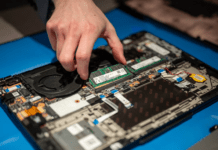Are you a experienced gamer? Choosing the right RAM DDR4 16GB is of major importance to effectively respond to certain technical parameters of your gamer PC and make the most of its capacities! If you are looking for the best RAM DDDR4 16GB of quality, you are in the right place!
Discover the best models to buy for 2020 and our full buying guide to choose it as a pro!
1.Patriot Viper RGB RAM DDR4 4000 for performance

Features and Reviews
To tell the truth, this model of RAM DDR4 16GB is the most efficient among the many models that we spent at the scanner in 2020. Patriot Viper RGB RAM DDR4 16GB is one of the fastest and particularly suitable for games.
Its power and excellent value for money explain its popularity among gamers who want to benefit from both LED Overclocking and RGB. This LED system is added to its superior quality finish marked by the aesthetic face of the bars to reveal this RAM in all its technological pluralities.
Patriot Viper RGB RAM DDR4 16GB also stands out and notably by its five speed levels, its two colors, four lighting systems. Let's say that no PC gaming enthusiast can claim to be without it.
- Frequency: 4133 MHz (DDR4-3600)
- capacity 16 GB
- Number of strips: (2x 8 GB)
- Timings: 19-26-26-46
- Voltage: 1.35V
- integrated support: XMP 2.0
2. Crucial Ballistix BL2K8G36C16U4W, great value for money!

Features and Reviews
It's one of the favorite 16GB DDR4 Rams of the year 2020. Let's just say one of the revelations of the moment in terms of technological invention. If we have the opportunity to recommend a 16GB DDR4 Ram to you with an unrivaled performance/price ratio, we will have no other choice than the Crucial Ballistix BL2K8G36C16U4W range.
It is an innovative product designed not only for gaming, but also for most tasks that can be performed using a computer. It reveals a rare performance with a frequency of up to 3600 MHz for a CAS Latency of 16.
This level of power is also justified by its integrated XMP 2.0 protocol which allows you to exploit the RAM even further without having to touch Overclocking. Crucial Ballistix BL2K8G36C16U4W is simply one of the best on the market today.
- Capacity: 16GB
- Number of strips: 2 x 8GB
- Frequency: 3600 MHz
- CAS latency: CL 16
3. Corsair Dominator Platinum for demanding gamers!

Features and Reviews
This Ram memory stick truly belongs to the Corsair lineage. It is almost impossible to imagine the DDR4 standard without Dominator Platium modules. These guarantee the Corsair Dominator Platinum DDR4-3 200 exceptionally efficient optics and overclocking potential likely to appeal to the most demanding gamers.
This 16GB DDR4 Ram model has a capacity of 16GB and a CAS CL 15 Latency and above all a Dual-Path DHX certified cooling technology. As for its Corsair Link System technology, it serves as an instructor for temperature monitoring. Which corroborates the fact that it is made to touch the hearts of the most manic and indecisive gamers.
And in order to increase the performance of the modules of this RAM, the integrated support guarantees impeccable, automatic Overclocking without the slightest difficulty. So, we can reassure you that Corsair Dominator Platinum never disappoints.
- frequency: 3200 MHz
- capacity: 16 GB
- Built-in support: XMP 2.0.
4. Corsair Vengeance LPX 16GB: the best price!

Features and Reviews
Corsair Vengeance LPX 16GB is undeniably the epitome of performance when it comes to RAM speed requirements. No matter the performance and configuration you are looking for, you will definitely be satisfied with this 16GB DDR4 Ram model. It also belongs to the 2 x 8GB category and has the advantage of having been tested on Intel X99 Series motherboards.
It has been designed for high performance lovers with modules compatible with integrated XMP 2.0 support. So you can easily benefit from automatic overclocking.
In more explicit terms, you have the ability to make the module work at its maximum pace to reach peak performance. Except that you don't have to since the majority of motherboards (like those in the X570 format for AMD) support the frequency of 3200 MHz. However, the latter combines perfectly with a CAS Latency of 16.
- capacity: 16GB
- number of strips: 2 x 8 GB
- frequency: 3200 MHz
- CAS latency: CL 16
5. G.Skill Trident Z RGB 4400 MHz: for pro gamers!

Features and Reviews
Style is also the argument that the Crucial brand has to attract its customers, particularly in a gaming configuration that involves the RGB standard. But the Crucial brand doesn't stop there. It wants you to be able to exploit the maximum potential of your RAM memory. This is why it combines an excellent XMP 2.0 protocol with an exaggerated frequency of 4400 MHz and a CAS Latency of 18.
G.Skill Trident Z RGB combines performance and style to let you have a wonderful experience with your computers. But, despite the symbol of beauty that its bars represent, you must remain attentive to the compatibility of its frequency with the motherboard. In addition, this 16GB DDR4 Ram model is not just the height of performance. It is also in terms of price.
- capacity: 16 GB
- number of strips: 2 x 8GB
- frequency: 4400 MHz
- CAS latency: CL 18
How to choose the best 16GB DDR4 Ram?

Today, we can happily see that the cost of components to build a gaming PC is becoming more and more affordable! However, it would be a mistake to base the choice of RAM solely on affordability. The technical criteria constitute the best option for purchasing 16GB DDR4 RAM that will meet your requirements in terms of speed! In other words, the right choice of RAM cannot be successful if its choice is not based on:
The frequency of the bars

The operating frequency of a RAM is a determining factor! It matters a lot for the performance level of DDR4 Ram and must be compatible with the motherboard.
Indeed, when the frequency of DDR4 RAM modules is lower than the minimum frequency that your motherboard , the consequences could be regrettable. There is a risk of damaging both your RAM and your motherboard.

However, it is possible to reduce the frequency of your Ram to adapt it to that indicated on the motherboard by the manufacturer. The good news is that the Ram frequencies recommended by motherboard manufacturers are indicated in the instructions or on the website of these manufacturers. And currently, among the best-known frequencies, you will find:
- 2133 MHz
- 2666 MHz
- 3000 MHz
- 3200 MHz
- 3600 MHz
- 3800 MHz
- 4000 MHz
- 4800 MHz
The capacity of the DDR4 Ram
4 to 8 GB is generally sufficient for more common uses. But for more intense tasks or work on many programs instantly, it is rather wise and prudent to favor 16GB or sometimes more (32 or 64GB).
Latency time

Often abbreviated as “ CL latency times are also an essential parameter when choosing DDR4 RAM. By “latency” we mean the number of clock cycles between receiving a command and sending data.
In other words, this expression refers to the time between which the memory controller routes a request and the time when the information stored on the chips reaches the pins of the controller. The shorter this time, the more efficient the Ram memory is.
However, it is possible to change it through a motherboard BIOS (for experienced geeks). The need for a large RAM capacity for your PC accompanied by reduced latency requires a significant budget.
In conclusion, we note that the relationship of latency with the frequency determines the performance of RAM DDR4 (can range from 12 to 19 cl).
Module voltages
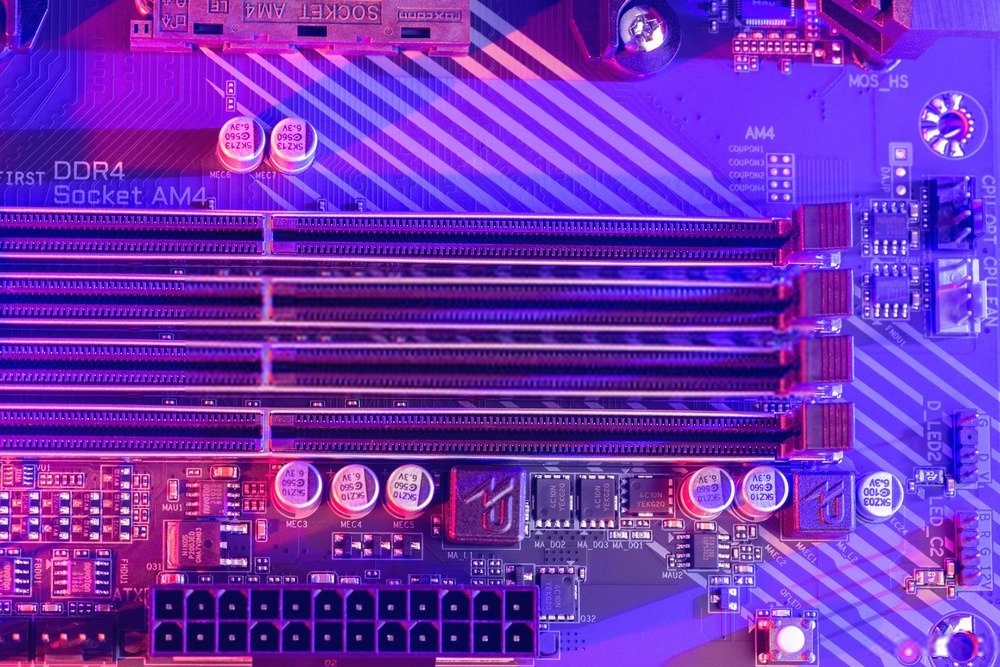
Concerning DDR4 RAM, the voltage increases between 1.2V and 1.35V even if the manufacturer Intel often directs its customers towards 1.2V batteries. This variation in voltages for DDR4 is not without consequences. It indicates that DDR4 RAM models are less power hungry than the older DDR3 standard .
However, despite the fact that Intel considers 1.2V to be the perfect voltage, it is no less certain that Overclocking usage requires a higher voltage . So, some brands recommend 1.35V to run the maximum capacity of your RAM components.
You will even be surprised to see that the maximum voltage accepted for Intel XMP profiles goes up to 1.5V.
Pay attention to the channels when mounting the Ram

We simply invite you to mount RAM module modules in pairs rather than individually to increase the available bandwidth. In doing so, the dual, triple, and quadruple channel structure will be able to operate to amplify the amount of existing conductors in the memory board.
Thus, the bandwidth is duplicated in two, three or four. All this remains feasible since computers offer between 2, 3 and 4 slots for the strips.
Instead of placing an 8GB stick in a single slot, it is better to place 2 4GB sticks in 2 slots. This is a configuration better known as “ Dual Channel ” because it allows 2 strips on the motherboard. And for configurations of 3 and 4 slots, we will speak of “ Triple or Quad Channel ”.

But, for DDR4 RAM, associable motherboards have 4 to 8 slots for installing memory modules. They then have enough channels to head towards the controller. Which shows how enormous the bandwidth potential and memory capacity that can be implemented are.
Note that the less memory is shared across the modules, the less it communicates with its controller. This is why it is advisable to use 4 4GB sticks for installing 16GB of RAM in your computer and not 2 8GB sticks.
The same memory capacity via 2 paths actually makes it possible to multiply the transfer speed by 2 by combining the bandwidth. Furthermore, it is also essential to choose two modules with the same RAM for Dual and Quad Channel type configurations.
FAQs
Why choose a 16 GB Ram and not an 8 GB Ram?
Although an 8GB DDR4 Ram may be sufficient for your PC, the use of a 16GB DDR4 RAM will be recommended for processing huge databases and for producing high definition videos.

It also makes it easier to edit photos, view machines, play games in 2K and even 4K on PC screens. The same goes for 3D game design.
The RAM 16GB is also essential in terms of optimizing the loading time for gamings because of its loading speed. And if you are in a field where you use assembly software or 3D software, we absolutely advise you to prefer the RAM of 16GB!
How to transform a small capacity into 16GB of RAM?
It is not excluded to improve the capacity of RAM without having to change your initial bar. When you notice that the loads are slow or your gaming PC continues to row or plant, consider going to 16GB of Ram!

To do this, you must purchase an identical strip and know the highest capacity, as well as the frequencies allowed by your PC.
As for installation, don't worry! It only lasts a few minutes. First, you need to turn off your pc and turn it off. Then, you must open it using a screwdriver suitable for the operation while checking whether or not there is a protected screw.
The integration of the 16 GB RAM should not take time because some computers have systems to access the memory in record time. Now secure your barrettes so that they do not move. Once this step is completed, all you have to do is close your device to turn it back on!