Are you tired of hearing your computer tower make noise? Whether for your personal comfort or to avoid disturbing others, turning to desktop PCs with silent cases is a must! Gamer or not, buying a silent PC case will make your life easier and give you the peace of mind you dreamed of.
What to Know Before Buying a Quiet PC Case
Here are 3 key points to know before you move towards one of the boxes. They will influence the sound of your PC and are therefore important to take into account.
- Quiet cases are generally more expensive than normal cases because they use more efficient technologies and materials. Count between €50 for the low-end, €100 for the mid-range and around €150 or even €200 for the most optimized.
- Having an idea of your future PC configuration and components will help you determine which case will best suit your needs. In fact, some are compatible with particular types of motherboards or graphics cards while others are limited by size.
- Always keep in mind the evolution that you would like to give to your PC in 2 or 3 years. Particularly when the components have new versions and the new games to be released will require greater graphics power or storage size than you will have when you purchase.
Comparison of the 10 best silent PC
We know that it is difficult to choose from the hundreds of PC cases available on the market... This is why we have brought together in this comparison the quietest cases you can find! Find at the end of this comparison a detailed buying guide essential for making a smart purchase! You will also find a FAQ to answer your questions.
1. Corsair 275Q, Carbide Series, Mid-Tower

Features and Reviews
Our first choice is the Corsair Carbide Series 275Q, a mid-tower with a clean and minimalist design featuring removable soundproof panels that muffle noise at the top and side parts of your PC. It is compatible with all motherboards: Micro-ATX, ATX, Mini-ITX, E-ATX and XL-ATX. With its fan design directing airflow to the hottest components, two included 120mm PWM fans, and simplified cable routing optimized for cooling, the Corsair 275Q is excellent value for money for a case silent. In addition, a PWM repeater connected to a single dedicated socket will allow you to control up to 6 fans simultaneously.
2. Be Quiet! Dark Base 900 ATX PC Case

Features and Reviews
The Be Quiet! Dark Base 900 is the best choice if you are looking for a modular and designer case while having the possibility of installing a watercooling system. Ultra customizable and able to accommodate numerous components, it is the perfect choice for building a war machine. With its 3 140 mm Silent Wings 3 fans, its sound insulation and its noise reduction ducts, you have a more than solid foundation for a silent PC. If that's not enough, you can add up to 7 additional fans and 4 radiators. Do you want to store a lot of data? You won't even have to choose which ones to keep thanks to the 7 HDD or 15 Sata SSD slots!
3. NZXT H510 – Compact Mid-Tower ATX Gaming PC Case – Tempered Glass Side Panel

Features and Reviews
The NZXT H510 is an aesthetic case that you will like if you want a quiet, affordable case that has a tempered glass window to admire your configuration. In addition, two LED strips are provided in the kit to position wherever you want to give a unique touch to your configuration. Thanks to patented cable management pre-installed by NZXT, you can wire your components easily and intuitively. Two 120mm fans are included (rear and top) but replaceable with 140mm fans. You can also install a watercooling assembly to make your box quieter. Finally, the NZXT H510 also has a USB-C connector on the front to connect your latest generation devices.
4. Be quiet! Silent Base 801 Orange Case with Black Window, Orange

Features and Reviews
The Be Quiet box! Silent Base 801 Orange is a mid-tower case with excellent ergonomics to install any configuration while maintaining religious silence during use. Its modern design with superb orange lines as well as its tempered glass side window give an original look while remaining sober. Ultra-effective noise-reduction panels have been installed in the housing as well as an insulating covering on the front, top and rear. Concerning the fans, 3 Pure Wings 2 of 140 mm with 2 dust filters are installed. A PWM rheobus connected to a single PWM socket allows up to 6 fans to be controlled simultaneously. It is even possible to install two 420 mm radiators on the upper support and complete with a watercooling system to make your Silent Base 801 completely inaudible.
5. Fractal Design FD-CA-DEF-R5-BK Black PC Case, Mid Tower

Features and Reviews
The Define R5 mid-tower has been developed to offer PC builders optimal configurability while allowing the addition of 8 hard drives as well as a large air-cooling or water-cooling system. Robustly designed to provide soundproofing without restricting air circulation, the Define R5 can accommodate 9 fans, including the two pre-installed Fractals Design Dynamic GP14 140mm fans. They can all be controlled by a speed control located on the front panel.
6. Cooler Master MasterCase H500 ARGB

Features and Reviews
Undoubtedly the most original of our selection, the Cooler Master MasterCase H500 ARGB is an aesthetic mix between a speaker and nightclub projectors, perfect for giving a unique atmosphere to your setup! However, it remains a silent case with a tempered glass panel on the left side and two large 200 mm front fans with ARGB LED lighting included with a controller. Compatible with many configurations (Mini ITX / Micro ATX / ATX / E-ATX), it contains an HDD cage with 2 2.5''/3.5'' slots and 6 2.5'' slots. It also has 3 dust filters: a large one at the front, a smaller one below the large one at the front and one under the case. Finally, you will be able to transport your MasterCase H500 ARGB more easily thanks to its integrated handle on the top.
7. Be quiet! Pure Base 500 ATX Mid-Tower Case
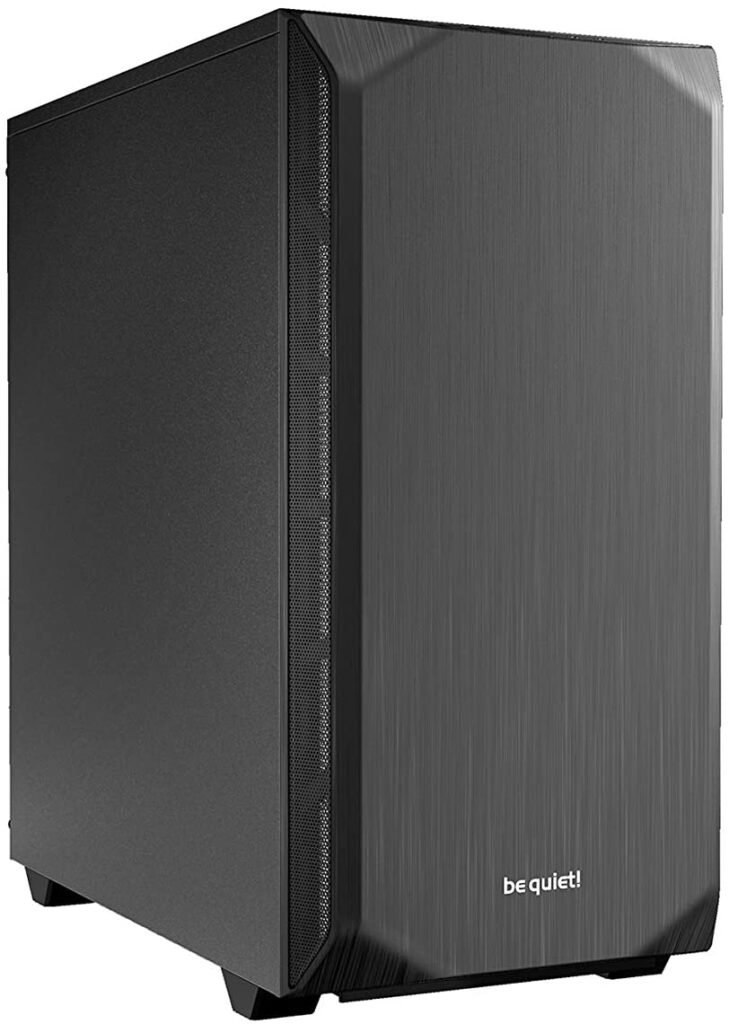
Features and Reviews
The Pure Base 500 ATX Mid-Tower case from Be Quiet! is an ideal enclosure for a quiet system with water or air cooling. Equipped with a tempered glass panel and an integrated interior power supply cover, you can enjoy an elegant, functional and quiet PC. Its front, side and top panels are equipped with insulating mats for greater stability and higher noise attenuation. To combat dust, a removable filter on the front and one above are pre-installed. Finally, two 140 mm Pure Wings 2 fans are already equipped (front and rear) and 3 additional ones can be added.
8. Game Max GMX Noise Canceling Case

Features and Reviews
The Game Max GMX Noise Canceling Case is a perfect case for small budgets who still want to enjoy a quiet PC. Very light, acoustic soundproofing mats as well as stable sound-insulating or mesh panels have been equipped to make your enclosure permeable to noise pollution. A cooling system in the upper part has been installed to facilitate air flow inside. Finally, you can install water cooling up to 240 mm to further optimize your GMX.
9. Fractal Design FD PC Case

Features and Reviews
Improved version of the Define R5, it nevertheless has a lower quality/price ratio than its predecessor. The Define R6 case from Fractal Design has a tempered glass pane with industrial shock absorbers on the front, side and top panels. This enclosure is designed to give you excellent soundproofing of your setup and flexibility in its design only limited by your imagination. Indeed, a wide range of powerful graphics cards are compatible: mATX, ATX, ITX and E-ATX (up to 285 mm wide). Three Dynamic The storage is arranged on a modular plate to favor storage capacity or superior water cooling as well as air circulation paths. The default airflow is perfectly arranged and calculated to optimize the cooling of your machine.
9. Silverstone Technology – Precision ATX Mid-Tower Quiet PC Case, Black
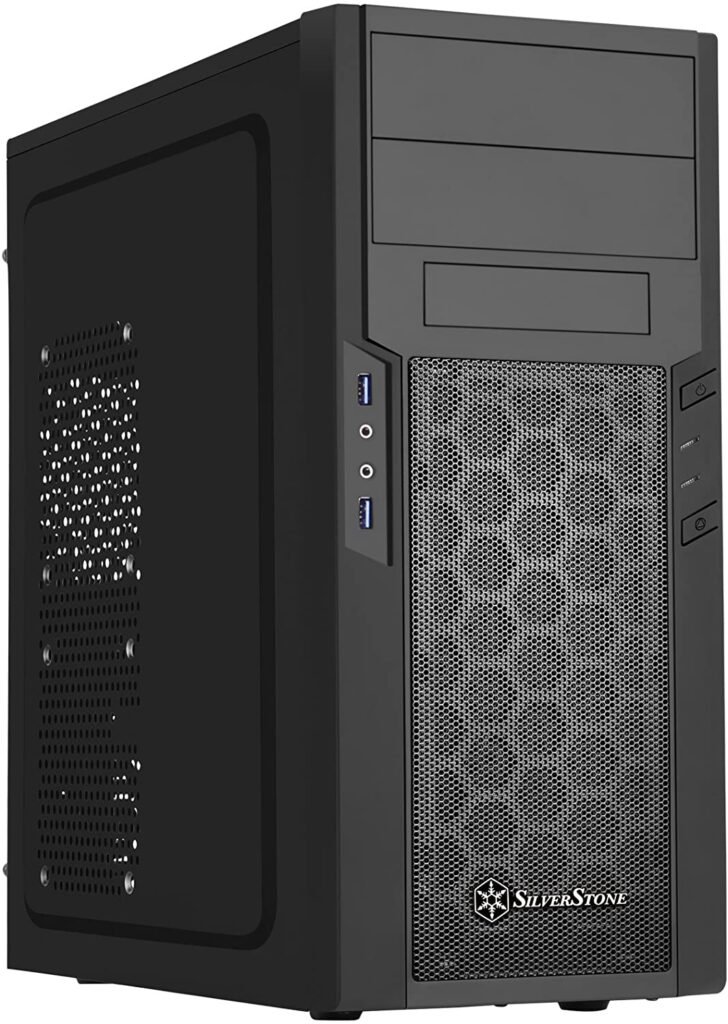
Features and Reviews
Finally, a very affordable mini-tower for small budgets but which still allows you to use a silent PC with an ATX. The SST-PS13B is very easy to mount with convenient access to the CPU heatsink via a backplate. Although made from plastic it has a steel frame for better stability and one of the best space utilization rates. Its 6 fan slots (1 of which is 120 mm included) create effective ventilation.
The purchasing criteria for buying a silent PC case!

The size of your case and its components
Here the two questions to ask yourself are: what use is my PC intended for and where will I install it?
The needs of a computer for office automation are not the same as for a gaming computer. This also counts for the case!
There are two types of format for a PC:
Towers where the assembly is done vertically : It is the tower format which ultimately prevailed because it was more practical. In fact, it allows better accessibility and compatibility of components, it takes up less space on the ground and finally it has better air evacuation.
Desktops, in which the components are mounted horizontally : This model is practical in two cases. The first for installing the setup in the living room, integrating the box in a more aesthetic way near the Hifi equipment and thus better harmonizing the room. The second, if you don't have a lot of floor space, you can place your screen above the desktop and thus save space.
There are also mini-towers, much more compact, with components specially designed to be installed there.
The space available for your components

Underestimated but nevertheless important point, check that you have enough space to install the components you want and above all make sure that they are compatible . Pay particular attention to the motherboard and graphics card, they are usually the ones affected.
There are different motherboard models (from the smallest to the largest): Pico-ITX; Nano-ITX; Mini-ITX; Micro-ATX; Standard ATX; Extended ATX (= E-ATX) and finally Enhanced Extended ATX (EE-ATX).
Regarding hard drives, sizes have been standardized to allow better integration into cases. Two main sizes exist: 3.5'' (inches) and 2.5''. The first is the “standard” which in the vast majority of cases is Hard Disk Driver (HDD). The second is a format used either for laptops or for Solid-State Drives (SSDs), which are faster and generally less power hungry than HDDs.
As for the components, they must be chosen according to your needs. In the case of a gaming PC, high-performance components are obviously preferable. You will then need to opt for a fairly large tower, because more efficient components are generally more imposing.
Also think about the possible modifications that you will make to your PC such as adding additional components later (RAM, hard drive, etc.), changing the graphics card, etc. Your box must be sufficiently adaptable in order to make it as profitable as possible over time, but it must also please you so that you don't want to change it too quickly.
Ventilating your PC

This is one of the most important criteria in choosing your case. Good ventilation extends the life of your PC components and reduces noise . The design of your case and the system put in place could reduce or increase the noise pollution of your PC.
To cool your case and its components, cool air (circulating close to the ground) must remove hot air (rising). This is why the majority of cases have air exhausts at the front at the bottom and at the rear at the top. Some also offer ones below and above in order to use the natural circulation of air.
A word of advice: avoid open PC cases , of course, they are very aesthetic and allow you to admire your configuration, but they do not allow good ventilation. Instead, choose a case with a transparent or tinted glass.
Cooling systems for PCs also exist to support the cooling of your machine and its components. Aircooling, which works with air, and watercooling, which works with water. Check if one of these cooling systems is compatible with your case to effectively reduce the temperature inside the tower and noise pollution.
Recommended materials for a PC case
The quality and type of materials your enclosure uses will greatly influence its noise level. Opt for thick and solid materials such as steel and aluminum and avoid plastic, which in addition to being more fragile will not provide the best soundproofing. Rubber supports on the hard drive cages will also reduce the noise level .
Some enclosures have soundproof walls using sound reduction panels which reduce noise but can sometimes make it difficult to ventilate your enclosure and will tend to heat it up more quickly. So make sure you have an efficient and well-designed cooling system that takes this parameter into account.
If you want to admire the inside of your PC, do not opt for an open case (for reasons of cooling and soundproofing) but rather for a glass case. Prefer glass, much more effective than acrylic , itself more effective than plexiglass.
The aesthetic

As for aesthetics, this is a purely personal choice. Some will prefer a simple box that goes unnoticed while others will prefer a box with LEDs . Tastes and colors as they say! It can be pleasant to admire the interior of its superbly assembled machine with state-of-the-art components without a single cable lying around thanks to a tinted window on a side panel. Or on the contrary it is not an 'advantage' that appeals to you more than that and you would prefer to completely optimize the sound insulation of your PC.
Each case has its own aesthetic and defined visual orientation: sober and versatile, modern or even futuristic. For some models there are color variants, the majority between black and white, but others differentiate themselves with more striking color lines such as orange or red. Choose a model that you like and that you will like , because it would be a shame to get tired of seeing its case only to change it some time later.
The practicality of assembly
Although you will normally only have to assemble your PC once at the beginning, the practicality of assembly is an aspect that can discourage some if it is not easy.
Fortunately nowadays manufacturers are making this step much easier with increasingly better organized models. However, for some cases you will need tools to assemble them: a medium-sized Phillips screwdriver, magnetized if possible, thermal paste, a plastic clamp and cutting pliers to fine-tune the cable management.
As for screws, if they are needed they will usually be supplied with the case.
Cable management

Cable management is the consideration and implementation of the positioning of cables whether they are inside or outside your PC but we will focus on the interior in this point. There are three purposes to cable management: organization, ventilation and aesthetics.
Organizing your cable management inside your enclosure is important because it allows you to design it in a constructed and intelligent way. A good cable management will give you visibility on which cable is connected to which component but also greatly simplified accessibility to be able to easily disassemble each element. Therefore, use cable ties to group the cables together, if possible, for proper storage.
Ventilation is an important point in keeping a PC quiet and sometimes, cables can significantly obstruct the airflow in your machine. To solve this problem, gather your cables as close as possible to the edges (while avoiding touching and without being in front of a ventilation outlet) to allow air to circulate more easily and without obstacles.
Aesthetics are all the more important if you have a case with a glass, because seeing a messy configuration is never very pleasant. If you want a beautiful office, it is best to attach great importance to your cable management because after all, your glass box remains the centerpiece of your setup.
Remove unnecessary cables, regroup the remaining cables and hide your power supply if possible. You will have a PC that is organized, well ventilated and beautiful to look at!
Front connectivity (to decide between the two)
The connectivity of your PC is sometimes a point that we forget because it is rarely used or only in special cases. It is nevertheless practical for those who plug in their phone, external hard drives, a CD player/writer or even a MicroSD reader. Even though the overwhelming majority of boxes include a headphone jack and a microphone jack, their connectivity differs by the number and standard of available USBs.
These are the USB sockets which allow you to connect all types of external devices but their technology has evolved considerably in recent years. Depending on the range of your PC, more or less recent USB sockets will be installed, where USB 3.2 Gen 2×2 dominates USB 3.2 Gen 2, 3.1 Gen 2, 3.0 and 2.0.
The differences are linked to the data rate per second: 20 Gbits/s for the latest version on the market, double that of the previous version and 333 times faster than USB 2.0.
A new type of USB is increasingly present on new devices because it is intended to replace all previous connectors since it is reversible, it is Type-C . Some PC cases have already started to integrate Type-C connectors.
The best inexpensive silent PC cases!
FAQ—Find out all the details about quiet PC cases
Now that you know which model of PC case to buy, let's move on to the frequently asked questions!

What are aircooling and watercooling, how do they work and what are their advantages/disadvantages?
Aircooling and watercooling are two cooling systems for your PC. They allow you to reduce the temperature of components , such as the microprocessor (CPU) and the graphics card (GPU), which convert a large part of their consumed energy into heat. There are two types: aircooling which works using air and watercooling which works using water.
Aircooling or air cooling can be passive or active. In the first case it is a simple heat sink fixed on the element to be cooled . Made of a metal with high thermal conductivity, it offers a much larger contact surface between the component and the ambient air. So the heat passes through the heat sink and then it is dissipated into the air. In the second case, a fan and heat pipes (heat conductors) are assembled with the heat sink to form a cooler (fan-radiator).
This system accelerates the air flow over the heatsink and therefore improves heat transfer. The more fans you have arranged to create efficient airflow in your PC, the cooler and quieter it will be.
| Benefits | Disadvantages |
| Very simple to set upInexpensive Double cooling (passive/active)Low maintenanceNo risk | Less effective than watercoolingStill monitor dust movements |
Watercooling or water cooling has really proven useful with the democratization of overclocking (the practice of pushing the CPU and/or GPU to limits beyond its technical specifications). It is also the need for ever more powerful processors to run new video games and applications that watercooling has become popularized.
To set up water cooling you will need pipes, a pump, a tank and sometimes a cooler . A thermal transfer of hot components passing through the water (better conductor than air) takes place through the pipes operated by a pump to the tank to be dissipated in the air.
| Benefits | Disadvantages |
| Ultra efficient for high-performance configurations Targeted cooling of components Offset of the cooling system far from the heat source Water is non-toxic and inexpensive | Expensive systemComplex to set upNot adaptable to all enclosuresRisk of leak if lack of sealing |
The best sales of silent PC cases of the year!
How many fans should I have for a quiet PC?
The number of fans depends mainly on your configuration , but in general 2 fans are recommended : one at the front to bring in cool air and one at the rear to let hot air out. If you have a PC with a very hot configuration, we advise you to optimize the ventilation to reduce the noise from your machine as much as possible.
Install additional fans on the front, back and top of your computer case. The air flow will then be more consistent and better traced, allowing the hot air to be divided between the rear and the top. The more fans you have installed, the less quickly they will spin thanks to synchronization, the more discreet your PC tower will be.
Which fan to choose for a silent PC?
To find out which fan is the most suitable and the most discreet, you need to look at its noise ratio in decibels (dB) divided by the rotation speed. However, sometimes this is not enough. In the best case, we need to know a unit weighted to the human frequency: the dB(A), which is fairer for our ears.
In addition, knowing its speed and flow rate (= cooling capacity) allows you to know which fan is most likely to be efficient. However, the faster the fan spins, the more noise it generates. The best (efficient and discreet) are therefore those which have a low rotation speed with a high flow rate . Don't forget that the purpose of a fan is to cool the components. So don’t bet everything on discretion!
There are three different fan sizes:
- Small ones ( 60 mm – 92 mm ): used on processors and graphics cards
- 120 mm standard which is the most widespread among PC cases, especially in the mid-range.
- The largest ( 140 mm – 200 mm ) or those of 140 mm are present on large cases or high-end cases. They are particularly useful for a front fan.
I don't have much space to place my box, what should I do?

If you don't have a lot of space for your desktop computer. It must be adapted to the place you have reserved for it and have a compact organization, with insulating materials and if possible with the possibility of installing numerous fans or a watercooling system.
We recommend an ATX case to have enough space in your PC tower.
However, a compact organization will allow you to arrange your components in a mini ITX case (your Nvidia GeForce GTX or AMD Radeon graphics card for example as well as your hard drives) without sticking them together at the risk of creating sources of significant heat. Insulating materials such as steel and aluminum will allow your PC more discretion through sound insulation.
Finally, fans or water cooling will be useful to cool your machine. With little space, it is the optimization of space and systems that will give you the best result.
My PC makes a lot of noise, what should I do?
If your PC makes a lot of noise, check the previous points. You may have missed one of them. Generally, insufficient air flow compared to requirements can be the cause, due to a lack of fans for example.
Also make sure that your components are properly fixed , especially hard drives which tend to vibrate during use. If this is not the case, try changing their place, spacing them apart to avoid any contact or even think about rubber rivets which will reduce vibrations. Also check the good conduction of heat by the heatsinks and cooler.
Sometimes it’s the fans themselves that generate the noise ! An economical solution is to reduce their rotation speed using an adapter capable of under-volting the fan. To find out which fan is noisy, plug them in one by one to identify the pest. Other solutions: replace it (or them) with quieter fans or add them if your case allows it.
You can also use the software of your graphics card and/or your motherboard to detect any anomalies , if the manufacturer has incorporated this option accessible from the BIOS. However, do not reduce the rotation speed of your graphics card too much, a balance between discretion and temperature must be found.




















