Are you looking for a small, practical PC at home to use with your TV? Or to have a multimedia device at your fingertips? If so, you will love the mini pc! This compact, easy-to-use device anywhere is a true technological marvel.
If you want to know the best mini PCs to buy this year, TT-Hardware has spoiled you! We have prepared a comparison and ranking of 15 models not to be missed . Finally, if you are undecided about choosing your ideal mini pc, we have created an FAQ and a buying guide to help you buy the best mini pc suited to your needs.
Our top 15 of the best mini PCs
We know how complicated it can be to choose your mini PC. For this reason, we want to offer you models that stand out for their excellent value for money!
The 3 best mini PCs in our ranking!
What to know before buying your mini pc
- Video resolution can be full HD or 4K UHD! The Mini PC is currently the favorite device for those who wish to benefit from platforms such as Netflix, Spotify, YouTube, Amazon Prime Video and other multimedia features.
- The mini PC running both Windows and Android , this unique multi-purpose device is the ideal solution if you want to add functionality to your TV ; Or use it like a real PC for your office tasks and go to the web.
- The latest MINI PC models meet the needs of gamers looking for an ultra-compact desktop PC for gaming HD games.
Our comparison of inexpensive MINI PCs for less than €200
If you are looking for an inexpensive mini PC, we have selected the best for you at low prices! In this price range, the technical characteristics allow you to use these mini computers as a multimedia box with which to watch Netflix, listen to music on Spotify , etc.
1. Mini PC Acepc AK1

Features and Reviews
Here is an excellent functional mini PC equipped with the latest Intel Apollo Lake J3455 processor , the speed of its new processor is 50% faster than before! Pre-installed with Windows 10 Pro , it has powerful technical features that make it faster and more stable, as well as a good wireless connection. 4K resolution delivers stunning image quality, making it suitable for video and photo editing. Despite the Intel HD Graphics 500 graphics , we do not recommend it for gamers.
It can also be used as a Box-TV and its compact size allows it to be placed behind the TV, saving desk space. With Bluetooth and WiFi connectivity, you will be able to connect to the internet anywhere in the house! On the other hand, if you tend to store a lot on your PC you will have to make room, the hard drive of this MINI PC is 64 GB . Although equipped with a fairly efficient fan, its design allows it to maintain a low temperature and is, overall, rather quiet. Its use is simple and intuitive, the average price is correct given its performance.
Technical characteristics : Intel Celeron Apollo Lake J3455 processor up to 2.3 GHz, 4 GB of RAM and 64 GB of storage with SSD 2.5 “, double compatibility WiFi, LAN, BLUETOOTH 4.2 and 4K.
2. Zodlix Z83-F Mini PC

Features and Reviews
The first Windows that we recommend is the Z83-F model manufactured by Zodlix. This device has been labeled "Amazon's Choice " It offers excellent performance in a compact and elegant design, it is perfect for those looking for a mini PC of good quality at low cost! The device is particularly suitable for multimedia use . Excellent mini-PC to place next to the TV to extend the potential of the latter: you can easily install Kodi, Netflix, Spotify and many other video and audio streaming platforms. High performance is made possible by the Intel Atom X5-Z8350 and the Intel HD 400 graphics card. You can choose between different versions which differ in storage capacity and the amount of RAM.
Technical specifications : Intel Windows
3. ACEPC T11 Micro Mini PC Intel Atom x5-Z8350

Features and Reviews
ACEPC T11, a tiny mini PC, which has established itself on the market as one of the best-selling models in its category. The excellent quality/price ratio has contributed to its success, made possible by its Intel Atom x5-Z8350 and the Intel HD Graphics 400 graphics coprocessor. Equipped with the Windows 10 Professional operating system , it has 64 GB of memory expandable up to 128 GB with SSD. Thanks to 4k Ultra HD , it allows you to watch movies in very high definition, supporting the most popular video, audio and photo formats and installing games and applications. The connection is 2.4G and 5G WiFi ; it has plenty of USB ports and mic jacks. The device obviously includes a cable and a power adapter. Overall, it is a rather versatile mini PC, suitable for simple uses, therefore ideal for the home office, for watching videos or for surfing the Internet. Although it is in a micro version, its functionalities are also optimized for home automation applications and to transform the television into a Smart TV!
Technical specifications : Intel Atom x5-Z8350 processor, 4 GB RAM, 64 GB EMMC storage with 2.5 ″ Sata support, Wifi, HDMI + VGA and 1000 Mbps LAN.
4. Beelink BT3 Pro II Mini PC

Features and Reviews
The Beelink BT3 Pro II is a mini PC equipped with Windows 10 perfect for office use ! Ideal if you use Word or Exel. The Intel Atom x5-Z8350 processor guarantees an excellent user experience, as well as the possibility of connecting a 4K display or two displays in Full HD. The RAM of the device is 4 GB , more than enough for multimedia/office use; while the 64 GB eSata memory can be combined with a hard drive, as it is possible to add 2.5 inch storage systems. The excellent heat dissipation with various ventilation openings makes it a robust Mini PC if you plan to use it intensively for years!
Technical specifications : Intel Atom x5-Z8350, 4 GB DDR3 RAM, 64 GB expandable storage, 1000 Mbps LAN and 5.8G WiFi connectivity, full 4K resolution support, HDMI + VGA input and support for dual screen.
5. Acepc mini PC usb stick

Features and Reviews
Here is a practical, basic and functional mini PC that you will surely love! Small and handy (it's just a bit bigger than a USB stick ), but surprisingly versatile. With a quad-core Intel Atom x5-Z8350 processor , it offers speeds of up to 1.92 GHz. Windows operating system , serial and pre-installed, which allows you to use this mini PC for multi-use, such as video playback . Two USB ports allow connection to other devices, access to the Office suite makes the difference for those who wish to use it for office use. Good news, support for 4K resolution allows images to load smoothly, even if some people complain of some issues when watching a stream. Obviously, it is not particularly suitable for gaming, despite the Intel HD graphics. We find the price very affordable given its performance.
Technical characteristics : This is a computer key (a little larger than a USB key) with Intel Atom Z8350 processor, 4 GB of RAM and 64 GB of eMMC memory, Windows 10 pro 64 bits preinstalled, compatible with 4K connectivity and Bluetooth 4.2 and dual-band Wifi and USB 3.0.
6. Bqeel Windows 10 Mini PC TX85

Features and Reviews
A high-performance mini PC with an Intel Cherry Trail Z8350 processor, what do you think? This is what Bqeel offers you. With this small PC, it is possible to install software such as VLC or Windows Media Center and use most of the applications found on a desktop PC! Equipped with HDMI and VGA ports , this Mini PC will allow you to connect two TV monitors simultaneously. Easy to install, use and configure, just connect it to the TV via HDMI/AV cable and connect it to the network.
It has a smooth system with integrated graphics chipset and compatible with high definition , which allows it to easily shoot video files and games in 4K resolution, supported by HD audio. Allows fairly stable connectivity, with built-in WiFi, 1000M Ethernet LAN port and 3 USB/Micro SD inputs for connecting external devices. Equipped with 4 GB RAM , expandable up to 128 GB, it has versatile and intuitive use based on a fluid operating system. The higher price than the other models in our comparison places it in the intermediate range.
Technical characteristics : Intel Cherry Trail Z8350 CPU, 4 GB of RAM and 64 GB of storage, Intel HD Graphics 400 graphics card, 1000 Mbps LAN and Dualband 2.4/5.8 Wifi, Bluetooth 4.0, 4K compatible.
7. Intel Z85

Features and Reviews
If you want an inexpensive mini PC, the Z85 model manufactured by Intel will delight you! Looking at customer reviews, it is often defined as: “Small, but with a big heart.” The Intel Atom their TV that does not have a “smart” connection It supports 4K, all audio, video and photo formats – it is the ideal min PC to add functionality to your TV!
Technical specifications : Intel Atom x5-Z8350 processor (2 MB cache, 1.44 GHz up to 1.92 GHz), 4 GB DDR3 RAM, 64 GB expandable flash memory, dual-band WiFi IEEE 802.11a / b Built-in /g/n (2.4G /5.8G) and 1000Mbps LAN, Windows 10 pre-installed, VGA and HDMI port.
8. Asus Vivostick

Features and Reviews
Asus will always surprise us! Here is an original mini PC as compact as a USB key. Sold with ChromeOS or Windows 10 Home (the first variant costs a little less). This system integrates the Intel Atom x5-Z8350 processor , 2 GB of RAM and 32 GB flash memory on an eMMC chip. We then have Wi-Fi and Bluetooth connectivity , with the HDMI connector which can be connected to an external monitor. Among the ports we find two USBs, a combo for microphone and headphones and a micro-USB for power supply (essential).
Our comparison of mid- and high-end MINI PCs for over €200
If you have in mind to buy a high-performance mini PC , in this price range, you should find what you are looking for! Here the models chosen are much more powerful than mini PCs for less than 200 euros. You can also use them for multimedia, office or gaming .
1. Lenovo ThinkCentre M93p

Features and Reviews
With this mini PC model we go into the top of the range with this mini PC of Lenovo. This model is defined as "premium" for its particularly efficient technical characteristics. The superior quality processor ( Intel Core i5 ) makes it reliable and powerful and is equipped with an Intel HD Graphics 4600 . The hard drive is fast and bulky (512 GB), has a very large memory ( 8 GB of RAM ). Thanks to its design, this mini PC takes up a lot of space, ideal for hiding it in the TV furniture. preinstalled Windows 10 Windows software Device management and pilot updates can be done very simply. Some disadvantages are in the WiFi connection, provided via a USB adapter. Overall, it is a powerful product, intuitive to use and very fast!
Technical characteristics : Intel core i5-4570t processor up to 3.6 GHz, 240 GB SSD, 8 GB Ram, Windows 10 pro pre-installed.
2. Coofun Mini PC

Features and Reviews
One of the best mini PCs for its exceptional speed thanks to its integrated SSD ! This model offered by Coofun is the solution for those looking to have a versatile, multi-use device. Whether to watch a movie on your TV, to use it as a desktop PC, or other multimedia and home automation functions.
Its efficiency is guaranteed by the Intel Celeron J3455 , speed of 2.30 GHz . It has 128 GB SSD memory Windows operating system . Built-in 4K HD graphics card supports dual monitors with HDMI and VGA ports; It has 3 USB ports, TF card slot and large storage space. Compact and well placed, if you love streaming, it offers impeccably smooth viewing. Same thing for browsing the Internet. The package includes the power supply and the HDMI cable.
Technical characteristics : Intel Apollo Lake Celeron J3455 CPU (up to 2.3 GHz), 8 GM of DDr4 Ram, 128 GB SSD, Windows 10 pro 64 preinstalled, HDMI and VGA, Dual Wifi, USB 3.0 and Bluetooth 4.2.
3. Intel Nuc Kit

Features and Reviews
New eighth generation i3, it is a compact mini PC (11.7 x 11.2 x 5.1 cm), so much so that it is easily transportable! Intel Core i3 processor , with a speed of 3 GHz and an Iris Plus Graphics 655 graphics coprocessor, plus 32 GB of SODIMM memory. Windows operating system is fully supported. This mini PC is suitable for office use and video games, even if it does not seem particularly effective in HD games.
Being a "barebone " version, this mini PC does not have HD and RAM, it will therefore be necessary to configure it yourself . Good news, the pilots are recognized and installed automatically except for the sound card, for which the pilot is always easily available from the Intel site.
With unpredictable power for such a small device, it combines the advantage of being quiet and quickly loading the SSD-mounted operating system. Can easily expand storage and make this NUC a small home server with Linux . The cooling system needs improvement, as the fan, although considered effective, does not seem to be active all the time. Despite its considerable price, it remains the best-selling mini PC !
4. Beelink U55

Features and Reviews
Here is the Beelink U55 mini-pc equipped with an Intel Core i3-5005U , 8 GB of DDR3L RAM and a storage system consisting of a 128 GB SSD . Overall, this device has technical characteristics similar to a traditional desktop computer, ideal for multimedia use and performing some office tasks.
Technical characteristics : High performance and low consumption Intel Core i3-5005U, 8 GB DDR3L RAM, 128 GB SSD memory, 1000 Mbps Lan and 2.4 and 5.8 Ghz WiFi, 4K support and H.265 codec , excellent heat dissipation and Windows 10 pre-installed.
5. Asus Mini PC PN40
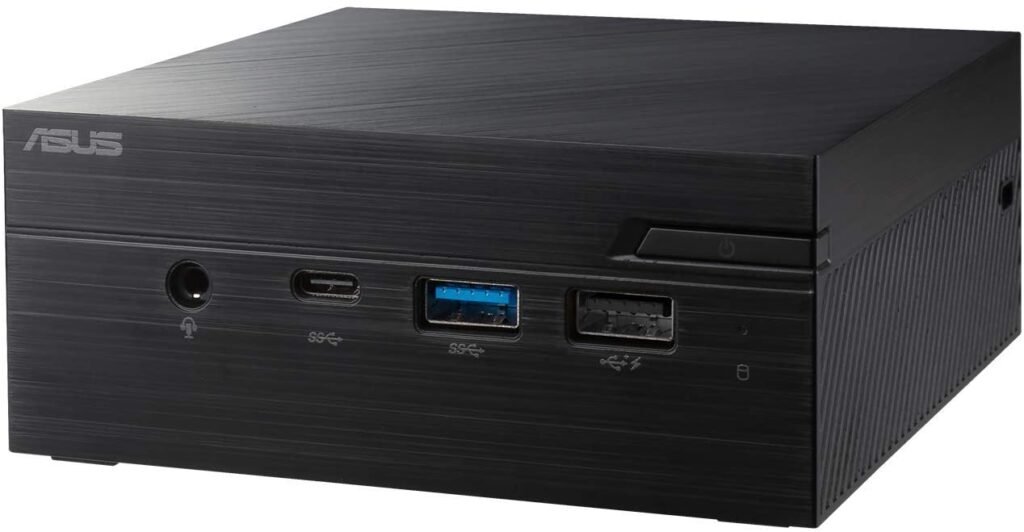
Features and Reviews
The Asus brand no longer needs to be presented! This powerful compact Asus mini-PC has an Intel processor and DDR4 RAM. It is possible to do a simple storage upgrade, both with a 2.5″ HDD and SSD. The reliability, the compact design, the cooling system designed to give the maximum with the minimum of silence make this device one of the best mini pc to buy. We advise you to read the technical sheet in detail !
6. Dell Vostro 3470

Features and Reviews
The Dell Vostro 3470 is a compact size computer that aims to deliver high performance in the smallest possible volume. The processor is a latest generation Intel Core i3-8100 8 GB of RAM and a 1 TB hard drive. It comes with Windows 10 Professional and has two USB 3.0 ports, VGA and HDMI connectors for external monitors and four USB 2.0 ports. We also have an SD card reader.
7. Beelink J45 Mini PC

Features and Reviews
The Beelink J45 Mini PC represents an alternative if you want to have a compact PC at home! The high-quality components make it ideal for office use or playing games at lower resolutions. Just to give an example, the model equipped with 8 GB of RAM can easily run Photoshop, surf the Internet and allow you to use a Microsoft Office suite or similar without problem! FULL HD or 4K monitors . As you can see, the Beelink J45 mini pc packs a punch !
FAQ – Discover all the details on the mini PC!
Mini PCs have many advantages over more traditional desktop computers. They allow you to do just about everything a traditional computer can do while providing additional benefits.
More and more manufacturers are offering their own versions of the mini-PC, and many people are giving in to temptation.
However, with the wide choice offered and the different characteristics available, it is important to make your choice carefully. Otherwise, you risk ending up with a computer that does not meet your needs satisfactorily...
We are going to see what a mini-PC can offer you, discover step by step
We will see each point step by step so that you can choose the best components for your mini-PC!
What exactly is a mini-pc?

Mini-PCs are very similar to classic PCs in their uses; you can connect a screen, a gaming mouse and a keyboard in a completely traditional way.
Their differences are mainly in terms of size as their names indicate, they are very compact PCs which have been designed to take up as little space as possible. Practical for replacing a large tower that takes up a lot of space .
To be able to fit all the components inside the mini-PC, manufacturers have, most of the time, only included the essential elements for basic use .
Although they are similar in their uses, as we have seen, they are often less powerful than traditional PCs. Mini-PCs are the majority of the time preferred for doing office tasks .
Some people buy them to serve as a server or emulator for retro games .
Like a PC, when you buy your mini PC, you need to look at the different components that are inside. This will allow you to know in which areas the mini-PC will perform well and in which other areas it will struggle.
If you have no idea what the role of each component is, don't panic, we will see towards the end of this article the components and their uses inside the PC. Please note that this information is as valid for a PC as for a Mini-PC.
Can a Windows mini-PC replace a computer?
To correctly answer this question, it is essential to check the technical characteristics of the device in question, as well as the operations carried out on the computer.
For basic use , as home theater or for simple web browsing , even devices with 4 GB of RAM and with little storage memory can be used safely.
The most advanced , and therefore most expensive, mini PCs offer much higher performance thanks to faster processors and 8 GB of RAM . We also recommend these models for office work, of course combined with a mouse, keyboard and monitor. Is Linux compatible?
Yes, almost all mini PCs are already pre-installed with Windows 10 Home or Pro , but it is possible to partition the SSD drive (if applicable) and install any Linux distribution in dual boot or by permanently removing Windows from the disk. We recommend that you check the compatibility between the chosen distribution and the components inside the Mini PC.
The cheapest mini PCs!
What are the advantages of the mini-PC?
Due to its small size , the mini PC can easily be carried almost anywhere with you. Since it takes up less space than a desktop computer, it also makes less noise , which can be a notable advantage if noise often bothers you.
Because the components are smaller, they're also less power-hungry , saving you money on your electricity bill, especially if your mini-PC is turned on often. In addition to costing less in electricity, its low consumption also makes it more environmentally friendly than a desktop computer .
- They are cheaper
- They take up less space than a desktop computer
- They allow you to transform the television into a complete multimedia center!
- Can be transported easily
- Less energy consuming
- Quieter
The disadvantages of the mini-PC
Mini-PCs also have a small number of disadvantages, which may bother you depending on how you plan to use them.
Usually, the graphics card in mini-PCs is smaller and cheaper , therefore less powerful than a PC. This can be annoying if you use your PC to play video games.
But even for those who want a mini-PC for working, if you use modeling, video editing, or other software, it's in your best interest to have good performance on your graphics card .
Although mini-PCs have different connectors, people who connect too many external devices to their PCs risk finding themselves in trouble...
Indeed, as they are smaller they also have fewer USB ports and other sockets, so when you make your purchase, you must be careful to look at the number of connectors on the device.
Certainly, they are quieter than PCs, but they also heat up more quickly. After prolonged use, your mini-PC may be very hot, in which case it is better to turn it off to avoid damaging it.
What can I do with a mini PC? The different possible uses!

Mini-computers have several features, you will surely find one that suits you among those that I am going to mention!
First of all, the best known use is office automation . You will have no trouble installing applications like Word for word processing or Excel for your spreadsheets. These software require very few resources and are therefore perfectly suited to a mini-PC. If you are used to traveling a lot, this type of computer allows you to easily keep all your work with you.
Minicomputers can also connect to your television to turn it into a smart TV . You have at your disposal a real multimedia center.
A common use among fans of retro games is to use this mini-computer to build an arcade machine . The mini-PC is very easily installed in the terminal thanks to its small size, and it can run older generation games without problem, which are very resource-efficient. So, by installing an emulator and connecting their game controllers instead of a mechanical gaming keyboard , they recreated a real console that allows them to play all those games they cherish so much.
People who have more advanced computer knowledge are more likely to use them as servers, VPNs or other NAS and DNS.
The best mini PC sales of the year!
Which operating systems should I install on my mini-PC?
This is a good question that is important to ask yourself. Indeed, Windows operating system that everyone knows is chargeable and costs €100 .
This represents significant costs to take into account when purchasing your mini-PC. However, there is a free alternative which has some resemblance to Windows , you have probably already heard of it, it is Linux .
This operating system can be a little confusing at first, especially when you're used to Windows or Mac OS, but you'll quickly get used to it.
It's up to you to make a choice, do you prefer to pay €100 to have access to Windows and find all your usual points of reference and therefore not change anything in your habits or choose Linux which costs you nothing but which will take some getting used to.
If you want to use your mini computer as a smart TV, the Android operating system may be more suitable.
Can I install and play video games on my mini PC?
Well you can install all kinds of games on your mini-computer, be careful though!
It mainly depends on the model of mini-PC, but most of them have quite limited storage space, so it is possible that your games take up all the space on your computer.
Likewise, if your games are too demanding for your mini-PC, it will not be possible to run them smoothly.
However, there are very powerful (but more expensive) mini-PCs, which will have no trouble displaying your games fluidly with the highest possible resolution.
Purchasing criteria for choosing your MINI PC
Now, we will see what are the different criteria to take into account on your mini-PC, particularly in terms of components.
By analyzing each of the components, you will be able to determine which offers represent the best value for money.
The processor
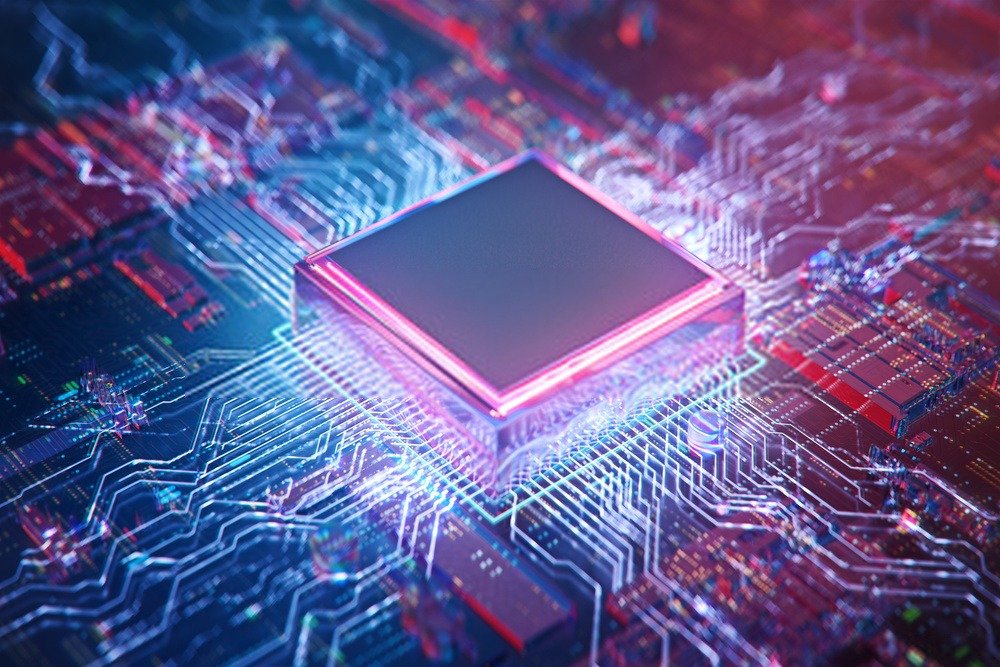
The processor is the component that is responsible for doing all the calculations on your computer, the more powerful it is, the more it can perform a large amount of calculations in a short time.
If you plan to do 3D modeling, editing, video rendering or just play a big video game, a good processor will be essential for your use.
Several elements define the power and efficiency of a processor.
First the generation, at Intel (main processor manufacturer with AMD) the processor generation is defined by an i followed by a number.
The main generations are 3, 5.7 and 9. The higher the number, the more recent the generation and therefore the more powerful the processor.
I will give you an example below to better understand.
Then there is the frequency of a processor, measured in H z.
Frequency is the speed of your processor, the higher it is, the faster your processor will go.
The frequency actually corresponds to the number of calculations per second that the processor can do; for a frequency of 2GHz it will be able to carry out 2 billion calculations per second.
Finally, the number of cores will determine the number of tasks that you will be able to do simultaneously . Important thing to know, the number of Hz displayed is equal to the sum of the cores.
The greater the number of Hz on a core, the faster it will perform on a task. On the other hand, the greater the number of cores, the better your computer will handle multitasking.
I will illustrate all this with an example: let's take the Intel Core i3-9100 F (3.6 GHz) Quad core processor.
The information to take into account is therefore:
- i3 which means that the processor is 3rd generation.
- 3.6Ghz quad core: therefore a power of 3.6GHz for four cores, which means that 1 core has a power of 0.9GHz (remember, the number of Hz displayed is equal to the sum of the cores).
RAM
RAM is your computer's temporary memory. At each restart it is completely erased, as opposed to your hard drive which keeps all the information stored even after a restart.
For office automation, 4GB of RAM is sufficient.
From a gaming or modeling perspective, 8GB of RAM is the minimum.
We invite you to discover our comparison of the best Ram 16go to buy!
The hard drive or SSD

A physical hard drive is a viable option for storing data, 64GB is sufficient for office use.
There are also SSDs, generally they are the same as hard drives but are thinner, quieter and faster than a physical disk. They allow you to start your computer or launch any other application much faster.
If you want to store your data on a large SSD, we advise you to read our comparison of the best cheap 1 TB SSDs .
The graphics card
Very popular with all gamers, this is what helps you achieve good visual results. The basic graphics cards are more than sufficient for office automation or other retro games .
This is a component that must be very powerful if you are doing editing or all kinds of rendering.
Beware of errors
I have just shown you here what the most important components are for, but be careful!
The component formats for a PC and a mini-PC are not going to be the same, so don't get mixed up when purchasing, otherwise you will end up with a graphics card that is way too big for your mini-PC.
Well, that's in case you decide to build your PC yourself, which I don't recommend doing if you don't have the time or the inclination.
There is, however, an alternative; barebones which are computers only partially mounted , so you can install just the parts that interest you.
Conclusion
The mini PC is a multimedia device suitable for retro game enthusiasts but also good tools for professionals.
We were able to see the different possible uses of mini-computers, and the parameters to take into account when purchasing.
With all this information, you are now able to know whether or not the mini pc is right for you!



























