Mechanical keyboards are back! This essential PC peripheral for gamers is back in fashion after being dethroned for several years by the membrane keyboard… Now, they are more robust, more precise and more comfortable than the old models.
If you're looking for the best mechanical keyboards to buy this year, you're in luck! We've prepared a comparison and ranking of 10 models you absolutely shouldn't miss . Finally, if you're still undecided about which gaming keyboard is right for you, we've created a FAQ and buying guide to help you find the perfect mechanical keyboard for your needs.
Our top 10 best mechanical keyboards
We know how complicated it can be to choose an affordable gaming keyboard . That's why we want to offer you mechanical keyboard models that stand out for their excellent value for money!
The 3 best mechanical keyboards in our ranking!
Things to know before buying your mechanical keyboard
- Superior in every way, the mechanical keyboard is formidable for gaming , however, more and more people are using them again for office work.
- These keyboards offer significant advantages. For example, increased speed, sensitivity, and precision . Also, the ability to press multiple keys simultaneously .
- When choosing a mechanical keyboard, you need to consider what you'll be using it for and your specific needs. Is it for playing video games or writing? Do you prefer a wired or wireless keyboard ? Additionally, you should take into account the key layout.
1. CORSAIR K70 RGB MK.2: The best for gaming

Features and Reviews
Corsair is a pioneer in the RAM industry, but that's not all! The brand also presents one of its best mechanical keyboard models. The Corsair K70 RGB MK.2 is a favorite among gamers, thanks to its undeniable quality and design. This mechanical keyboard stands out from the rest with its excellent brushed aluminum finish, which has the advantage of not leaving any visible fingerprints after use.
As for its RGB backlighting , the good news is that it's adjustable to different levels. If you want a keyboard with powerful RGB backlighting, this one delivers! It can be easily adjusted using a simple button on the keyboard that allows you to cycle through three different intensity levels or turn the backlighting off completely. If the buttons seem unnecessary, you can also adjust this setting via the Corsair software: this lets you control not only the brightness but also the colors and various themes linked to the color cycle.
In terms of keycaps, this CORSAIR K70 RGB MK.2 mechanical keyboard offers a wide range of color options, including MX Blue, Red, Brown, Speed, and Silent, depending on your play style and preferences. A major plus is the removable wrist rest , an essential accessory for serious gamers who spend all day gaming, especially since the finish is meticulous and very comfortable once in use.
Finally, in terms of accessories, this keyboard includes a USB cable pass-through port for quick access to plug in your headphones or gaming mouse. This model from Corsair comes at a premium price, around €150-170, clearly not affordable for everyone, but you'll have one of the best mechanical keyboards on the market!
2. CORSAIR GAMING K95 RGB PLATINUM: a versatile high-end model
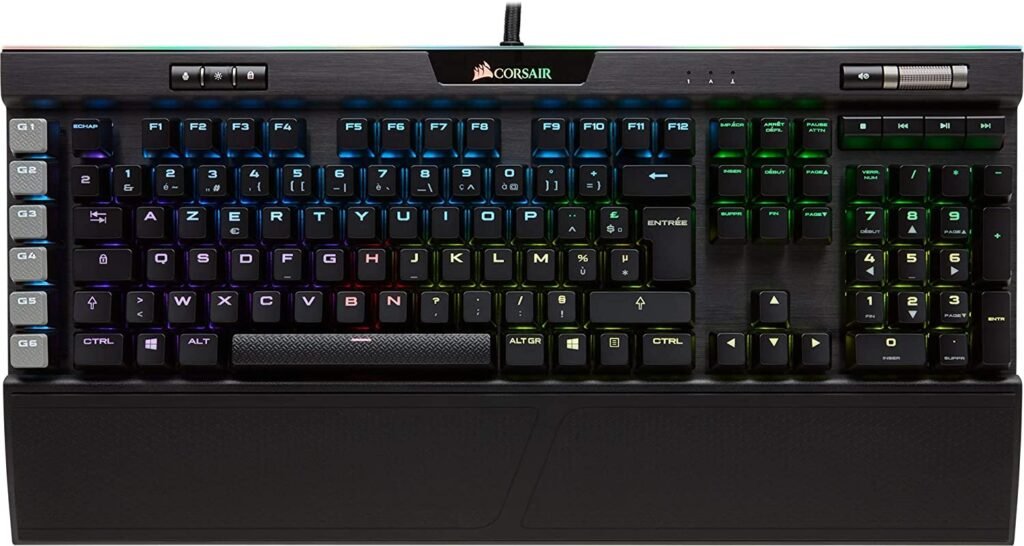
Features and Reviews
Another CORSAIR mechanical keyboard in the top 3! The K95 RGB Platinum is a smart choice for any gamer, inheriting many of the features of its little brother, the K70 . First off, the finish is EXCELLENT, also in brushed aluminum, promising enhanced resistance to impacts. The keys are, of course, mechanical and anti-ghosting , with a choice between MX Brown (more tactile and quieter) and MX Speed (fast, precise, but significantly louder). It's a BACKLIT keyboard with dozens of options: Red, Green, Blue, and with adjustable intensity either on the keyboard itself or via its very user-friendly software.
It's worth noting that this keyboard includes an excellent detachable wrist rest. The K95 RGB Platinum stands out thanks to its accessories. This keyboard also offers six programmable macro keys mounted on anti-slip pads for absolute control. Essential for gamers who want fast yet stable finger movement on the keyboard. The WASD keys also come with an anti-slip alternative.
3. CORSAIR K68: A must-have for intense gaming

Features and Reviews
As you can see, Corsair is still in our Top 10! Here's the K68 model, one of the best mid-range mechanical keyboards . It's equipped with Cherry MX Red linear switches, which offer precise keystrokes and a very fast rebound. Whether you're a hardcore gamer or a workaholic at your desk, this PC peripheral will perfectly meet all your needs. The great advantage of linear switches is that they consistently provide a quiet mechanical keyboard . Gamers who love this Corsair model are particularly drawn to the aluminum base of this keyboard, which increases the robustness of the keys while protecting it against water and dust. One minor drawback is its plastic wrist rest, so be careful not to be too rough with your new keyboard! But at this price, who could complain?
4. LOGITECH G613 – The best wireless mechanical keyboard

Features and Reviews
The Logitech G613 wireless mechanical keyboard has a dark gray plastic finish with a minimalist brand logo on the left side. It doesn't show dirt too easily and seems quite resistant to dust and fingerprints. The various multimedia buttons make your gaming sessions easier thanks to their strategic placement! Logitech uses Romer-G silent technology , a must if you hate the sound of keyboard keys while still enjoying the benefits of a mechanical gaming keyboard! This device guarantees a lifespan of 70 million keystrokes ! Ideal for trigger-happy gamers. As it's a wireless mechanical keyboard, some might be concerned about latency, but the good news is that the G series' " Lightspeed " connection system promises latency, stability, and minimal connectivity equivalent to that of a conventional cable!
5. CORSAIR K55 RGB: The best-selling mechanical keyboard!

Features and Reviews
Here's a mechanical keyboard for kids that everyone will love! This Corsair K55 model is an excellent option if you want a keyboard that rivals high-end models at a bargain price . Made with sturdy plastic and boasting a pleasing finish, it offers exceptional comfort! Rest assured, despite its low price, your gaming sessions will be epic with the Corsair K55; the keys are smooth and responsive.
Gamers who have already purchased this Corsair mechanical keyboard appreciate the design of the six programmable macro keys, which require no software. With this mechanical keyboard, you can, of course, modify key combinations to enhance your gaming performance. These macro keys are very effective, even if they do have some minor bugs. The multimedia keys are also arranged to allow each player to adjust audio and video settings without interrupting the game. To conclude the Corsair K55 review, this gaming keyboard features RGB backlighting , adjustable to 10 modes, and again, without any software!
6. Redragon K551-RGB-BA: The best keyboard and mouse combo

Features and Reviews
The REDRAGON K551-RGB-BA is one of the most popular mid-range mechanical keyboards among gamers. Designed in a compact and ergonomic form, it includes a GRIFFIN M607 mouse with a honeycomb texture, creating an ergonomic design perfect for hours of intense gaming! If you tend to be a bit careless with your keyboard, rest assured, the Redragon K551-RGB-BA features dust- and water-resistant Outemi Blue Box switches . In addition, it offers tactile feedback with configurable keys via dedicated software, providing up to 18 different modes for customization! Like most of its competitors, this keyboard boasts a lifespan of 50 million keystrokes.
It's primarily appreciated for its high precision; with this keyboard, you're guaranteed not to hit the wrong key. This pinpoint accuracy is achieved thanks to one of the switches—you can even feel the key's actuation point! However, this does generate quite a bit of noise… Be warned, although this keyboard is a marvel, we don't recommend it for gamers who hate the sound of keys . But every cloud has a silver lining! If you need to write texts in Word or create product reviews like we do, this keyboard is up to the task; the grip is perfect for typing for hours on end!
7. HAVIT – MECHANICAL GAMING KEYBOARD: The best value for money

Features and Reviews
This Havit MECHANICAL KEYBOARD model anticipates gamers' ergonomic needs with a minimalist mechanical keyboard , but with multicolor options and an included GAMING mouse, offered at a price and quality that surpasses the best brands! With a robust aluminum finish and tactile feedback that meets current standards, it features visible, precise, and responsive keys directly on the mechanism, without a frame, as is the case with most keyboards on the market.
Furthermore, it's 100% anti-ghosting . Its ultra-thin keys feel rock solid! You can have a total of 12 multimedia key combinations. In terms of design, the preset LED backlighting lets you enjoy its brightness in 21 different modes. Even better, a mouse is included , offering 6 DPI settings (800-1600-2400-3200-4000-4800) and 7 programmable levels. Finally, this keyboard is compatible with Windows , Linux, Chrome, and macOS.
8. RAZER BLACKWIDOW CHROMA V2: Recommended by gamers

Features and Reviews
Razer is a pioneer in PC gaming peripherals. Consequently, its BlackWidow model Windows undoubtedly among the top 10 best mechanical keyboards . This keyboard replaces its predecessor with an even newer, and also VERY POWERFUL, model. The RAZER BLACKWIDOW CHROMA V2 mechanical keyboard is of very high quality, with a highly durable matte plastic design.
It features a removable rubber and foam wrist rest, making it one of the most comfortable wrist rests ever designed . This wrist rest is magnetically attached to the keyboard and stays securely in place, even with sudden movements. Razer offers an alternative to the Corsair Cherry MX switches with a choice of Razer Green (tactile, loud), Razer Orange (tactile, quiet), and Razer Yellow (linear and quiet). If you have a PC dedicated solely to gaming, we recommend the Razer Green; otherwise, opt for the Razer Orange and quickly forget about the Yellow, which doesn't add much value.
Of course, it offers adjustable RGB lighting, using the Synapse software which allows you to manage each key individually. It also lets you design custom, tactile keys. You also have 5 macros on the left side , configurable via Synapse, although none of the buttons are offered in a non-slip version. It has a USB port and, most importantly, a mini-jack for your headphones and a thick, sturdy, and flexible braided cable that guarantees optimal resistance to everyday use!
9. Docooler Ajazz AK33: An anti-ghosting mechanical keyboard that we love

Features and Reviews
Docooler offers truly affordable mechanical keyboards like the Ajazz AK3, perfect for gamers who can't afford a Corsair ! With this Docooler model, you get an excellent, somewhat technical mechanical keyboard, ready to tackle most current competitive games. The finish of this mechanical keyboard is top-notch! Its frame is made entirely of matte aluminum and is considered waterproof and highly shock-resistant.
Of course, like any good mechanical keyboard worth its salt, these keycaps are also interchangeable and can be removed for cleaning or replacement. This keyboard is rated for 50 million keystrokes , which is quite standard. It features anti-ghosting, a maximum key pressure of 60 +/- 15 grams, and a key travel of 4 +/- 0.2 mm.
This is a mechanical keyboard with RGB backlighting – red, green, and blue. This Docooler keyboard can produce 6 lighting themes and 9 individual color cycles, with adjustable brightness. No software is required to start this keyboard; it is compatible with all current operating systems .
10. VICTSING: The best cheap mechanical keyboard for playing Fortnite

Features and Reviews
Looking for a gaming keyboard to play Fortnite ? Good news! You don't need to spend a fortune to get a top-of-the-line mechanical keyboard to beat all your opponents! The VicTsing keyboard is one of the most affordable on the market , priced under €50, yet it offers a quality gaming keyboard. While we recommend it for Fortnite, it's also a great option if you enjoy programming, as it allows you to use multiple keys simultaneously.
This keyboard is truly formidable, offering the performance of a mechanical keyboard while utilizing the principles of membrane models! So expect a smooth, comfortable, precise, and quiet keystroke experience , and ultimately, responsiveness, although admittedly, it will never dethrone a high-end mechanical keyboard in terms of responsiveness!
The keyboard also features SWITCHES BLUE technology to enhance your typing experience. It's rated for up to 50 million keystrokes. For gamers, it also offers quick access to the calculator, volume control, operating system lock, and 12 multimedia shortcut keys, along with many other essential features for tech enthusiasts! As for its design, it boasts 6 backlight colors and 9 lighting modes to suit your preferences. Please note that it is not compatible with Mac OS or Vista.
FAQ – Discover all the details about the mechanical keyboard!

Whether you're a gamer or not, choosing from a vast array of models can be difficult, and our comparison above should have helped you see things more clearly. But now for the question… Will a mechanical keyboard meet your requirements and needs? To answer this, it's essential to know if this type of keyboard will meet your expectations. With us, you'll find out everything. So let's explore together all the features a mechanical keyboard can offer !
What is the difference between mechanical and membrane keyboards?
When you decide to buy your computer keyboard, you'll discover two main types. Their differences lie primarily in how the keys are activated. There are mechanical keyboards and membrane keyboards. In the first case, the action is mechanical; each key functions independently. Consequently, mechanical keyboards are more sensitive and precise .
Membrane keyboards , on the other hand, have a membrane or layer of silicone. This extends inside the keyboard and is in contact with the electrical circuits. In this way, a membrane keyboard transmits the different keystrokes. Generally, they allow for a smoother and quieter . Note that this type of model is much less expensive than a mechanical gaming keyboard , but their durability will decrease more quickly.
What are the advantages and disadvantages of mechanical keyboards?

Among the many advantages and disadvantages you may encounter with a mechanical keyboard, the following points stand out:
The advantages
- They are more sensitive , therefore they offer greater accuracy .
- They are more durable .
- If a key is damaged, you can replace the key on the keyboard .
- They allow you to use multiple keys at the same time .
- They are customizable .
- They have anti - ghosting systems
- They are much faster, improving typing speed for gamers.
- They are easier to clean .
The disadvantages
- They are generally larger , so they take up more space.
- They are generally more expensive .
- There is a certain adjustment period.
For whom is it recommended to buy a mechanical keyboard?
If you're a serious gamer, you can't do without a mechanical keyboard, essential for gaming since this type of keyboard is significantly more responsive and precise than a membrane keyboard! However, PC gamers aren't the only ones who will find advantages to a non-membrane keyboard. Many people can no longer do without them given the speed of typing when using the keys. If you work in an office environment , it will certainly make your life easier!
In short, a mechanical keyboard is an excellent option if you spend hours typing, whether you're a casual gamer or a programmer . With a quality mechanical keyboard, you don't need to strain your fingers to press a key. This keyboard will make your typing much easier by reducing finger pain caused by repetitive typing.
The proof is that all gamers who switch to a mechanical keyboard never go back to a membrane keyboard – something to think about!

Why are mechanical keyboards so popular with gamers ?
Among PC gamers, there's no doubt that the best option is a mechanical keyboard. Here are the advantages that gamers often mention:
- Greater precision in movement.
- Higher reaction speed.
- They usually have RGB lighting.
- They allow you to press multiple keys at the same time.
The best cheap mechanical keyboards for gaming!
anti-ghosting effect ?

You've probably already heard of the ghosting effect without understanding what it means… Don't worry, we'll try to explain it to you.
Ghosting occurs when you try to press multiple keys simultaneously on your keyboard. This results in some keys not registering as pressed . Simply put, a keyboard without anti-ghosting may not detect simultaneous key presses. This type of problem is common with membrane keyboards, which often fail to recognize the simultaneous pressing of even a small combination of keys.
If you play games that require dexterity, we recommend you buy an anti-ghosting mechanical keyboard .
Understanding how the keys work on a mechanical keyboard

Can we talk about mechanical keyboards without mentioning the switches? (also called: keyboard switches, keys, or keys). Here's what you need to know about the keys on a mechanical keyboard:
- Action point. This is the moment from which you press the key.
- The depth distance. This is the distance between the moment the key is pressed and the bottom of the switch.
- Actuation force. This is the minimum force that must be applied to operate a wrench.
- Type of Sensation. This is the sensation that occurs when you press a key. It can be of several types: linear, tactile, or clicky . In a linear feel, the movement is completely smooth. A slight depression is felt when the key is pressed. With a clicky feel, you notice a certain depth when pressing the key.
The best-selling mechanical keyboards of the year!
Purchasing criteria for choosing the best mechanical keyboard!
If you want a mechanical keyboard that perfectly matches your needs, you need to know certain essential features to find the ideal model! Here are the important criteria to consider before buying your new keyboard:
Essential features for a mechanical keyboard

As mentioned earlier, if you're looking for a mechanical gaming keyboard , it's essential that it has anti-ghosting ! Be careful, though, because some lower-end models that include anti-ghosting don't apply to all key combinations. Check the product reviews of the keyboard you're considering to see what other gamers are saying. If you want a true mechanical gaming keyboard, don't forget to choose a model with RGB backlighting for a stylish look!
Otherwise, if you're not a PC gamer at all , but you're still in front of your screen all day, a model with an ergonomic and lightweight design would be preferable . Minimalism and ergonomics mean better comfort and productivity!
Wired or wireless mechanical keyboard?

If you decide to compare different PC keyboard models, you'll see that it's not very common to find mechanical keyboards with wireless connectivity via Bluetooth or 2.4 GHz radio frequency. Here's our buying guide and comparison of Bluetooth keyboards .
The vast majority of mechanical keyboards are wired via a USB or PS/2 port. USB ports only support 10 simultaneous key presses, while the PS/2 connection supports an unlimited number .
If you are looking for a high-end gaming keyboard, we therefore recommend that you buy a wired mechanical keyboard with a PS2 port, and which has an anti-ghosting .
A backlit or non-backlit mechanical keyboard?

Whether for its design or its functionality, backlighting on a mechanical keyboard has nothing but advantages! For a futuristic atmosphere and enhanced immersion, a backlit keyboard adds a little something extra to your gaming sessions! And no more playing with your headlamp on; backlighting will allow you to easily find the keys on the keyboard.
What type of keys should I choose?
The type of switch has a fundamental influence on the performance of mechanical keyboards. It's important to consider aspects such as feel and actuation force. As you can see in the comparison chart gaming companies also have their own proprietary switches.
Let's examine the most important characteristics to know about mechanical keyboard keys:
| Cherry Mx Blue (blue) | Cherry Mx Red (red) | Cherry Mx Brown (brown) | Cherry Mx Black (black) | Cherry Mx Speed Silver | |
|---|---|---|---|---|---|
| Sensation | Tactile and audible | Linear | Touchscreen | Linear | Linear |
| Actuation force | 60 cN | 45 cN | 55 cN | 60 cN | 45 cN |
| Semi-circular and total route | 2.2 mm 4 mm | 2 mm 4 mm | 2 mm 4 mm | 2 mm 4 mm | 1.2 mm 2.4 mm (they are faster) |
| Sound | Audible | No sound | No sound | No sound | No sound |
| Use | Perfect for coding or writing if noise doesn't bother you. | One of the best options for playing. | A good alternative for programming or writing if you want a quieter model. | A very good option for games. | Ideal for writing. |
What design should you choose for your mechanical keyboard?

There is a wide selection of mechanical keyboards with unique formats and designs! Although the four most common ones on the market are the following:
- Classic . This is the most common, or at least the best known. It has the twelve function keys and the numeric keypad on the right. It usually has 103 or 104 keys.
- TKL . This smaller model no longer has a numeric keypad on the right side of the keyboard. We recommend it if you never use the numeric keypad.
- Compact. Even smaller than the TKL, a compact keyboard also eliminates function keys. And also the special keys on the right (Insert, Home, and Print Screen, among others). Ideal for portability if you travel frequently.
- Extended keyboard. It's similar to a standard keyboard, although it adds a few extra keys. The G keys on the left side of the keyboard are very common. Or multimedia keys as well. This type of keyboard is designed for gaming.
Azerty or qwerty for a mechanical keyboard?
The answer may seem logical, but depending on how you use your computer, choosing between an Azerty and Qwerty keyboard is important!
- For programming : Are you a programmer? Nothing beats a QWERTY mechanical keyboard! Since the programming language is in English, QWERTY has its advantages for you.
- For office work: If you spend a lot of time on Word or Excel, it's best to choose an AZERTY keyboard. The letter layout will make typing easier on your mechanical keyboard!
- For gaming: It really depends on your preferences and the type of games you play regularly. If you're considering it, why not choose a mechanical keyboard with customizable macro keys?
Conclusion !
Based on our experience and feedback from many people who have purchased a mechanical keyboard, after trying it you'll never want to use a membrane keyboard again. Especially for PC gamers!
Among the advantages are numerous: more responsive, faster, more precise, and much more robust. Although the price varies depending on their features, gamers and everyday users alike will find undeniable benefits in choosing a mechanical keyboard .






















