The era of wired keyboards is almost over! For several years now, Bluetooth technology has become essential in the world of high-tech, and keyboards have not been an exception to the trend. Wireless, high-performing, and highly functional, Bluetooth keyboards have undeniable appeal. So much so that the number of models has exploded in a very short time!
So yes, it's not easy to find your way around. Which one should you choose , and based on what criteria ? Don't worry: we've made it easier for you with a selection and comparison of 5 Bluetooth keyboards you absolutely shouldn't miss . You'll also find a FAQ section and a complete buyer's guide to help you choose the best Bluetooth keyboard.
Buying your Bluetooth keyboard: things you need to know
Just like wired keyboards, those equipped with Bluetooth are divided into 3 main categories:
- the mechanical Bluetooth keyboard ;
- the membrane Bluetooth keyboard ;
- the Chiclet Bluetooth keyboard.
Depending on your intended use (gaming or office work), you will need to choose one of these 3 categories of models.
For example, a gamer will prefer a mechanical keyboard (for its precision and speed of execution) , while a membrane keyboard will be better suited to office work (for the soft feel of the keystrokes).
Our top 5 best Bluetooth keyboards!
No more headaches searching for the perfect Bluetooth keyboard for your PC! Here's a selection of models we consider the best. Fair prices and quality guaranteed.
1. VicTsing

Features and Reviews
This is one of the most prominent models in the VicTsing range. This full-size keyboard pairs perfectly with its mouse and stands out for its elegant and ergonomic design. Comfortable and intuitive, it offers a very pleasant user experience. Its chiclet design makes it a particularly precise peripheral, and gives keystrokes a smooth, responsive, and light feel; it helps you avoid frequent typos.
This chiclet-style Bluetooth keyboard is therefore particularly well-suited to professionals who regularly type large volumes of text. This VicTsing keyboard features spill-proof keys: it protects the internal components from potential liquids, preventing them from being damaged by the first spilled coffee! The mouse offers three DPI levels to meet your various sensitivity requirements, as well as 12 multimedia buttons for greater ease of use.
2. Logitech k380
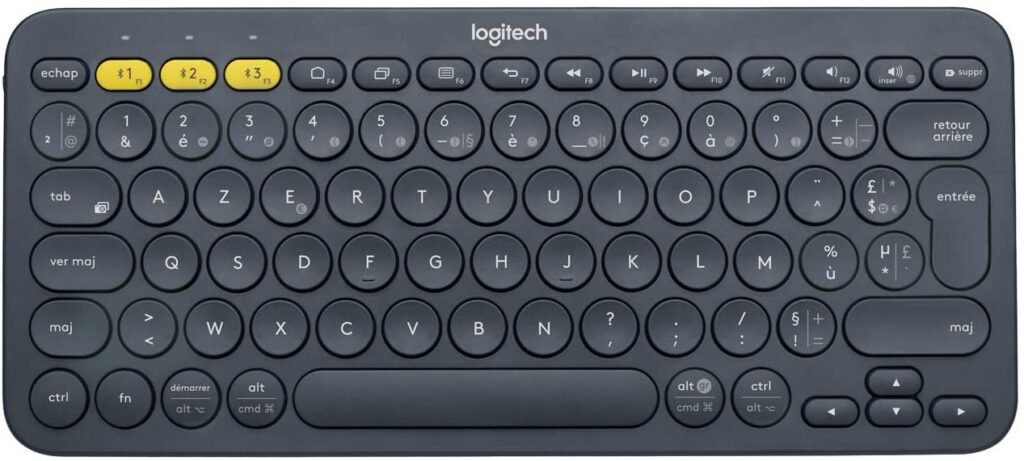
Features and Reviews
If you're looking for a portable keyboard, the Logitech K380 Bluetooth keyboard is sure to please! Slim, discreet, and ergonomic, this multi-system Bluetooth keyboard adapts to all your devices, whether you're using a smartphone, tablet, or computer. Ideal for moving from room to room or outdoors, you can take it everywhere with you. Its compact size makes it incredibly easy to store.
This is especially useful if you frequently use social media, as it's preferable to virtual keyboards, which can sometimes be cumbersome. This portable Bluetooth keyboard also features Easy-Switch functionality, allowing you to connect to up to three devices simultaneously (e.g., a Windows , an iPhone, or an Android tablet) with a single keystroke.
3. Logitech MX Keys

Features and Reviews
Sleek design, clean lines, quality materials… That's the Logitech MX Keys! It's designed for maximum comfort: ultra-thin (only 7mm thick), it eliminates the need for a palm rest. This device features the PerfectStroke key system: the keys have a spherical shape that adapts to the shape of your fingers , making it a pleasure to use. Typing is smooth and intuitive, offering precision and stability.
The Logitech Bluetooth keyboard also features a smart backlighting system: it illuminates automatically based on ambient light when your hands approach. Perfect for those long nights of coding ;). Like the Logitech K380, it offers multi-system and EasySwitch functionality, allowing you to connect up to three different devices simultaneously.
4. A mechanical Bluetooth keyboard with RGB!

Features and Reviews
A perfect keyboard for gamers ! It offers a less minimalist design than previous models. Its strength lies in its performance. The mechanical design and key sensitivity allow for high precision and speed, making it a particularly suitable peripheral for gaming or any task requiring speed.
It's also perfectly suited for those who simply type text. Its backlighting is customizable: it offers several backlighting modes in monochrome or color. The multicolor backlighting brightens up nighttime sessions and lets you experience them in color! And to top it all off, the RK 61 features anti-ghosting . This means you can press multiple keys simultaneously without any glitches or other errors. Ideal for gamers, developers, video editors, and more.
5. Microsoft Bluetooth Keyboard!

Features and Reviews
Simple, efficient, and affordable. That's how to sum up this Bluetooth keyboard from Microsoft . With its clean lines and minimalist design, this device focuses on the essentials without any unnecessary frills. The keys offer a light and fluid typing experience, making it particularly easy to use. Equipped with a numeric keypad, it's recommended for office work and primarily for text entry.
It also boasts several fun and practical features: it includes quick access keys, one dedicated to Office 365 for direct access to various documents, and another to a series of emojis, perfect for adding a touch of smiley to your conversations! In short, this keyboard gets the job done, and does it well!
FAQ—Discover all the details about the Bluetooth keyboard
Our comparison guide has likely already shed some light on the subject. But let's delve deeper into the advice! In this FAQ section, you'll find all the information you need to choose your Bluetooth keyboard yourself. Here's a list of key points to help you buy the right Bluetooth keyboard for your specific needs…
What is the difference between a mechanical and a membrane Bluetooth keyboard?
The wireless Bluetooth keyboard comes in 2 versions: mechanical or membrane.
Membrane keyboards feature a layer of silicone between the keys and the electrical circuits. The vibrations from the keys are thus transmitted to the circuits. This design allows for quieter keyboard use : the silicone membrane dampens the impact of keystrokes. It is therefore ideal, for example, for anyone who types frequently and whose fingers constantly move across the keyboard.
A mechanical keyboard is a gamer's dream! The keys are mechanically struck independently. Precision and speed are guaranteed, allowing for excellent gaming performance. If you're looking for a gaming keyboard, we invite you to read our comparison of the best keyboards for gamers !
Whether they are membrane or mechanical, Bluetooth keyboards have the main advantage of being wireless , and allow more freedom of movement.
The best cheap keyboards for gamers!
The advantages of a Bluetooth keyboard
A Bluetooth keyboard does not need a USB port
This is one of its many advantages: the Bluetooth keyboard works (as its name clearly indicates :)) using Bluetooth technology. Therefore, it doesn't need a USB port ! This is particularly useful since the number of ports on a PC is limited. So, it's one less device cluttering up your USB ports.
Ideal on your tablet or smartphone

It is possible to connect your Bluetooth keyboard to a smartphone or tablet . This makes them even more enjoyable to use; a phone's virtual keyboard will never compare to a real computer keyboard, which is much more comfortable and faster.
Freer and faster use

The Bluetooth keyboard means the end of wires! This translates to increased flexibility and fluidity. This is especially valuable in small workspaces where you need to free up space quickly. Using a Bluetooth keyboard is unrestricted, simple, and practical . It allows for freedom of movement during work sessions, a more dynamic posture, and therefore greater responsiveness. It's a very useful piece of equipment whether you're typing, editing videos, or are a hardcore gamer. A Bluetooth keyboard will undoubtedly improve your speed, efficiency, and productivity .
An attractive design

This is an aspect that is more or less important depending on the point of view, but which still deserves to be highlighted: Bluetooth keyboards being of recent manufacture, they generally have stylized curves, and blend perfectly into any layout, in the middle of any furniture.
The aesthetics of computer equipment are becoming less and less jarring with interior furnishings. This is particularly true for keyboards, and that's a very welcome point!
An affordable price
It's possible to find an affordable Bluetooth keyboard ! There's something for every budget. You can treat yourself to a top-of-the-line model, if you're willing to spend more, but it doesn't have to. As you saw in our Bluetooth keyboard comparison, it's entirely possible to find them at very attractive prices.
The best-selling Bluetooth keyboards of the year!
How to choose a Bluetooth keyboard for your PC?
Once you've determined your budget, all you have to do is choose your Bluetooth keyboard. Here are the essential points to check to ensure you make the right choice.
The size
You might need to carry it around often, in which case a smaller size might be more suitable. Manufacturers produce Bluetooth keyboards for all needs, from small to large. Some are specifically designed for use with a tablet or smartphone and are even foldable, making them easy to store in a bag, briefcase, or even a pocket.
If your favorite means of expression are the various social networks and you are used to short texts, then a small size model may prove to be a good idea!
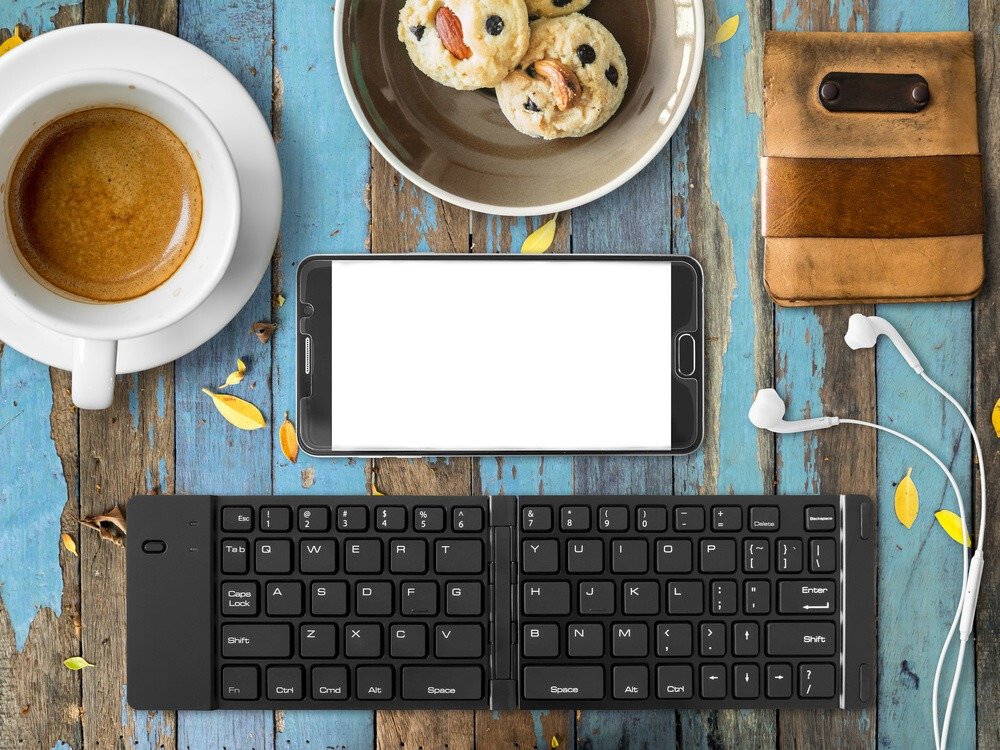
Other keyboards are designed for more professional and regular use. These are larger, more comfortable, and may be equipped with a numeric keypad.
Features
Take the time to clearly define your current and future needs, and choose the features of your Bluetooth keyboard accordingly. There are many options: numeric keypad, touchpad, backlighting, smartphone or tablet stand , etc.
Spend time on this stage of your selection! It would be a shame to regret your purchase a few weeks later…
The quality and comfort of typing

Here again, the question arises: mechanical, membrane, or chiclet, which Bluetooth keyboard should you choose? If responsiveness and precision are paramount, then a mechanical Bluetooth keyboard is the best choice for gaming . This is especially true if you're a gamer or do video and audio editing.
In this case, chiclet keyboards, whose keys are flat and spaced apart, will also be your friends.
You can certainly appreciate these advantages even if you are only typing text.
But again: this type of keyboard is relatively noisy. Typing can quickly become a real hammering sound! So, it's best avoided if your goal is to be discreet.
Although less responsive and precise, Bluetooth membrane keyboards offer you the benefit of silence.
Durability
If you plan to take it on every adventure and give it a rough ride, then opt for a durable Bluetooth keyboard. Pay attention to the quality of its materials: these can determine its flexibility or water resistance.
The question is obviously less important if you only plan to use it at your desk, or always in the same place. You can then buy an inexpensive Bluetooth PC keyboard (the more durable the keyboard, the higher the quality and the more expensive it will be).
As you've seen, choosing a Bluetooth keyboard isn't something to rush into; it requires careful consideration. There truly is something for every need and taste, at a wide range of prices. You can certainly go all out with the features and pay more, but a good quality, inexpensive Bluetooth keyboard is a perfectly viable option.












![FINTIE 10-inch Wireless Bluetooth Keyboard, [French AZERTY] Lightweight Slim Keyboard for...](https://m.media-amazon.com/images/I/41Na4MbmbVL._SL160_.jpg)




