To buy a quality 240 Hz PC screen, the choice is vast! But you still have to find the rare pearl... The screen market is increasingly difficult to understand whether you are a novice player or not. This is due to the advent of numerous innovations offered by manufacturers. And as we talk about it, the refresh rate is the must-have when choosing a PC screen. The latest development for monitors is 240 Hz, which is a radical change compared to older models.
Discover without further delay our comparison of PC screens with a refresh rate of 240 HZ!
We have also carried out a complete comparison of the best 144 Hz screens !
1. Ben Zowie XL2546 PC monitor: top rated, current best-seller!

What is the Ben Zowie XL2546 240 Hz PC screen worth?
The manufacturer has placed this screen in its high-end category. And if he did it, it was not without any valid reason; you will get what you pay for. Featuring Full HD technology, Ben Zowie's 240 Hz screen shines with striking image quality from the first use. This is why it has thousands of positive reviews on Amazon.
To tell you the truth, 80% of customers are totally won over! Even if in the absence of synchronization, the manufacturer has placed particular emphasis on the diversity of settings. The gaming experience is fantastic at 240 Hz, especially when we get out of the cheap models which offered a refresh rate of 60 or 75 Hz. The screen has two HDMI ports, 3 USB 3.0, 1 USB 2.0 port, 1 DisplayPort and a DVI-DL, which gives it a certain versatility and a justified membership in its range.
Design and ergonomics
Installing the Ben Zowie XL2546 is childishly simple. However, you must have an important place on the desk. The fact that the screen has covers on the ends will allow you to concentrate on all aspects of the game without any distractions. Furthermore, its handling is quite user-friendly.
An integrated control station will be useful to facilitate navigation in the menus on your screen, but also to maintain the different adjustment modes. There are 3 pre-configuration buttons. By clicking on one of them, you can easily migrate from one mode to another.
What's in this 240 Hz screen?
Black Equalizer, dynamix accuracy, color vibrance... Zowie's 240 Hz screen integrates many features. Thanks to Black Equalizer technology, dark areas will become lighter without bright areas becoming brighter. This option makes it a convenient screen for games where enemies are in the shadows and are difficult to apprehend. We were happy to find out during our test. Color Vibrance will come in handy if you want to change the color saturation level.
Zowie does not, however, provide details on the Dynamix Accuracy functionality. But, know that we took care to test our 240 Hz PC Ben Zowie XL2546 screen with and without; and we found that this feature helps reduce screen blur during sudden and fast movements. This makes it a 240 Hz PC monitor suitable for intensely responsive games.
2. Asus ROG PG256G 240 Hz screen: the ideal compromise for fans of e-sport and gaming

ASUS ROG Swift PG258Q screen in brief
The PG258Q is a device typically designed for gamers. It is also on this aspect that the ASUS brand is playing to innovate in its sector. The device is, in fact, equipped with many revolutionary features to offer a better gaming experience. With a refresh rate of 240 Hz, an Ulmb mode, G-sync as well as a response time of 1 ms, this screen relies on strong arguments to rise to the top in the category of the most successful hardcore gamers.
Nvidia G-Sync technology also enables impeccable image quality, ensuring an eye-friendly experience. An integrated TN panel does not allow you to see the image precisely, but this is not surprising since this is typical of gaming screens.
Design and ergonomics
The Asus ROG Switch PG258Q screen displays a sober and futuristic design. Its black color, decorated with copper touches on the base and back, makes it a product that is good for the eyes. We just as appreciate its fine borders. The solidly designed screen features a power supply coupled with multiple adjustments as well as tilt and rotate options.
Other features!
To allow a certain fluidity and practicality when gaming, the Asus RoG Switch PG258Q screen has been equipped with Nvidia's G-Sync technology. This technology will protect you from many problems that these days usually encounter when choosing between Vsync On and Vsync OFF. With this function, all unpleasant gaming sensations are quickly removed. Among them, we can cite display delay, mouse slowdown, image breakage, etc.
Another thing we liked during our test of the Asus ROG PG258Q 240Hz display is the ability to reduce motion blur with Anti-Motion Blur. This screen is therefore ideal if you are a competitive FPS player.
Note that you can switch to ULMD mode at 144 Hz if you need to reduce blur or remove it completely without having to suffer from low brightness. As the most demanding gamers like to have the best gaming sensations, they can keep the refresh rate of 240 Hz to benefit from the best possible response time.
3. The Alienware AW2518H display: a responsive and immersive gaming experience

Alienware AW2518H in brief
Just like the AOC Agon AG251FZ, the Alienware AW2518H screen carries with it a 25'' TN Full HD panel, or 63.5 cm (1920 x 1080 px). Featuring a 240Hz refresh rate, the monitor is comparable to the Agon model. The two are also similar in terms of their real ergonomics as well as their FreeSync compatibility. This is an option that all quality screens must have, as it limits the risks linked to vertical synchronization, possible image breakage (tearing), slowing down of the mouse (stuttering).
Even though Alienware AW2518H is similar to ASUS ROG PG258Q in performance, its price is relatively low. It is sold for 300 EUR at DELL. Its connectivity is flawless with HDMI, USB 3.0 and Displayport. What struck us about this Alienware AW2518H monitor is the image, which is of impeccable quality.
Design and ergonomics
The Alienware AW2518H 240 Hz screen features a unique and modern design that leaves you speechless. The brand also relies on contemporary design to design all of its high-end models. The 3 5mm panels available on the 3 sides of the monitor and the 14mm panel located below allow players to concentrate primarily on the game without being disturbed.
The high-quality materials with which Alienware products are designed make them robust and usable over time; and the Alienware AW2518H monitor is no exception. The 240 Hz PC screen has RGB LEDs and an AlienWare logo. They can light up in 20 distinct colors accessible via the OSD. You can make as many modifications as possible, which will allow you to keep a better viewing experience.
Other features
Whether you are a casual or professional gamer, you will fall under the spell of the various advantages of this screen. Considering the many features it has, the gaming monitor is what you need. The screen is equipped with a TN panel designed by AU Optronics. This panel is also found in the majority of 24.5'' 240 Hz gaming screens. The viewing angle is 170° vertically and 160° horizontally. So the colors will change as you change the angles. The exceptional image quality of Dell screens gives it a certain dynamism suitable for the most experienced gamers.
Furthermore, if you have a graphics card that supports FreeSync, you will be able to synchronize the refresh rate of the Alienware AZ2518H with a GPU. This will make the refresh rate more responsive and reduce the chance of screen breakage. If you use NVIDIA cards, you will certainly be happy to know that this screen is also compatible with G-Sync.
The Alienware AW2518H offers quite a bit of functionality, including FPS, RTS, RPG frame preset options. There are 3 customizable gaming profiles. During our test, we also noticed that the OSD menu stood out for its simplicity of navigation; this thanks to its 6 OSD buttons.
4. AOC Agon AG251FZ screen

In short
If you are looking for a 240 Hz PC monitor offering similar features to the Asus ROG Switch PG258Q, but at a bargain price, opt for the AOC Agon AG25FZ monitor. Featuring a refresh rate of 240 Hz as well as G-sync synchronization, this gaming screen offers a successful gaming experience with fairly low latency. The AOC Agon AG251FZ screen is an LCD monitor with a size of 24.5''. Its resolution is 1920 x 1080. The manufacturer announced a response time of 1 ms as well as a contrast ratio of 1000:1. It is currently one of the only 240 Hz monitors on the market to be Free-Sync compatible.
Design and ergonomics
The look of the AG251FW monitor is reminiscent of other models in its category (AGON). The product has a black frame dotted with a few red buttons. Its aluminum foot is indescribably sober.
Benefiting from a matte treatment, the TN panel eliminates almost all reflections. The predominance of red at the back sets the tone and we understand that we are facing a gaming screen. The rigid foot guarantees perfect stability, but the rotation is only plus or minus 20°. The screen can also be adjusted in height by 13 cm.
It also offers a tilt angle ranging from -3.5° to +21.5°. Thanks to the portrait, you will be able to easily use the screen vertically or horizontally. This will also help you reach connectivity quickly. In this sense, the screen has a DVI port, a VGA port, a DisplayPort port, two HDMI ports as well as two mini-jack outputs. There is also a mini-USB input which will provide the link between the wired remote control and the 4 UBS 3.0 inputs.
Other features
During their gaming session, gamers are very often subject to problems related to retention, tearing, ghost images, etc. To counter these multiple concerns, the AG251FW screen has been designed with AMD Freesync technology, a refresh of 240 Hz as well as an ultra-fast response time of 1ms.
These features offer gamers a fun and fast experience. Furthermore, thanks to the AOC Low Input Lag mode, you can switch from one command to another quite quickly, which makes it a well-designed product for action games benefiting from high velocity. A Shadow control option is also ideal for improving display quality. This device is 100% designed to ensure playing comfort down to the smallest detail.
The AOC Agon AG251FZ 240 Hz PC screen is equipped with AOC Flicker-Free technology which helps reduce flickering, which is very often responsible for visual fatigue. Regarding the connectivity, we were delighted to know that this monitor is quite complete. You can link your PC to your TV via a DisportPlay, two HDMI, two DVI, two VGA, two Stereo speakers, a UBS 3.0 hub and a headphone holder.
5. ViewSonic XG270: Best Motion Clarity

About the ViewSonic XG270 240 Hz PC Monitor
The ViewSonic XG270 benefits from a PureXP strobe backlight system, which has earned it Blur Busters Approved certification. It is the only 240 Hz PC screen to have received, for the moment, such satisfaction. The presence of this technology implies better image clarity as well as excellent responsiveness.
Overall, this 27-inch, 1080p screen is suitable for gaming, watching videos, but also for several similar uses. However, if you want to use the 240 Hz PC display for office work, you run the risk of ending up with a lack of monitor clarity.
With its 27'' IPS panel, this monitor is perfect for gamers looking for a screen optimized for competition. Its speed and fluidity are reflected in its Full HD resolution, its refresh rate of 240Hz, its G-sync compatibility and its response time of 1 ms.
Design and connectivity
The design and connectivity are the elements that are largely considered to choose a 240 Hz PC screen. What is the design and connectivity of the Viewsonic XG270 worth? This instructor enjoys a trendy and futuristic look. Its ergonomic foot offers a height adjustment of 120 mm, a rotation at +/- 90 ° and an inclination of -5 ° to +20 °.
The device also takes on a protective screen a helmet hook and an elastic mouse. In terms of connectivity, the monitor has 2 HDMI 2.0 inputs, a DisplayPort 1.2, a headphone jack, and 4 USB 3.0 entries.
Other features
The image quality proposed by the XG270 of Viewsonic is as famous as that offered by Asus screens. The monitor has a resolution of 1920 x 1080 resulting in a very low pixel density.
This characteristic will cause pixelation in the images. If you want to reduce pixelation, you will need to sit away from the monitor. A large distance between you and the monitor will make the image less recognizable.
Furthermore, ViewSonic XG270 offers G-Sync compatibility. The manufacturer promises a response time of 1 ms using its fast IPS technology.
Refresh rate: definition and variations

It's important to know what refresh rate for those who don't know. Given in Hertz, the refresh rate is also called refresh frequency.
This rate translates to the quantity of images that can be displayed on the screen in one second. To put it simply, this is the maximum number of FPS that the screen displays instantly. The refresh rate fluctuates between 50 and 240 Hz. As the rate increases, the screen provides a more comfortable viewing experience. We strongly recommend a minimum frequency of 100 Hz for epileptics.
As you probably suspected, the most basic screen benefits from a refresh rate of 60 Hz. Monitors designed for gaming are offered at 144 Hz, but other manufacturers do not hesitate to push the limits with 240 Hz or even 360 Hz screens. But throughout this article, we will focus on 240 Hz PC screens. We will talk more about other types of refresh rates in future articles.
Why choose a 240 Hz computer monitor?

Because the refresh rate reflects the maximum FPS displayed, in real time, by the monitor, the specifics of higher frequencies will be similar to those of higher frame rates. That said, choosing a 240 Hz PC screen with a high refresh rate ensures increased responsiveness during a multiplayer competition.
This is a considerable advantage for several video game enthusiasts, especially for gamers who prefer competitive multiplayers. As you can see, a 240 Hz screen guarantees a hell of a experience during the game. This is the reason why gamers love.
Is the difference between 144 Hz and 240 Hz noticeable?

Noticing the difference in rendering between a 144 Hz screen and a 240 Hz PC screen can be quite complicated. However, 240 Hz monitors may not appeal to people with average incomes. It is also worth remembering that such PC monitors will be necessary for responsive gaming.
The 240 Hz is quite responsive, hence its interest in being used in games. Although their prices are quite attractive, 144Hz displays can give you better performance during gameplay and will offer acceptable visuals to boot.
What you need to know is that the PC monitor market continues to evolve. No sooner had 144Hz displays become popular than manufacturers were already pledging to raise the bar for display technology. 240 Hz now dethrones 144 Hz and the latter will certainly be overthrown by 360 Hz PC screens.
How to choose a 240 Hz PC screen? The buying guide

Whether you want to choose a desktop screen or a Gaming monitor, there are several elements to take into account. Among them :
Size and resolution
The size of a PC or gaming screen is expressed in inches (''). It is based on your tastes and desires that you will choose the size of the monitor that suits you. As the size increases, the display becomes imposing. The fact remains that extra large PC screens are placed on the desk with great difficulty given their volume.
In terms of resolution, it goes without saying that Full HD technology is increasingly present on 240 Hz PC screens. And the more the resolution evolves, the more the pixel level and the image quality will increase. The ideal is to opt for a high resolution like WQHD. 4K or 8K will also be an excellent compromise, even if the majority of screens on the market display a ratio of 16:9. Unfortunately at the moment 8k is a little overpriced! Instead, we invite you to buy a 4k screen for your PC .

It is recognized that screens with high resolution cost more than those with low resolution. If you don't have a large budget, choose a 1080p screen for an editor below 27 inches and a 2K resolution (2560 x 1440) for a screen larger than 27''. In this case, you will be entitled to image quality that makes you want it. On the other hand, by opting for a resolution of 32 inches at 1080p, you risk having grainy images.
Panel: IPS, TS or VA?
The image quality of a 240 Hz PC screen depends in part on the monitor panel. On the market, there are several types of panels: IPS, VA and TN. IPS panel screens are those that offer a very high level of colors.
With this type of screen, you will benefit from graphics that transcribe your games as faithfully as possible with a wide viewing angle. Even when you're sitting next to the gaming monitor, the images are sharp. This is a perfect option for group gaming.
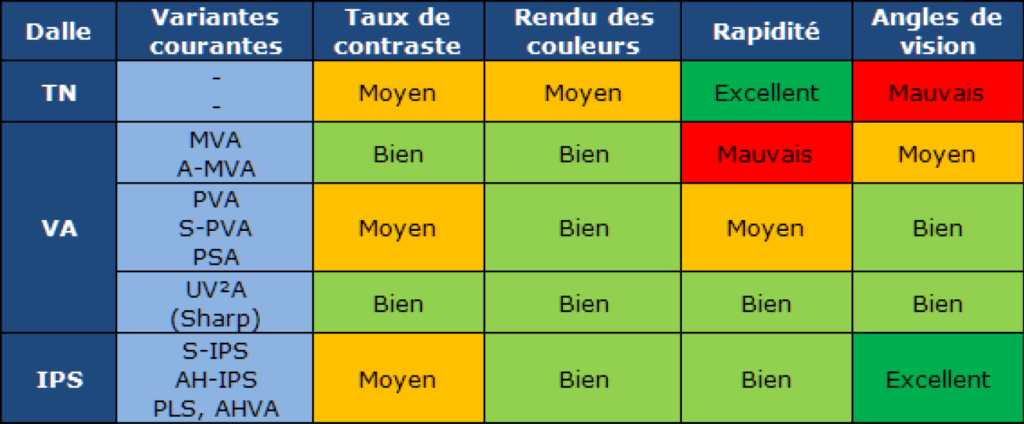
Gaming PC screens with TN panels, for their part, offer low quality image display. Unlike IPS screens, the images are bland. This is the reason why you will not find TN panel PC screens equipped with a Display HDR. Also, with screens of this type, you will only have a small viewing angle.
The VA panel remains halfway between the IPS and TN panel. The image quality of a monitor with a VA panel is undoubtedly close to that of a screen with an IPS panel. However, its viewing angle remains minimal.
G-Sync or Free-Sync?

When choosing a PC monitor with a refresh rate of 240 Hz, it is better to opt for one of these technologies. But which one suits you? We recognize that G-Sync and Free-Sync technologies are quite similar, but the two have many points of divergence. First of all, it is important to specify that G-sync is designed by Nvidia and Free-Sync by AMD.
Very often, each of the technologies is compatible with a graphics card of the same name. In terms of price, G-sync beats the record. This technology is more expensive than Free-Sync due to the hardware chip integrated into the first variant.
Comfort in use

Whether you want to use a 240 Hz PC screen in the office or for gaming sessions, comfort of use is a key element to consider when choosing said device. By adjusting the position of a computer screen, you can eliminate reflections and improve user comfort. Above all, orienting the screen in the direction of your choice allows you to maintain the posture that suits you.
Tilt is also characteristic of many 240 Hz PC screens. In addition, a good tilt will allow you to eliminate reflections for fairly clear image quality. Furthermore, a screen that rotates from left to right and vice versa is very practical if you want to share your workstation.
The ability to adjust 240 Hz PC screens in height is quite rare. While it is an effective way to position the panel so that it conforms to the line of vision, helping to reduce the risk of neck and neck discomfort.
Image quality settings
Like display devices, computer screens can be adjusted to perfect image quality using the OSD option. This menu can be accessed using specific keys or a remote control. This will contribute to setting the contrast, color temperature, but also brightness.
240 Hz screen – FAQ
What should you choose between a curved screen and a standard screen?

The technology of curved 240 Hz screens draws its inspiration from curved televisions mainly designed by LG and Samsung. Unlike the classic screen, the curved monitor allows you to play without being disturbed by external elements. The gamer will be able, with such a screen, to cover all of the images without distraction. In addition, with curved screens, the viewing edges are located close to the player, making it a piece of equipment designed for clearer viewing. In the market, concave screens are becoming more and more private, especially when equipped with 4K Full HD technology.
If you are interested, you will find our comparison of the best curved screens for PC .
Why more hertz for monitors?

The refresh rate is something essential that you will need to take into account when choosing a screen. That said, we are seeing a certain evolution regarding PC screens. Office screens or even standard screens generally offer a refresh rate of 60 Hz. As if to say that such screens will refresh the image 60 times per second.
On the other hand, the refresh value will be higher on the most innovative LCD and OLED screens. 240 Hz screens are specifically designed for the fastest and most responsive games. Thus, a high refresh rate will not offer anything special to gamers, if the efficiency of the PC is not important. In addition to the performance of your computer, your screen must meet a certain number of characteristics: size of 24.5'', TN and Full HD technology.
Who are the highest refresh rates for?

A high refresh rate will be more appealing to gamers who need to get a seamless experience, even with the fastest games. On the other hand, a high refresh rate won't be of any use to you if you don't play smooth and responsive games. If the 240 Hz screen is gamers' best ally, streaming fans and graphic designers will also appreciate a screen that refreshes 240 times per second. Although, a 144 Hz screen will be sufficient for the latter.
How much does a 240Hz PC screen cost?

Even 240 Hz screens offer an identical refresh rate, their price will be determined according to their resolution. For 240 Hz PC monitors with Full HD technology, you should budget between €300 and €600. And for this price range, most of the screens you choose will benefit from one of the options mentioned above (G-Sync and Free-sync), the connectivity, the panel, but also the size of the screen.
Which graphics card corresponds to a 240 Hz screen?

At this level, you must place major emphasis on connectivity. You must be wondering whether it is better to go with HDMI or Displayport. The HDMI 2.0 input or DisplayPort 1.1, 1.2 or 1.4 will be compatible with full HD 240 Hz resolution or 4K and 8K displays.
Conclusion
We have reached the end of this article on the 240 Hz PC screen. Thank you for reading it until the end. It appears from this article that screens offering a refresh level of 240 Hz are very often appreciated by gamers. Indeed, whether you are a gaming enthusiast or a casual gamer, you will need a monitor with a high refresh rate.

Asus, Agon, Alienware, VewSonic… many manufacturers continue to demonstrate inventiveness to offer innovative and responsive PC screens. To buy some, you can go to the manufacturers. Prices vary from one brand to another.
The fact remains that the 240 Hz Alienware AW2518H screen is sold at 300 EUR, the price being lower than the ROG PG256G of ASUS sold at more than 600 euros. In addition to the manufacturer's store, you can go to the Amazon online store. For example, you will find the products offered in our comparison in this general online store.








